2 fplanque Jul 12, 2016 01:46



Hold on, again, what is it that is not working?
Your Hello world seems to display in h2.
Then if it should be something else, what are the params configured for the Sidebar container in your skin?
You tell me? Using defaults from the bootstrap blog skin on the sidebar container (sidebar 2, specifically).
The text string is in an h2, but only because I explicitly echoed the h2 tags with the string. Shouldn't the $params[body_block_start] and $params[body_block_end] keys where it was set have also showed up? The code says yes when I look at it. They're included, echoed, but don't show.
If I remove the h2 tags from line 17 of the above code block, the h2 tags aren't printed to the page. I checked.

Again, you define defaults but your skin has control of the values! (through the magic of array_merge())
So you need to look at what $params your skin container is passing to all its widgets. Those have precedence.
I'm telling you that Bootstrap Blog, the skin that was activated when I first installed b2evo, is the skin in place. I have modified CSS on the header and article p {} only, nothing else. So you already know the answer to your question. Either the skin doesn't account for it (bad practice for a default skin), or does it wrong. Hence me using all defaults in this (I didn't break this feature). I don't know what is or is not going on in the skin or container around the sidebar because I haven't touched that code.
I also didn't see an answer to my original query (title of the thread). Thanks...........

Hi btreece
Interested in your posts but becoming unpleasant to read as you seem > than a little frustrated I'm telling you
||
your English is rude y meant airy
&&
it's not the later
Hope you and your widget get better
Hello World!
I'm from Texas, dude... "I'm telling you" is just emphasis; direct. Not frustrated in the least (not messing with the widget right now, so no sweat off my back if it takes a while).
Don't read so much into it. You can't usually read tone in text, not unless it's emphatic (and if I'm pissed, I'm very emphatic :) ).
Here's what's in the sidebar container in the skin - http://prntscr.com/bsx2od

Ah now I wish I could find a clever way to start my reply with "I'm telling you..." ;) but I'm in such a rush I'll have to resort to some (randomly indented) bullet points :p
block_body_start param from Bootstrap Blog which is <div class="panel-body"> does NOT get passed to the widget and that you verified that?Cheers!
So you are basically saying that the default block_body_start param from Bootstrap Blog which is <div class="panel-body"> does NOT get passed to the widget and that you verified that?
No, the class="panel_body" does get passed. The problem is that in my widget (code in first post above) I'm trying to override that param. I included a link to a screenshot in my first post above that shows the widget in question in Chrome's inspector tool. But since Apple and iPads still suck (hahaha), attaching that screenshot for you.
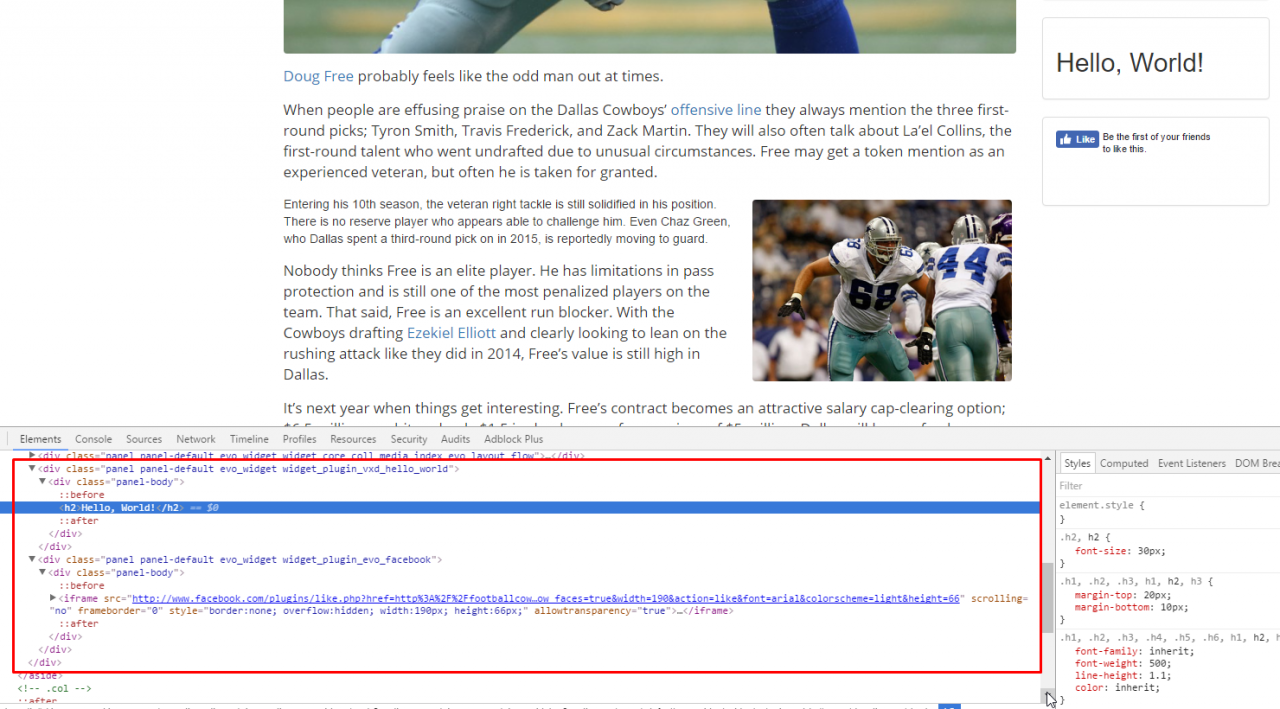

UPDATE: After messing with plugin and confirming parameters not passing, or recognised, I noted the extra ¶ms in the definition and removed it. So as you noted the facebook plugin is a bit iffy.
I've installed the facebook plugin and changed the 'block_start' => '<div style="border:1px solid grey; background:blue">', to no effect.
Is this the issue?
I'm just messing with the facebook plugin
$params = array_merge( array(
// This is what will enclose the block in the skin:
'block_start' => '<div style="border:1px solid grey; background:blue">',
'block_end' => "</div>\n",
// This is what will enclose the body:
'block_body_start' => '',
'block_body_end' => '',
), $params );
global $baseurlroot;
//$test_url = url_absolute( regenerate_url( '', '', '', '&' ), 'http://127.0.0.1' );
$current_url = url_absolute( regenerate_url( '', '', '', '&' ), $baseurlroot );
echo $params['block_start'];
echo $params['block_body_start'];
echo 'Hello World';
echo $params['block_body_end'];
echo $params['block_end'];
return true;Just get a simple Hello World, no style
I can comment out random params and/or the echo with no effect
$params = array_merge( array(
// This is what will enclose the block in the skin:
'block_start' => '<div style="border:2px solid red; background:blue">',
'block_end' => "</div>\n",
// This is what will enclose the body:
//'block_body_start' => '',
//'block_body_end' => '',
), $params);
global $baseurlroot;
//$test_url = url_absolute( regenerate_url( '', '', '', '&' ), 'http://127.0.0.1' );
$current_url = url_absolute( regenerate_url( '', '', '', '&' ), $baseurlroot );
echo $params['block_start'];
//echo $params['block_body_start'];
echo 'Hello World!';
echo $params['block_body_end'];
echo $params['block_end'];Removed ,¶ms from line 8 below and parameters are passed http://calstock.org.uk/elf.php (bottom of right col)
$params = array_merge( array(
// This is what will enclose the block in the skin:
'block_start' => '<div style="border:2px solid red; background:blue">',
'block_end' => "</div>\n",
// This is what will enclose the body:
'block_body_start' => '',
'block_body_end' => '',
));
echo $params['block_start'];
echo $params['block_body_start'];
echo 'Hello World!';
echo $params['block_body_end'];
echo $params['block_end'];
return true;
}Is that all? In building the $params array inside the widget, it takes 2 args; an assoc array of params, and then a $params array (from the container in the skin, or elsewhere). They're merged together so you can customize certain things.
What you're describing about having no effect from the changes in the widget's $params appearing on the front office is what I was pointing at.
Have you tried reversing it yet? Instead of removing the the second argument (the container $params array), try moving it, like so:
$params = array_merge($params, array(
// This is what will enclose the block in the skin:
'block_start' => '<div style="border:2px solid red; background:blue">',
'block_end' => "</div>\n",
// This is what will enclose the body:
//'block_body_start' => '',
//'block_body_end' => '',
));
Should still merge them all, but might let the widget's custom settings override matching values in the more global array once merged.
Tested it myself (on the Facebook plugin and the clone I made to output "Hello, World!"). I took the $params = array_merge() value and switched the two arguments it accepts. Now the code in the widget overrides the $params passed to the widget function.
Nice catch, @amoun.

OK so I would have missed second argument [the container $params array] Does it need this argument?
I'm worse than fplanque I read back to front between weeding the fields and chopping wood etc, so keep editing my posts.
Off weeding again.
Back from weeding.
OK it has two arguments, but doesn't need both, got it now: whereby the one for the default skin settings, won't get overridden if it is appended after the local ones, quite the opposite.
It seems maybe that the author and other users never wanted to override the default and so the error went unnoticed.
I tend to labour more physically than mentally but whilst digging the weeds my head got around it.
Thanks for your help in learning a bit about how the function parameters work.
Removing my plugin/widget from site so earlier link defunct
Well, I wouldn't say that both aren't needed. Depends on the skin really. At least in this case.
The skin defines a sidebar container and that container has a $params array. The container's $params is the $params you deleted, and that I moved into the first position.
Both arrays define the same things by default, and so when it comes time to merge them, the former (assoc array in the plugin, by default) is overwritten by the latter. But the inheritance structure in b2e is Container (parent) -> Widget (child). Only the child's specific settings should be defined when it is created, and they should override the parent's settings where they match (i.e., both parent and child have a block_start key, so the child's version should overwrite the parent's version).
I suspect that digging through other, more fruitful widgets in b2e would reveal that most order the child and parent arrays correctly, but the merely demonstrative Facebook widget didn't get that attention, as you mentioned. Only using one (not both) would violate the D.R.Y. principle and b2e is pretty good at following it (the parent-child structure is based on it).

Thanks for that, yeap! got it, you have a more professional way of putting :)
All the best
Oh yeah, didn't finish that thought. Since it depends on the skin, if the skin doesn't define those parameters in the sidebar container, then no, it doesn't need both.

Yeap! Nice to know I'm not too dumb :)
It's 19:20 here, time to light the stove and cook, bye.
Now see, that comes off as rude. Makes me think I inadvertently made you feel dumb.
BUT
Then I remember that you're British. You use English just a little differently than I do :) Especially on sarcasm and self-deprecating remarks, if Monte Python taught me anything haha
Good chatting. And luckily for Francois, no screenshots for him to not look at on his sucky iPad (I hate Apple products).

Ok guys you put your finger on the issue... except it's not an issue ;)
Let me explain. By design b2evolution does not imply you should use Apple products. However, by design, b2evolution implies that plugins should adapt their rendering to what the skin tells them to do (but the Manual may be faulty in not conveying that correctly)
<h2>", then all plugins should abide.<div class="panel-title">", then all plugins should abide.Therefore it is absolutely normal that the array_merge order we use lets the skin override the plugin defaults. The plugin defaults are there only if a skin does not pass all the params that a plugin expects. For example, if your plugin accepts a param "button_size", no skin passes that, so you need a default/fallback in your coding.
Furthermore, if you just want your plugin to act selfishly without listening to what the skin is asking for, why do you even bother with $params and with array_merge(). In that case, you can just hardcode your <h2>s in the code, plain and simple :p
I hope I got it right this time (without scrolling up but after looking at the screenshot you gently attached).
And I realize there might be some explanations missing in the manual about this. Can you please point me to the first couple of man pages you looked at when you started this "building a widget" project? (so I know where to best start editing)
Thanks!
Alright, that makes sense. Not what I expected, but makes sense. The array_merge just isn't needed in most widgets; just apply the container's $params and design your widget contextually. Simple enough.
Honestly, I looked and looked, but I didn't find any man pages on building/creating a widget, just using a widget. I should have titled this thread better because I was really looking for how to go about making a widget. I searched the manual for "widget" and it returned 2 results. Just figured you hadn't gotten around to it yet.
So yeah, start from the beginning :)

So fplanque was correct from the start and I've benefited by knowing the structure of the function and how the parameters are overriden.
So I'm thinking the widget is a good base to start, as btreece initiated, and all that is required is that the formatting should go in the stylesheet for the blog in use [/media/blogs/blogname/style.css] under [.widget_plugin_evo_facebook]
Works! Simples!
Still leaves some questions. Like when adding multiple widgets, is it one plugin for each widget, multiple widgets instantiated in a single plugin, or is the plugin actually needed? Pretty sure all of the above are correct, but I'd like to know which is best suited. So I'm hoping the new man pages address that, specifically, and more.

Quick answers:

Alright, that makes sense. Not what I expected, but makes sense. The
array_mergejust isn't needed in most widgets; just apply the container's $params and design your widget contextually. Simple enough.
Honestly, I looked and looked, but I didn't find any man pages on building/creating a widget, just using a widget. I should have titled this thread better because I was really looking for how to go about making a widget. I searched the manual for "widget" and it returned 2 results. Just figured you hadn't gotten around to it yet.
So yeah, start from the beginning :)
We'll have someone check this.