2 fplanque Jul 19, 2019 00:52


I didn't delete any files...is there a way to restore the file from a new install of b2evo? I don't think these files are customized.

Probably a good idea to upgrade to 6.11.2 else you will have to get the file from the old 6.6.6 and upload it.
By the way, there is no such file in v6.11.2
UPDATE:: v6.6.6 is from 17 Nov 2015. Downloading the zip file now to check it out

Further to the problem
Warning: require_once(/home2/thomassw/public_html/blogs/inc/_core/_class7.funcs.php): failed to open stream: No such file or directory in /home2/thomassw/public_html/blogs/inc/_init_base.inc.php on line 95
Line 95 in the file /inc/_init_base.inc.php picks up the class file from the php version number.
/**
* Class loader.
*/
require_once $inc_path.'_core/_class'.floor(PHP_VERSION).'.funcs.php';As the floor(PHP_VERSION) read the php version maybe the host has updated the php version to v7.* and hence the file cannot be found as there is no such file.
You could ask the host if you can go back to php 5
but as my original response suggested, upgrade to b2evo 6.11.2

Indeed, it seems the webhost has upgraded the PHP version but the version of b2evolution that is installed is not compatible with PHP 7. You really need to upgrade your b2evolution by now.

Hosts would ideally inform clients that they are updating versions of PHP and MySQLi etc.
With my host 'krystal.co.uk' I can at least select which PHP version to use on a domain
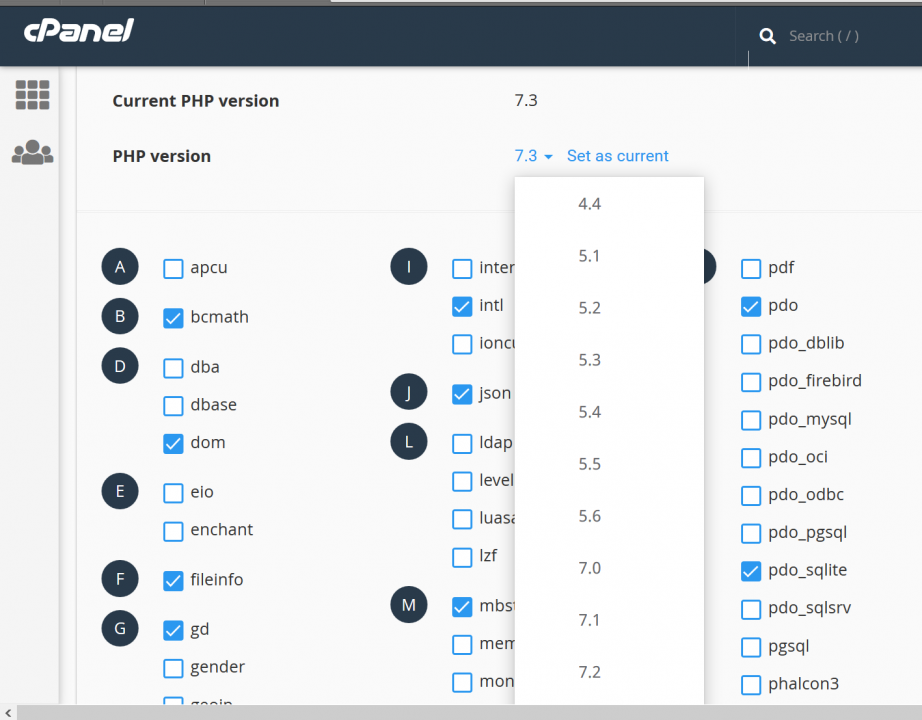
Thanks for your replies. I was able to downgrade to php 5.4, I then attempted to upgrade to ver 6.11.2, but arrive at the error below:
An unexpected error has occurred!
If this error persists, please report it to the administrator.
Go back to home page
Additional information about this error:
MySQL error!
Unknown column 'itcf_public' in 'field list'(Errno=1054)
Your query: Load all custom fields definitions of Item Type #5001 with values for Item #0
SELECT itcf_ID AS ID, itcf_ityp_ID AS ityp_ID, itcf_label AS label, itcf_name AS name, itcf_type AS type, itcf_order AS order, itcf_note AS note, iset_value AS value, itcf_public AS public, itcf_format AS format, itcf_formula AS formula, itcf_header_class AS header_class, itcf_cell_class AS cell_class, itcf_link AS link, itcf_link_nofollow AS link_nofollow, itcf_link_class AS link_class, itcf_line_highlight AS line_highlight, itcf_green_highlight AS green_highlight, itcf_red_highlight AS red_highlight, itcf_description AS description, itcf_merge AS merge
FROM evo_items__type_custom_field
LEFT JOIN evo_items__item_settings ON iset_name = CONCAT( "custom:", itcf_name )
AND iset_item_ID = 0
WHERE (itcf_ityp_ID = '5001')
ORDER BY itcf_order, itcf_ID
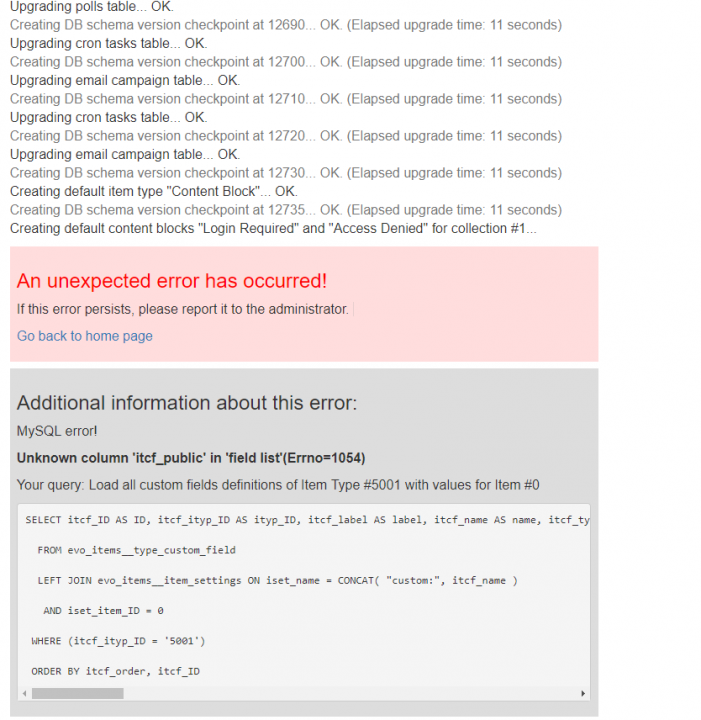

Ok so you downgraded php and got the site working, but you need at least php5.6 for v6.10.6 and up.
If the site was working fine with php5.4 then this topic is finished so please start a new topic with the new problem.
In the new post ensure you fill in the request for php version. See the additional info request for php version etc.
I was able to upgrade to 6.7 first, and am now doing each major release until I am current. I was able to turn on php 7 now. Thank you!!!

Upgrade path from 6.6.6 direct to latest release will be fixed in next release.
A file has been deleted from your server. Restore a backup.
The following frequent issues seem to apply to your support request: (This is a semi-automated response):