2 amoun May 01, 2020 07:32


OK - however I have modified the skin so could you tell me which folder/folders are used for the 'set image' buttons to upload logos etc so I can just reinstall them to see if that fixes it?

Sorry you are getting a bit off the track I was on. @flpanque told you were and how to add the images, but you haven't explained well enough for me to inderstand what the problem is, hence, and as usual, you are asked to provide images and details of what the problem is and what you have done.
If you have changed things then more detail is required, There's too much guess work for me to want to deal with.
Version: 6.11.6-stable
Browser: Google Chrome (in firfox I get the blocked due to x-frame setting
All other operations/uploading including uploading images via drag and drop in the 'Add new post' section work ok.
Uploaded upload.php to root and tested - uploaded a test image to 'upload' folder ok
Got this error even before I changed any of the skin files
Untitled-2 - shows the select buttons I refer to
Untitled-1 - shows the error screen
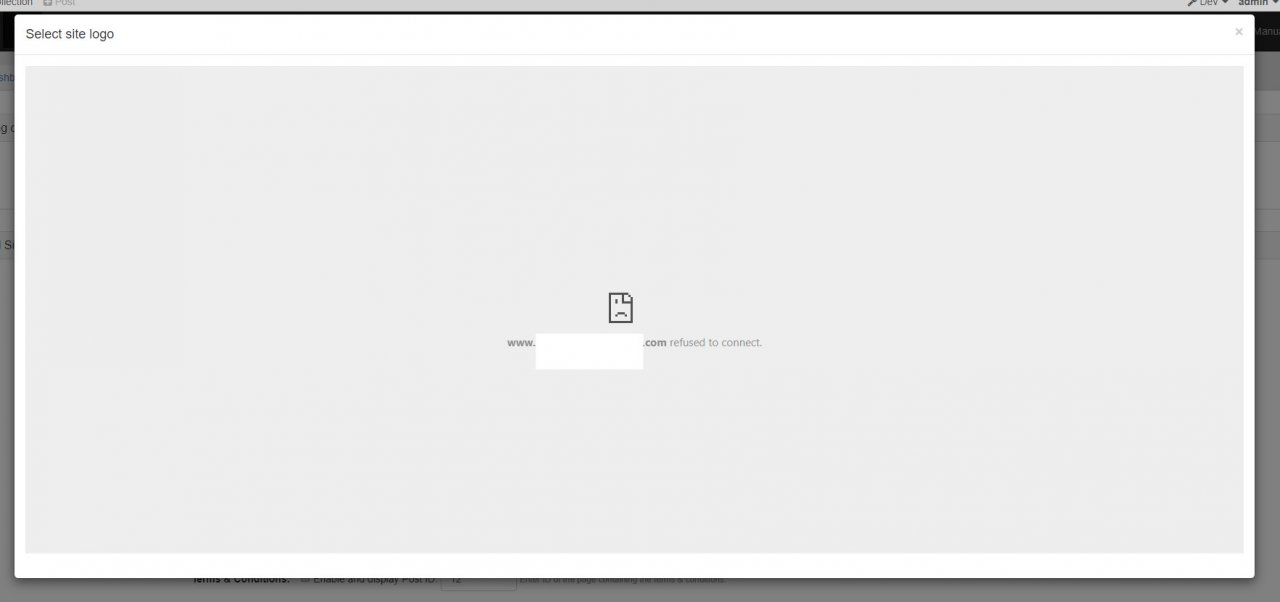
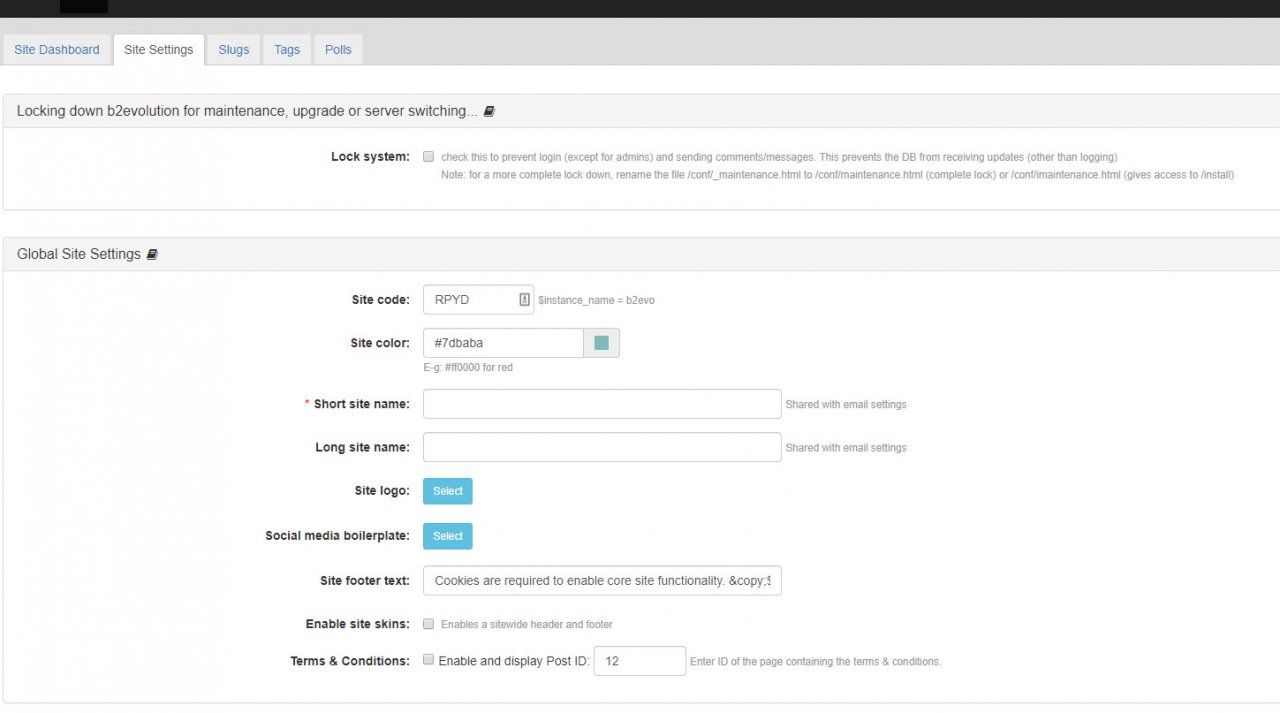

OK Just to ensure I'm not missing anything, tho:-ugh I am
The second image you posted is where you click on the Site logo: [Select] and the first is the result.
Here is the screen shot I get when clicking on the button.
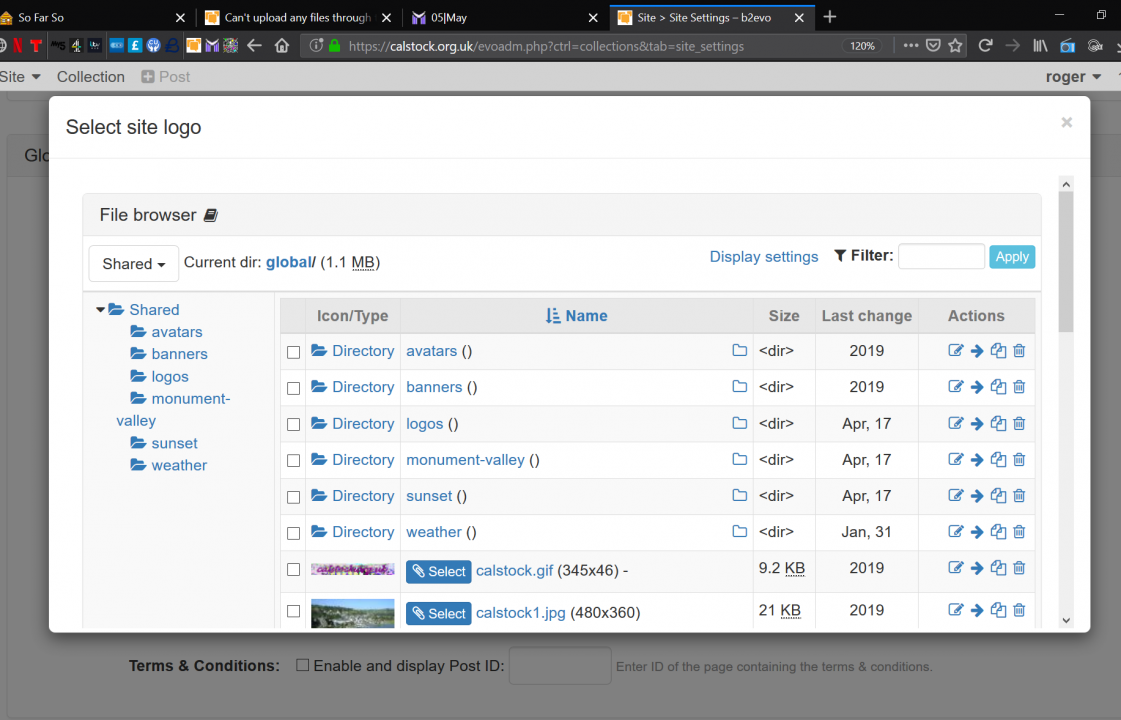
Note that I include the whole screen including the url so the working page is seen. Cropping the screen shot as looses usefull information.
On the browser issue. I use Firefox but don't know what the ' x-frame setting ' you have is or how you did it. Could you enlighten me so I can do that and see if that is an issue. I never use Google Chrome.
On the result page, not necessarily an error :) Is the domain name sensitive and so did you erase it?
i wonder if it's an http | https issue, so you can see why a whole screen shot would help.

Just reading up on the 'x frame' thing.
Is your b2evo embeded in another site that uses an iframe to show it?
I use iframes with no problem, so is it a setting you changed from the deafult Firefox?
Still reading! Is this a sever directive you have and did you set it?
I'm trying to find out if you can get it working fine in Firefox by changing something because as far as I can tell it may be a browser/server issue not a b2evo one.

Alternatively is there a method to manually input the logo filename?
You can upload files by FTP into the /media/ sub folders and then later select it in b2evolution.
@fplanque's idea isn't going to work if you can noit select any files, but then it wasn't clear, with no images etc, what was going on.
The issue you wanted for a workaround was to be able 'manually input the file name' Can't find it in the databse, so maybe it has a generic name like 'sitelogo.png' and is in /rsc folder or somehwere.

Been swaping logos and following the id no. in database. Think I have found it in evo-settings. I was looking for [site-logo] but this looks like it is [notification_logo_file_ID]
I traced my file image ID 124 to here. Try adding a file ID no. Check the evo-items tabke for the numbers if you like.
That was fun.
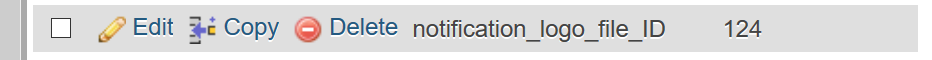
Thanks amoun.
For info:
The site is https
The Blog is not embedded - uses all the default /blog/... urls created during setup
On a shared 123reg linux web host server - not changed
Firefox latest browser download - no mods or plugins
Tried it switching firewall/antivirus software off - no effect
As you say, it's probably a server issue seeing as it doesn't work on either Firefox or Chrome - albeit with different error messages - and I don't have any control over server settings.
It's part of a website I'm doing for someone else so time was an issue - I have therefore had to just go in and hard-code the skin files with a custom header. If I ever have to install b2... again for someone else and get the same problem I will:
a: get them to try on their browser
b: look at your 'notification_logo_file_id solution
c: hard code again if all else fails!
Thanks for your help.
Works fine in 6.11.5 will update to 6.11.6 later and get back to you.