2 pleslie May 03, 2020 16:37




@pleslie wrote
On most installations, the installer should be here (but I can't be sure since I have no config info available! :P)
That's how it should work, you should be able to click on the link 'here' and continue.
You may have done that by now as I see a different problem on your site.
For example:

Yes, when I try that, I get an internal server error.
It says:
"Database schema is not up to date!
You have schema version «12910», but we would need «16010»."

Sorry updated my earlier post before I saw your reply.

Yes, when I try that, I get an internal server error.
It says:
"Database schema is not up to date!
You have schema version «12910», but we would need «16010»."
Not quite with you there??
The bit about the schema version is not an error.
The internal server issue is an error.
It is not clear
a) what you are seeing, as you didn't provide a screen shot, including url and
b) the order in which you are clicking and the messages you are seeing.
For example: this page https://blog.lesduke.com/ gives a 503 which is a b2evo issue and the install does not seem to have been completed. You can read about the umaintenance file by searching this blog for info on that.
The server error is 500, which I have already referred to, an access issue.
There are many occasions that I find the autopgrade gives me this headache, so I now manually ftp the new files and never have the problem. Yoiu can search for similar upgrade problems on this blog to get a more thorough view.
Off to work outside now, will check on you later.

Hi - Sorry about that. I am now checking with the web host.
I can get to this page: http://blog.lesduke.com/admin.php.
The host is telling me they cannot see any files in the install folder
But, I can open the install/index.html as you indicated.
From: http://blog.lesduke.com/admin.php
When I click on install, I now get:Forbidden
You don't have permission to access /install/index.php on this server.
Server unable to read htaccess file, denying access to be safe.
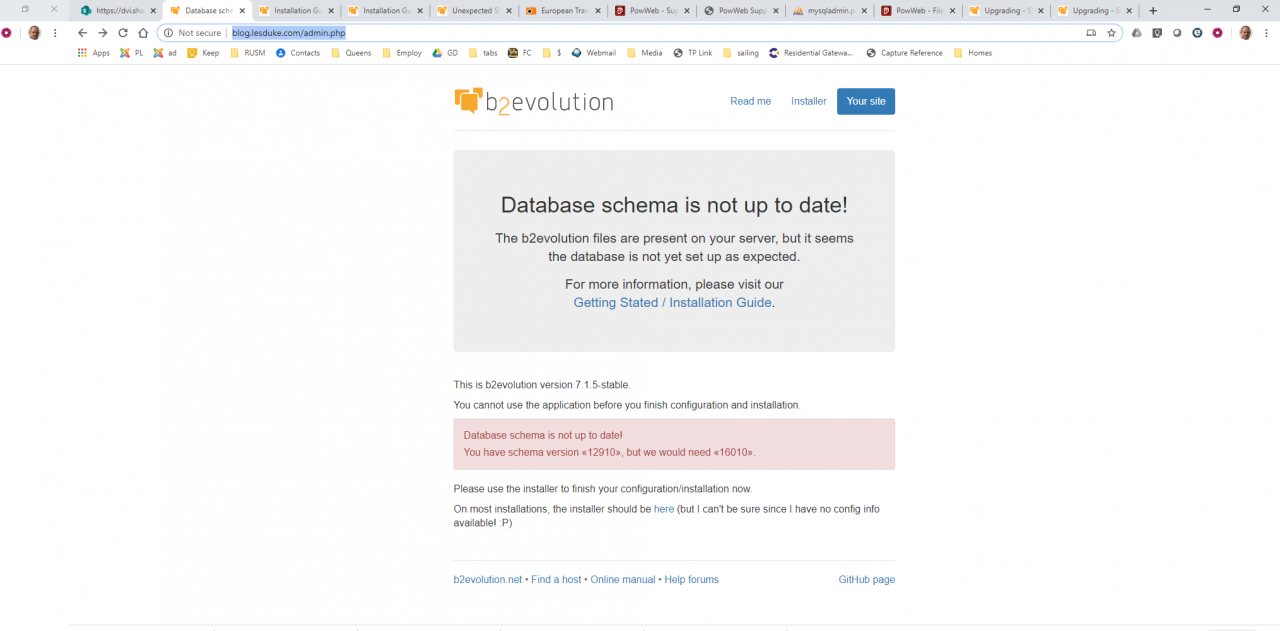

Hmmm - I reloaded the install folder using FTP. Now I just get a 503 error.

Yeap I have done the same ftp the install, even though I can see files in it. There's awhole post of mine about the same issue.
You can check the /config/_maintenace.html if you click on it you will see the error you get, I imagine as you didn't post a screen shot lol.
Anyway if there is a similar file: /config/u_maintenace.html etc delete it from the server. There should only be the one file with the text [_maintenace] with an underscore at the begining.

If my previous post isn't helpful have a look at https://forums.b2evolution.net/repeated-upgrade-failure
There the problem was that files ending php could not be seen, so I imagin 'now' it was an .htaccess issue that got messed with in the upgrade.
Too tired to di this anymoe tonight
All the best

Yeap I have done the same ftp the install, even though I can see files in it. There's awhole post of mine about the same issue.
You can check the /config/_maintenace.html if you click on it you will see the error you get, I imagine as you didn't post a screen shot lol.
Anyway if there is a similar file: /config/u_maintenace.html etc delete it from the server. There should only be the one file with the text [_maintenace] with an underscore at the begining.
Hello - Well, I did just this - I deleted a file called umaintenance.html, and then refreshed. I got the upgrade page again. I then just clicked through and there it is!
7.1.5 Stable!
Thank you so much for taking the time to share this solution.
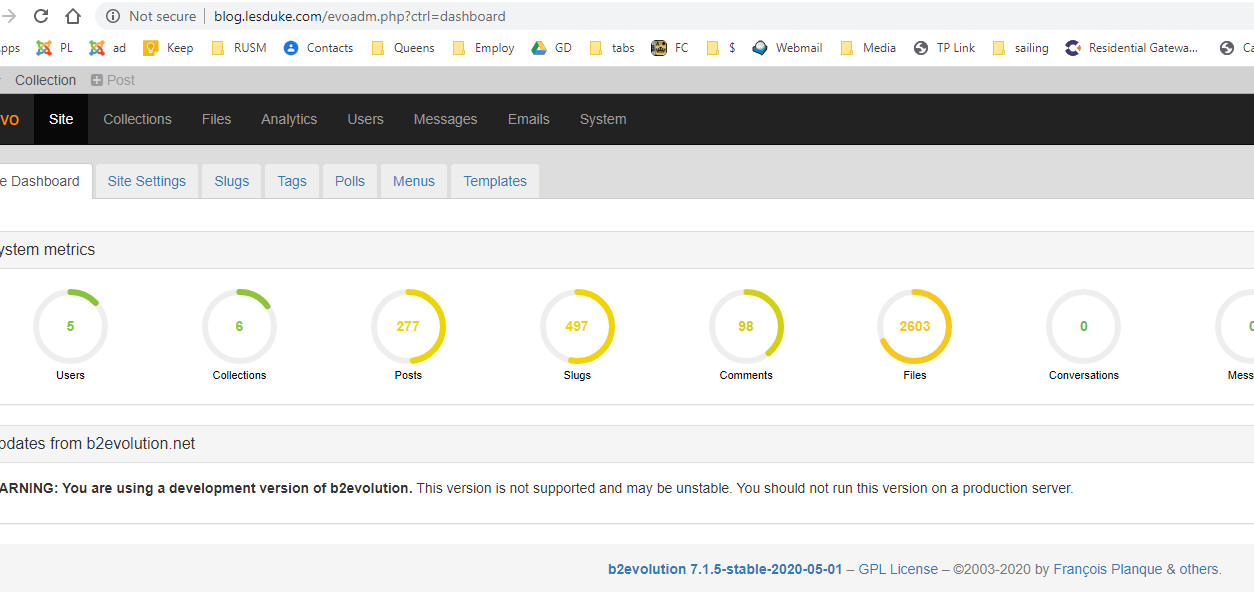
Hello again,
I made it to the installer: http://blog.lesduke.com/admin.php
Now I get this error:
Database schema is not up to date!
The b2evolution files are present on your server, but it seems the database is not yet set up as expected.
For more information, please visit our Getting Stated / Installation Guide.
This is b2evolution version 7.1.5-stable.
You cannot use the application before you finish configuration and installation.
Database schema is not up to date!
You have schema version «12910», but we would need «16010».
Please use the installer to finish your configuration/installation now.
On most installations, the installer should be here (but I can't be sure since I have no config info available! :P)