2 amoun Jul 01, 2019 10:18




No, I think the auto upgrade did not error. Not that I saw anyway, and there was no mention (that I saw) of Database update.
But when I couldn't access my site (because of DB being wrong version), I thought manually updating would sort the DB Schema out. But it ran into the 'error' I posted, so did not complete the manual update.
So, yes, tried a manual update to 6.11.2. Because all the files would have been installed by the hosts update (I thought), I just copied the Install folder across (as it would have been removed as part of the auto-update I'm thinking).

Thanks @amoun:
OK, So I've tried the full upgrade again (as I thought it was maybe stupid to expect the files to be residing on the server) but I got the same error. This was the output:
Upgrading data in existing b2evolution database...
Loading module: _core/model/__core.install.php
Loading module: collections/model/_collections.install.php
Loading module: polls/model/_polls.install.php
Loading module: files/model/_files.install.php
Loading module: sessions/model/_sessions.install.php
Loading module: messaging/model/_messaging.install.php
Loading module: maintenance/model/_maintenance.install.php
Checking DB schema version... 12735 : OK.
Creating default content blocks "Login Required" and "Access Denied" for collection #1...
Additional information about this error:
MySQL error!
Unknown column 'itcf_public' in 'field list'(Errno=1054)
Your query: Load all custom fields definitions of Item Type #20 with values for Item #0
SELECT itcf_ID AS ID, itcf_ityp_ID AS ityp_ID, itcf_label AS label, itcf_name AS name, itcf_type AS type, itcf_order AS order, itcf_note AS note, iset_value AS value, itcf_public AS public, itcf_format AS format, itcf_formula AS formula, itcf_header_class AS header_class, itcf_cell_class AS cell_class, itcf_link AS link, itcf_link_nofollow AS link_nofollow, itcf_link_class AS link_class, itcf_line_highlight AS line_highlight, itcf_green_highlight AS green_highlight, itcf_red_highlight AS red_highlight, itcf_description AS description, itcf_merge AS merge
FROM b2ev_items__type_custom_field
LEFT JOIN b2ev_items__item_settings ON iset_name = CONCAT( "custom:", itcf_name )
AND iset_item_ID = 0
WHERE (itcf_ityp_ID = '20')
ORDER BY itcf_order, itcf_ID

No, I think the auto upgrade did not error. Not that I saw anyway, and there was no mention (that I saw) of Database update.
So your first post doesn't show an error just a note to upgrade and you didn't show the page/url shot for that notice, but as i said it looks like the next step > Install > Update database wasn't carried out
But when I couldn't access my site (because of DB being wrong version), I thought manually updating would sort the DB Schema out. But it ran into the 'error' I posted, so did not complete the manual update.
So, yes, tried a manual update to 6.11.2. Because all the files would have been installed by the hosts update (I thought), I just copied the Install folder across (as it would have been removed as part of the auto-update I'm thinking).
OK so the manual 'upgrade' was, a manual 'update' and carried out by a transfer of the install folder and going to [/install/index.php] which presumably would give you a choice to update the database.
You're doing to much to follow without screen shots as upgrade/update are not the same and database versions are shown at various stages.
a) can you got back to your old version and at least get the site working.
b) there is a way to change the database version by manually editing the database, but never the best of ideas and anyway you have this problem shown in the second image in your first post and duplicated.
I'm not sure what to suggest with regard to
Creating default content blocks "Login Required" and "Access Denied" for collection #1..
Do you have a copy of the database before you tried to upgrade?

I had an SSL Certificate added recently. Would that cause the "Login Required" issue?

I wouldn't have thought so, but when I recently upgraded my host and employed an ssl I did have a few problems in access but did you switch to ssl before the upgrade of b2evo?
Have you checked you url options.
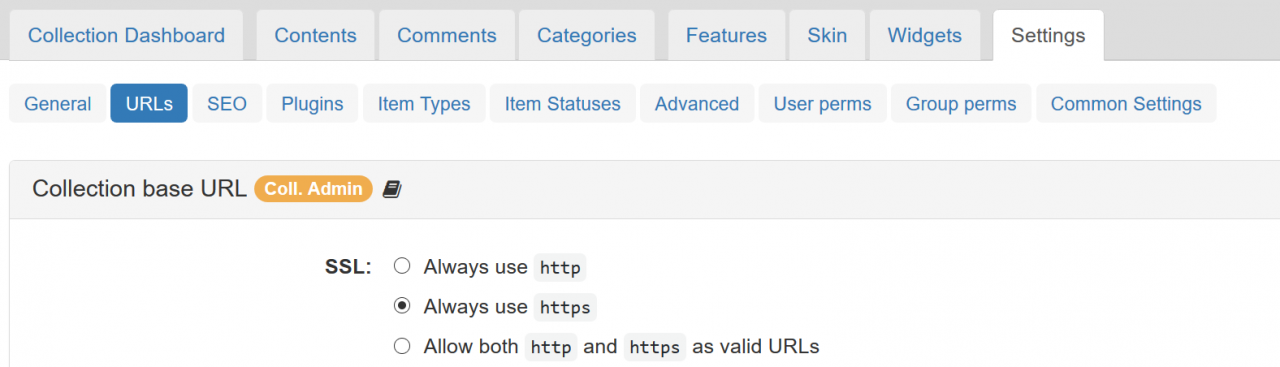
$baseurl=https://********* in /conf/_basic_config.php
Have you tried to revert to the earlier version and do you have a backup database.?

OK: Fixed. Ended up re-installing a backup of the Database, but the upgrade failed again at the same place.
Tracking back, it seems that upgrade task 12920 was not being called:
if( upg_task_start( 12920, 'Upgrading post type custom fields table...' ) )
This block adds the extra columns to the _items__type_custom_field Table.
So, giving up, I just manually added them, and away it went... successfully no less.
Thanks for your help.

Wow! nice job :)
Hope one of the devs reads this and gets the 12920 failure looked at.
As this is still a community post you can change the title, so it reflects the failure to upgrade the database to 12920,

Thanks. Have done. All's well, and all that :)
Thanks for this. Had exactly the same problem upgrading from 6.9.6 to 6.11.2, MySQL error. Like you I added the 13 new columns to table _items__type_custom_field and then it worked. Boring though!
Hi @scribbly
I trying to understand what you did :)
1 You used the host auto upgrade which told you you need to update the database. At that point you should have seen an option to do that.
If the latter then the error may be due to your host's upgrade information being at odds with what b2evo would normally use.
As for a solution, I'll wait to see what you have to say on the above :)
By the way the first so called error code is not really an error just an instruction to upgrade the database version number. If you had shown a screen shot of the actual page and url it would be possible to point out the next step had you stayed on that page.
I'm looking for an image an will post it if/when I find one otherwise it's https://b2evolution.net/man/upgrade-instructions and step 5 that should have been carried out when you have the first message, which I repeat, was not an error :(