2 mgsolipa Oct 14, 2014 21:35




A better idea (since it would also help users who don't read the manual) is to have a search box in the admin that could find settings by title

Hi @bretian,
Well, that will save only one click, because you can go to the manual page using the link in the evobar shown in the image above. Once being in the manual, the search box is right there in the top left corner.
Or, do you mean to display the results of that search and navigate directly inside the back-office?
Regards!
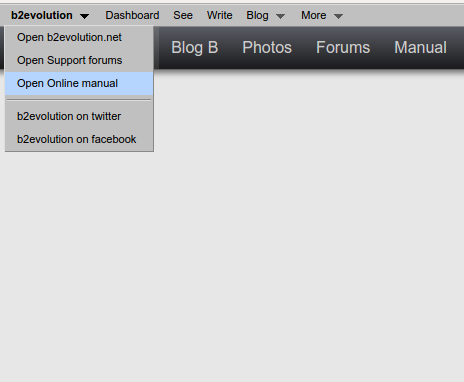
Hi @kim,
Thanks for the suggestion. The manual is always growing and in a constant update process, but it's sure that it's still missing a lot of work and that we can always make it better. Maybe, it's a good idea to include the breadcrumb of the mentioned view in the back-office as a general rule. The volunteers suggestions needs to be evaluated by @fplanque, I just say that sometimes, in small teams, the revision process could make more troubles than it solves.
However, there is a little trick. If you're browsing the main category "Back Office Reference", its sub-categories are arranged following the same order that the elements in the back-office do, so in most cases, you just need to go up to the parents categories of the page that you're currently reading to get oriented. Also, many screenshots have been added following this principle, if we find a view with several sub-sections and a lot of parameters, a general screenshot of the whole screen is added to the category and each sub-section is added an explained as a sub-category, but just a smaller screenshot is included.
Regards!
MG