2 fplanque Feb 21, 2019 16:52




Oh I fully understand about not allowing edit capabilities. As far as the renderers, I was just going by what I saw in the guidelines but it really won't apply too much for merely commenting adding screenshots, asking for more info, making suggestions etc. I just saw 'please use wacko for headings' but that renderer isn't activated in the manual. That would apply more to someone writing and entire man page so it's probably not needed. I see Markdown headings so maybe that's what's being used now.
I just wanted to contribute when possible rather than hitting 50 man pages saying, "not enough info" or "outdated info" etc.

I just wanted to contribute when possible rather than hitting 50 man pages saying, "not enough info" or "outdated info" etc.
I know your problem but
a) I've decided that if I can't be bothered to add constructive comments, other than as you infer "not enough info" or "outdated info" why should I want/expect others to do so.
b) I'm not paying for this service so I am more than grateful for the help offered in docs and forum.

It is helpful to comment on pages that are outdated or that have not enough info, so we know which ones to update in priority.
It is even more helpful if you can quote what is outdated and/or describe in a few words what info is missing.
Thanks.

:)
Ok be prepared for comments !o!
EDIT see post #6 of https://forums.b2evolution.net/search-operators and
https://b2evolution.net/man/standalone-page

The "proposed change" feature will be rolled out in b2evolution 6.11.0 or 6.11.1 and shortly thereafter on this site.

@amoun @poorboy2 @davidnewcomb I have given you permission to propose changes to the manual pages.
You can access it like this:
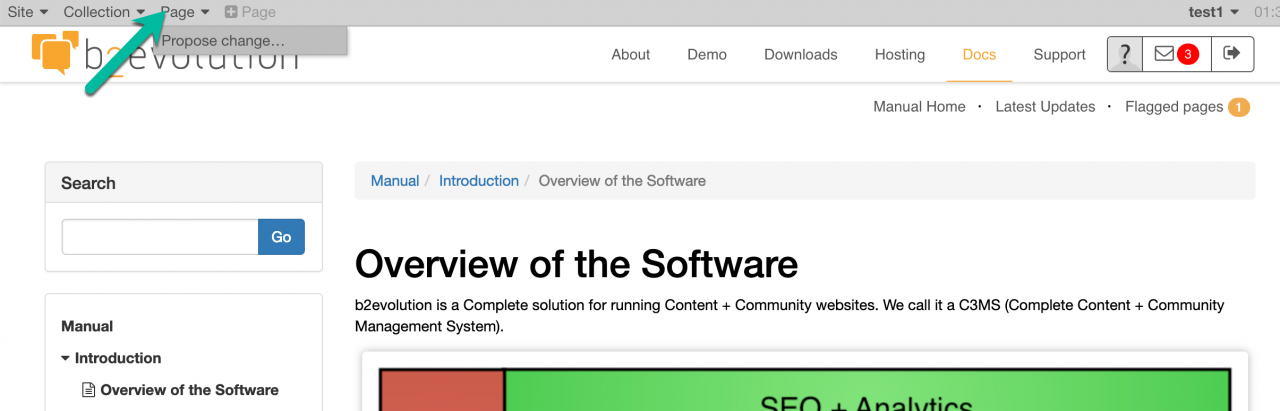
This is still a beta feature, so please screenshot any quirks. Thank you!
If all goes well, we will receive notifications whenever you propose a change, so we should be able to review/approve them quickly.
Thanks a lot for your help in keeping the manual up to date!
Anyone else interested, please let me know.

Your screenshots are too cropped to be really useful.
Screenshot 1: you will get the "Propose change" only when you view a manual page. I don't know what you where looking at.
Screenshot 2: this is something you should see only when you have permission to edit the forum topic, presumably because you have posted it yourself. Is this correct? I can't see on what page you see this.
Wow! I was ok with just adding comments. Will have a looksee.
For typos for example, it's much easier to correct the original text than to explain where the typo is ;)

Your screenshots are too cropped to be really useful.
Screenshot 1: you will get the "Propose change" only when you view a manual page. I don't know what you where looking at.
Yes I was checking too early on, whilst still in cat/subcat. I suppose because the link is not greyed out and highlights when hovered over I though it was actionable.
Screenshot 2: this is something you should see only when you have permission to edit the forum topic, presumably because you have posted it yourself. Is this correct? I can't see on what page you see this.
Yes you are right, I've just never noticed before :)
For typos for example, it's much easier to correct the original text than to explain where the typo is ;)
Yes all you said makes sense
All good
Thanks

Yes you are right, I've just never noticed before :)
It's not there by default. I enabled the evobar for people who may want to use the "Propose change" feature.
PS: yes we'll need to work on the greying out...

@amoun I validated your first proposed change. Please don't add markup like [s] to strike text, because if you do I need to manually delete it after you. If you delete text directly, the version history "diff" algo included in b2evo shows the text yo have deleted anyway.

Ok :)

I don't see any way to add images and I can't seem to link to a Docs page as it's not listed in the Short Links pop up. I also wanted to link to the demo but even though it shows up in that pop up, it tells me "No posts found for requested collection".
Proposed Change to
https://b2evolution.net/man/about-widgets
Think of widgets as little applications you can include throughout your website to make your website more appealing and interactive. Widgets can display calendars, social media updates, weather forecasts, recent comments, and all sorts of good stuff like that!
The bulk of a page in b2evolution is made up of widgets and content. Widgets are held in Containers(LINK https://b2evolution.net/man/container), the existence, location and size of which is dependent upon the skin being used on a given Collection. Aside from skins affecting containers and widgets, the type of content chosen for the front page(LINK https://b2evolution.net/man/collection-front-page-settings) also has an affect on what widgets and containers will show.
Below is a screenshot of the front page of Blog A of the be2vo demo site(LINK to Demo site) with the widgets highlighted using the Widgets menu item in the evobar.
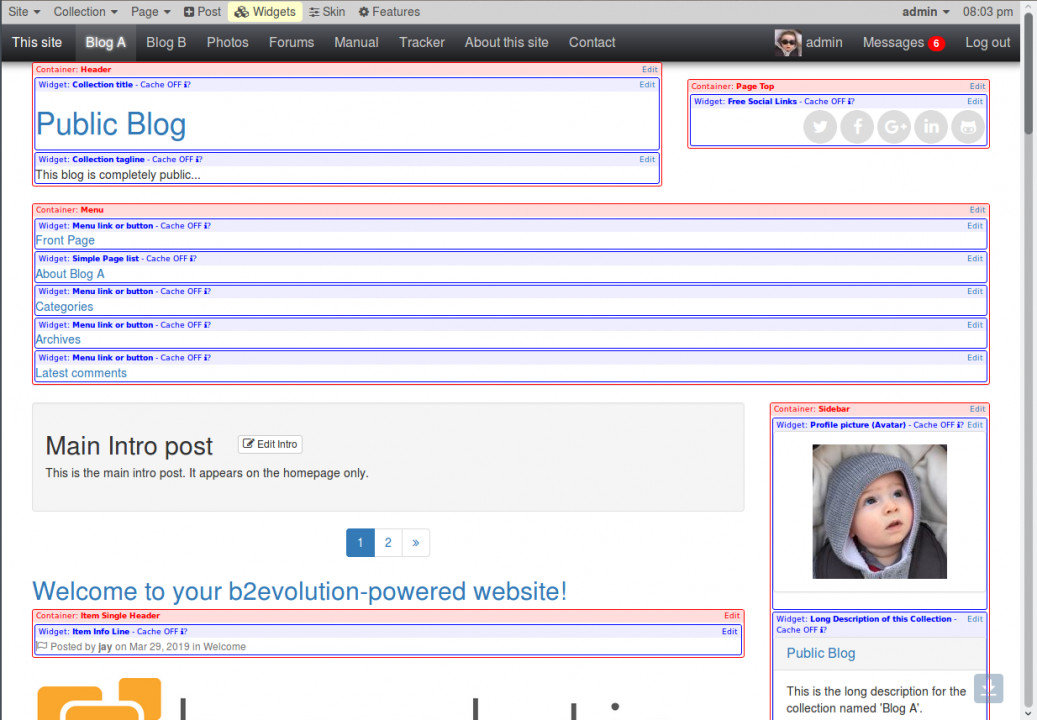
As you can see above, we have a Header Container holding a Collection Title and Collection Tagline widget. In the Container on the right called Page Top, we have a Free Social Links widget. Below that are more Containers with other Widgets.
Here's the same page without widgets highlighted for a comparison. (Activating the Widgets highlight feature does change the layout of certain items, namely Widgets in the Menu Container in this case as the css that makes it a horizontal menu is not applied when widgets are highlighted.)
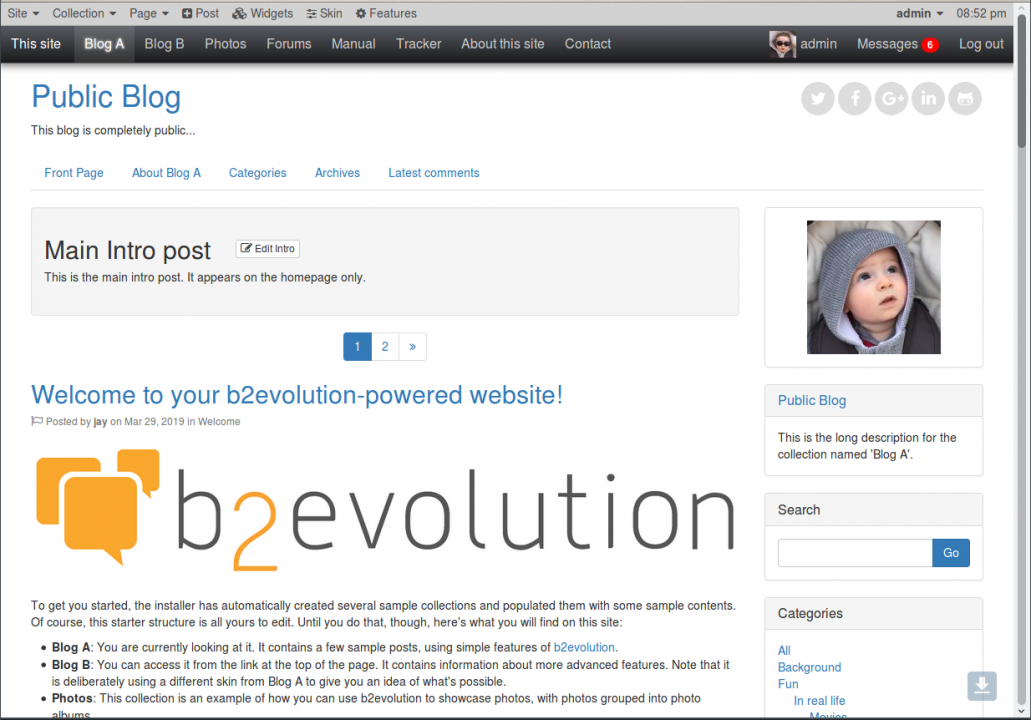
Here's said pop up that should have the Docs/Manual collection listed so we can cross link to topics. I don't know how the link to the demo would be handled. I just thought that if someone was checking out the Widgets manual page but hadn't installed b2evo yet, they could see the widgets highlight feature in action on the demo. It's a pretty nice feature.
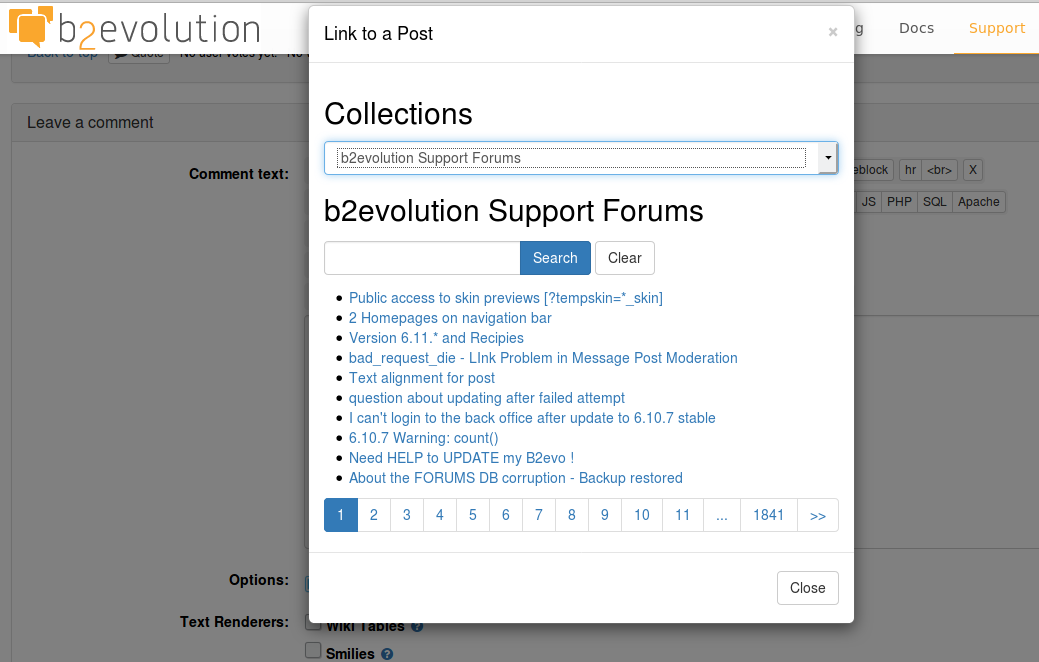

I think I figured out inner collection links. See proposed change here https://b2evolution.net/man/workflow-settings
I copied the third existing link which, oddly enough, is different than the first two links. .... ?

@poorboy2 Indeed, the proposed change feature does not allow to upload images yet.
On https://b2evolution.net/man/workflow-settings, your proposed change is incorrect. I edited the man page in hope to make it more clear.
The guidelines page is still here from a time when everybody could edit the man pages (we have a rollback feature if needed).
But the problem is that people with best intentions wrote things that were deeply incorrect, hidden in heartfelt tutorials. Sometimes we only found out long after.
We figured it makes more sense to have people ask for missing info rather than trying to work with inaccurate info.
We are also about to roll out a "proposed change" feature to man pages.
In the meantime you are welcome to post comments on the pages. We will manually integrate them into the pages. Please let us know which renderers are most critically missing in the comments section.
Thanks.