2 amoun Jul 02, 2017 17:38




My problem is listed in the 2nd line of the post...
I've been using b2evoloution for ages now and I've never thought of SPAMming anyone ... so why the accusation ?

I'm not tracking the validity of users it's just your second line didn't show a problem just a general idea
"The problem is with posts where I integrate javascripts... in some cases it works perfectly and in others, the script part gets stripped and nothing is shown."
So I wonder if it is the same script that always gets stripped in which case maybe you could share it so others could check it out.
If it just a random thing that happens but not always with the same script then it's insertion etc. could be the issue as queried by Josh

@donthecat "script part stripped": do you mean you enter a script in Markup mode, save the post, see no error and then go to edit your post again and the script is gone?
or do you mean, you save and go to front office and script does not execute? In that case, use the JS debugger/console log of your browser and see if it displays any errors when you load the page.

This is when I use the Source Code Window. After entering the code, I save and the Reopen the Window the code is missing

After the above, as you can see from the image below, both Markup and WySiWyg Buttons are disabled..
When I paste the Code again into the Textarea field, the entire page just freezes meaning the browsers default scroll bar is not visible...
I'm forced to close and reopen the browser tab and type some text to 'Release' the frozen buttons.
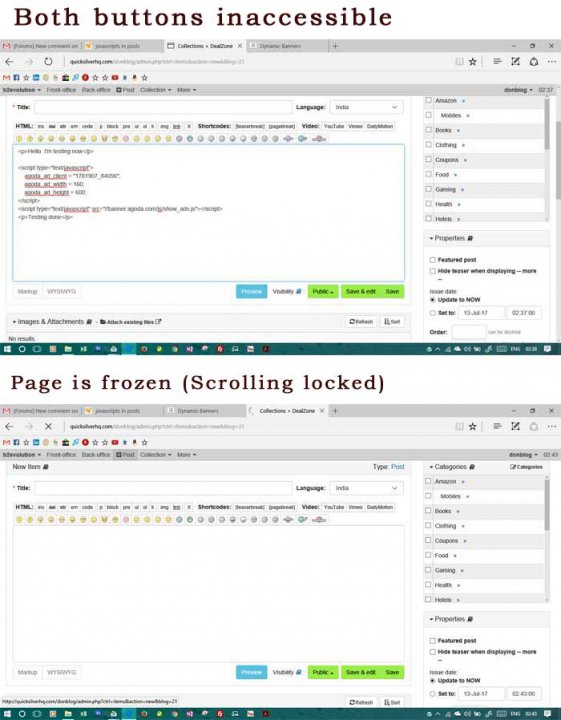

You can't use WYSIWYG if you want to insert JS into your posts.
If you want to use JS, you must stay in Markup mode.

You can't use WYSIWYG if you want to insert JS into your posts.
If you want to use JS, you must stay in Markup mode.
aw come on Francois, I know that... I've been using b2evo since 2005 ;-) ;-)
if you are talking about the 2nd image in post #10.... I insert the code in Markup mode and then check to see the result of the code (which is usually an ad banner) and find that nothing is seen and then when I revert to Markup Mode (image3) it not shows an empty field, but both options are frozen...

Again: you MUST NOT switch to WYSIWYG at any time if you want to use JS in your posts. WYSIWYG mode will strip out all JS. (This may have changed more recently than 2005).
Use the Preview button to Preview, not the WYSIWYG button.

Again: you MUST NOT switch to WYSIWYG at any time if you want to use JS in your posts. WYSIWYG mode will strip out all JS. (This may have changed more recently than 2005).
Use the Preview button to Preview, not the WYSIWYG button.
Thanks for that clarification Francois... One learns something every day :-) :-)
Cheers
Your post is not very clear, it looks like spam. You give a link to a post that works, which I won't follow and a link to your site. So what really is the problem?