2 fplanque Jul 06, 2016 02:45


I probably didn't make myself clear: I understand that cookies are domain specific. Anyway, there were far too many problems for this to be normal so I have done a clean re-install. Let's see if that helps.
OK, I have done a clean install, started from the preset example blogs and converted Blog B to redirect from www.visualisetheworld.com by setting settings->URL AbsoluteURL to http://www.visualisetheworld.com/
Nothing else was changed apart from deleting a bunch of posts and comments.
I cleared the cache and typed in the www.visualisetheworld.com url by hand.
The browser went to the www.gobrach.com home page (the 'This Site' page on the example install) and displayed a message saying I was already logged in. clicking on the blog B tab did nothing.
After logging out and trying again, the login screen was displayed. After logging in the browser went to the Blog A page, (which was displayed wrongly).
Clicking on the blog B tab took me back to #start
In back office, I changed the setting of Blog B to public , logged out, cleared the cache and typed in the visualisetheworld URL. This time it took me directly to Blog B. Clicking the log in tab took me to the login page where, after logging in the browser went back to blog B but the global nav bar still shows the log in tab, not the user tab etc, with no indication of being logged in.
All the pages which are on the main domain show the correct login status and allow access the back office.
Also, in the user links widget on blog B, the icon is no longer found, although the target URL is correct and the mouseover animation works (there is only one link in that widget). The other pages can all find the icon.
Is this the expected behaviour?

If you really want us to understand what you're experiencing, you should make a series of annotated screenshots showing exactly the steps you are doing , including the url bar.
My feeling is that you are still logging in on a different domain from the one where you expect to be logged in .
If you have collections on different domains, you must make sure that you do not use a unique collection for th log in screen (in the site settings) and that each collection uses a local log in page.
I have made some progress by revisiting the http://b2evolution.net/man/multiple-domains page and implementing all of the recommendations below where it says:
"The following is optional and only needed if you want to tinker with how sessions and user logins are tracked from one sub-domain to another."
(I think you should remove that comment as it is very misleading and has led to the problems I have been having)
I have not fully tested everything yet but I know for certain there is still one problem, which is that the linkedin icon is still missing from the blog on the alternate domain.
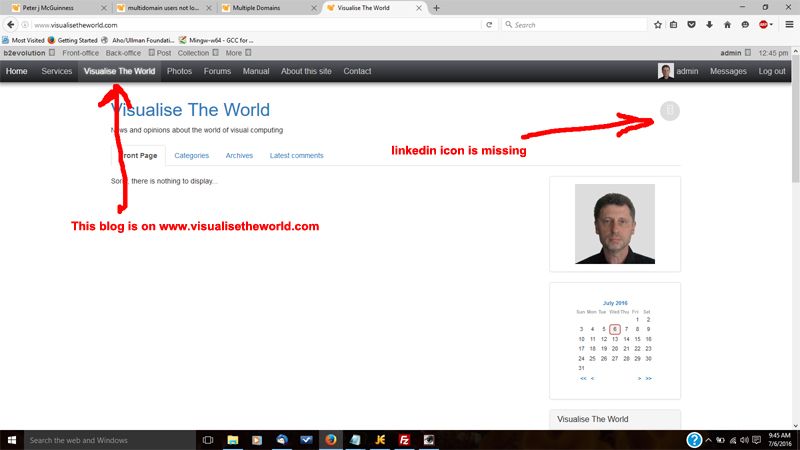
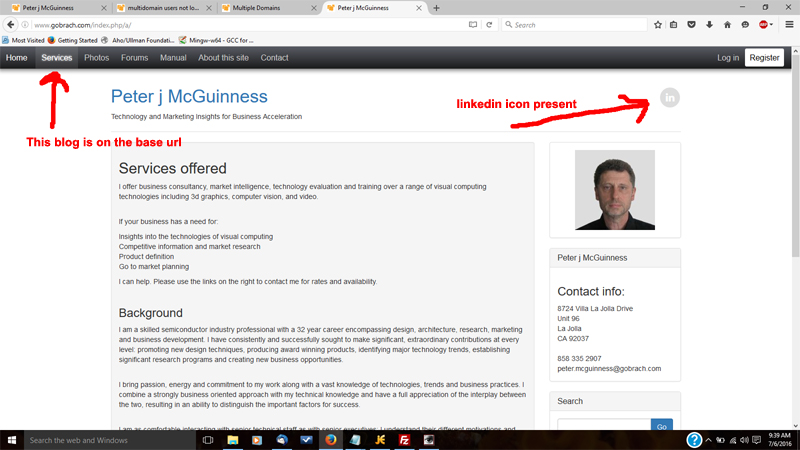

Ok I removed the "optional" mention from the man page. Thanks for pointing that out. I don't even understand why we had that text. It probably dates back to a very old version of b2evolution where it was not possible at all to log in in the front office (at some point it was only possible to log in on the back-office , ie: on $baseurl).
The issue with Linkedin is NOT related to multiple domains. Please make another Forum thread for it (but check the collection owner first. by default both collections have a different owner, so they display different contact info)
Actually, it is the word 'tinker' which is the problem; it indicates that whatever you plan to do, it is unimportant and certainly not critical to correct operation. It would be more useful to state that the edits below that point should be considered if you are planning anything but the most basic multidomain operation.
I would also recommend placing the advice about setting a non-unique login screen in this section.
I will start a new thread for the missing icon but I will repeat it IS linked to multidomain because the problem disappears when I switch back to single domain operation.
To be honest with you, the multidomain features of b2evo are not really ready for primetime; I would be much more upfront about the limitations in your product description. I have decided that I won't be using multidomain after all because of them but it would have been easier, and I would not have wasted three days, if it was more obvious how it would operate.

Ok, I have to admit that page was poorly written/edited, not up-to-date and confusing.
We removed the word "tinker" yesterday already (along with "optional").
Today we made a full sweep and cleaned up the whole page: http://b2evolution.net/man/multiple-domains
I believe the only tricky thing, as of today, is the section "4. Configuring your Cookie Domain". We have a plan to simplify that in future versions of b2evolution, but it involved heavy development which we could not do yet.
Thank you for your feedback on that manual page.

@pyjamaslug wrote earlier:
To be honest with you, the multidomain features of b2evo are not really ready for primetime; I would be much more upfront about the limitations in your product description.
I gotta say reading that itched me a bit, as in "what do you mean we have been using multiple domains successfully for over 10 years now!?"... but the more I tried to argue against that statement in my head with "look at our long/poorly updated manual page" as the recurring answer, I am forced to admit that "not really ready for primetime" is actually a fair statement (if not an understatement)
So I just wanted to say : we are working on some serious enhancements to:
We ambition this to be much easier in a couple of weeks when the new code is released.
Thanks for the wake-up call.
The only thing we can do is if you log in on aaa.com, have you also logged in on bbb.com . Cookies can't jump from one domain to the other, no matter what we do.
Thanks for the info fplanque; I look forward to the update and will check it out when it arrives as I have another blog which I would like to place in a separate domain.
Peter

I had a similar problem and copied my whole blog to multiple domains then cut out irrelevant categories. The only problem I have is updating more than domain at each frequent new version and of course there's the extra host space required for duplication, but the database is now a few smaller ones, which is better.
If you want a dynamic input to posts on three domains or more, as said, you will need to login to each separately. But what if you just redirect each domain name to the same site as long as long you don't want different blogs on the same engine.
Sorry didn't deal with the login issue. What about a page that takes the login info and sends it to multiple login pages and returns to wherever you want?

Presumably a local page could be made to send the login info to multiple domains, without security issues.

Presumably nobody will be able to make such a local page work without complaining that it's complicated and doesn't work as expected ;)
It is a limitation of the web that cookies are specific to a domain. Therefore you can never log in on one domain and expect to be logged in on another too. This is not related to b2evolution.