2 mgsolipa Jul 04, 2016 22:02


Yes, I meet both of those conditions. The effect disappears if I reconfigure so that the blog is not pointed to from a secondary domain.

Please try disabling the block cache and the page cache for your collection. Does it make a difference?
(I take it you already made sure to clear your web-browser cache)
I did, but since I am no longer trying to run in multidomain mode (and have other issues to resolve) I will park this for now, maybe come back to it later.
If it helps, I had this same problem and had to adjust the URL settings in the second blog/domain: http://prntscr.com/bqg4ip
Testing things out so forgive the dumb domain names. But blogthep.com is the primary collection (Front Page on default install), and footballcowboys.com (Blog A on default install) is the second. At first, the font awesome icons were not loading on the second domain. At that time, it was still on the default option of using the Basic Config value. That only works for the primary domain. All subsequent domains appear to need to be set the way pictured in the screenshot above (which traces through the domai set for that collection, instead of the primary domain).
All icons (social, pagination, etc.) from font awesome loaded fine after that and some cache clearing.
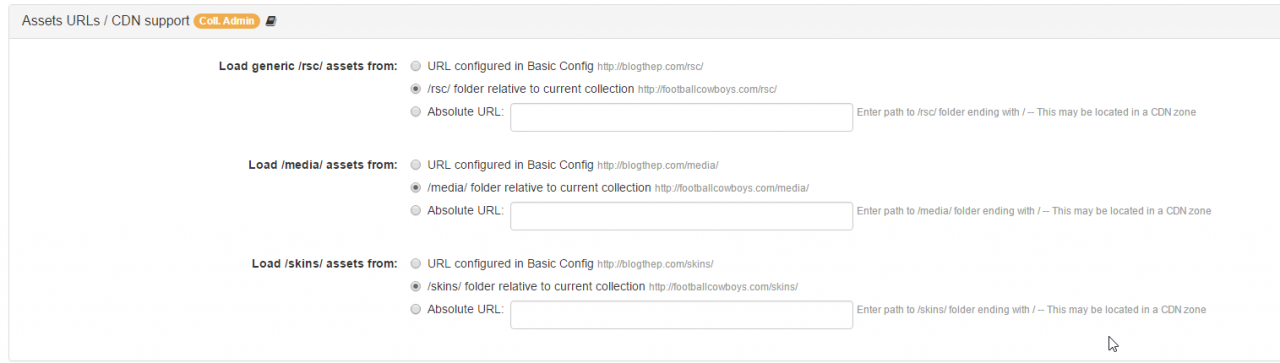
Well, that's a pain in the ass. Previewed the comment several times, submitted, and it disappeared.\
Short version is, my last comment only works when using the "current URL" bit from _basic_config.php to set $baseurl. If you use the default, the icons break again. But this screws up the site-wide header navigation (pretty common for a network like setup) by having the home link (far left on the bar) point to the current domain, not the absolute site root (irrespective of collection).

@btreece Thanks for the feedback. We'll check why it it required to use a relative /rsc/ folder.
I did not understand what you meant by:
my last comment only works when using the "current URL" bit from _basic_config.php to set $baseurl. If you use the default, the icons break again.
Can you copy paste what you mean from _basic_config.php
But this screws up the site-wide header navigation (pretty common for a network like setup) by having the home link (far left on the bar) point to the current domain, not the absolute site root (irrespective of collection).
Can you please make it clear what you mean exactly by //this// (as in "//this// screws up...")?
PS: I am previewing and editing this comment several times to see what happens. If you can read this, it means it posted without a problem. Can you try to find a repeatable way to "loose your comment" ? Thanks.
First, for the lost replies, used single and triple backticks for inline and block code (using the codespan shortcode added a pre block before it with a line number, where I did copy/paste the code you're asking for, and the system through an error in the messages object saying pre can't have the data-line something or other attribute, idk, I didn't add that part). I'm just copying all before I send now, so I don't lose what I've typed. No clue why it's doing that. No other weird behavior so far.
Anyway, b2e comes with $baseurl set as a URL, by default. Under that is the commented out section:
// Use the following if you want to use the current domain:
if( isset($_SERVER['HTTP_HOST']) )
{ // This only works if HOSt provided by webserver (i-e DOES NOT WORK IN PHP CLI MODE)
$baseurl = ( (isset($_SERVER['HTTPS']) && ( $_SERVER['HTTPS'] != 'off' ) ) ?'https://':'http://')
.$_SERVER['HTTP_HOST'].'/';
}Let's call that bit of code the modified version. If the default is used on a multi-domain setup, the font awesome icons break, as me and the OP stated (default font awesome being used with a default b2e install and bootstrap blog skin). If you used the advanced bit instead, the icons work on all domains.
Now, both the default and advanced setups of $baseurl affect that global variable, so when the site skin grabs it, for the notification_logo link in the body header, it will work one of two ways:
See this screenshot of the demo site: http://prntscr.com/bqjirr
Notice "This Site" links to the site root, not the coll root (which is shown for Blog B in the address bar)? The advanced $baseurl breaks this so the "This Site" link goes to the coll root, not the site root.
I'm not so good at explaining this (apparently haha) but let me know if that works.

Ok, I think I kinda get what you mean. As a short term solution you can create a custom site skin header in skins_site/custom/ where you hardcode the link to your site root.
This will be made more flexible in b2evolution v7 where we will have swappable site skins with skin settings (we'll make a setting for specifying where to line "This Site").
Yep, that's exactly what I did.
Are you keeping a list of v7's planned additional features anywhere? Would love to know what's coming up.

No public list of features yet. There will be 6.8 with new "small features" and 7.0 with features that impact the way you manage your site/collections/skins. Both should release as alpha versions in a few weeks.
Awesome. Looking forward to testing out the v7 alpha, if it'll be open.

@pyjamaslug @btreece I confirm there is a bug in b2evolution 6.7.4 that prevents b2evolution from correctly loading FontAwesome in a situation where we are on a different domain than $baseurl and even if /rsc/ folder is configured relative to the domain.
This will be fixed on 6.7.5.
Thank you both for your help in surfacing this issue.
@pyjamaslug do you meet the required conditions?
1) The
User linkswidget (http://b2evolution.net/man/user-links-widget) must be added to the Page Top container (or whatever container where you would like to display the social icons).2) The fields Twitter, Facebook, LinkedIn, etc., must be filled in the profile of the current collection's owner.