2 eperez43 Jan 06, 2016 09:29


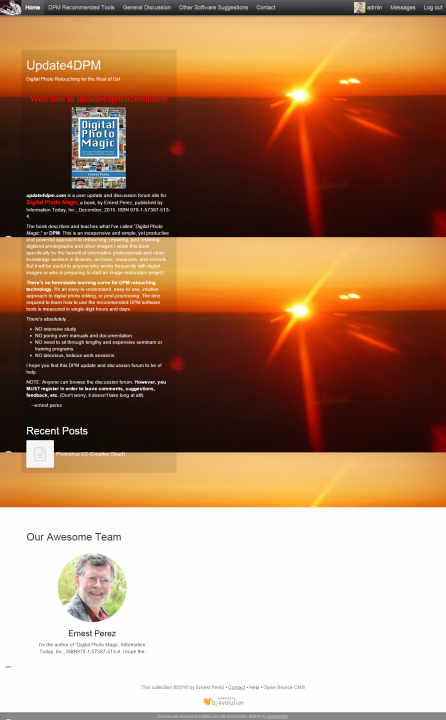
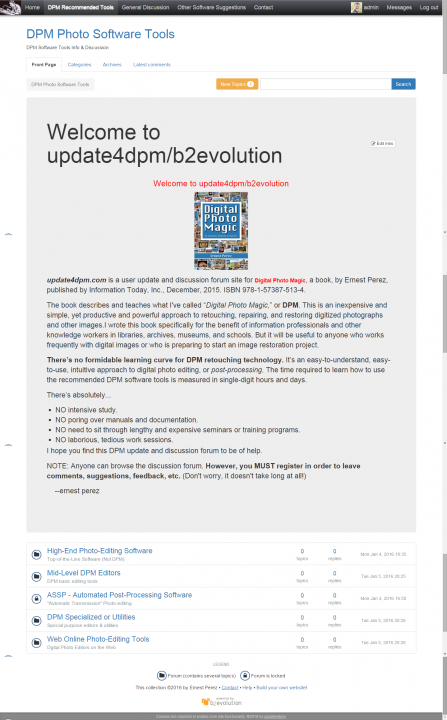
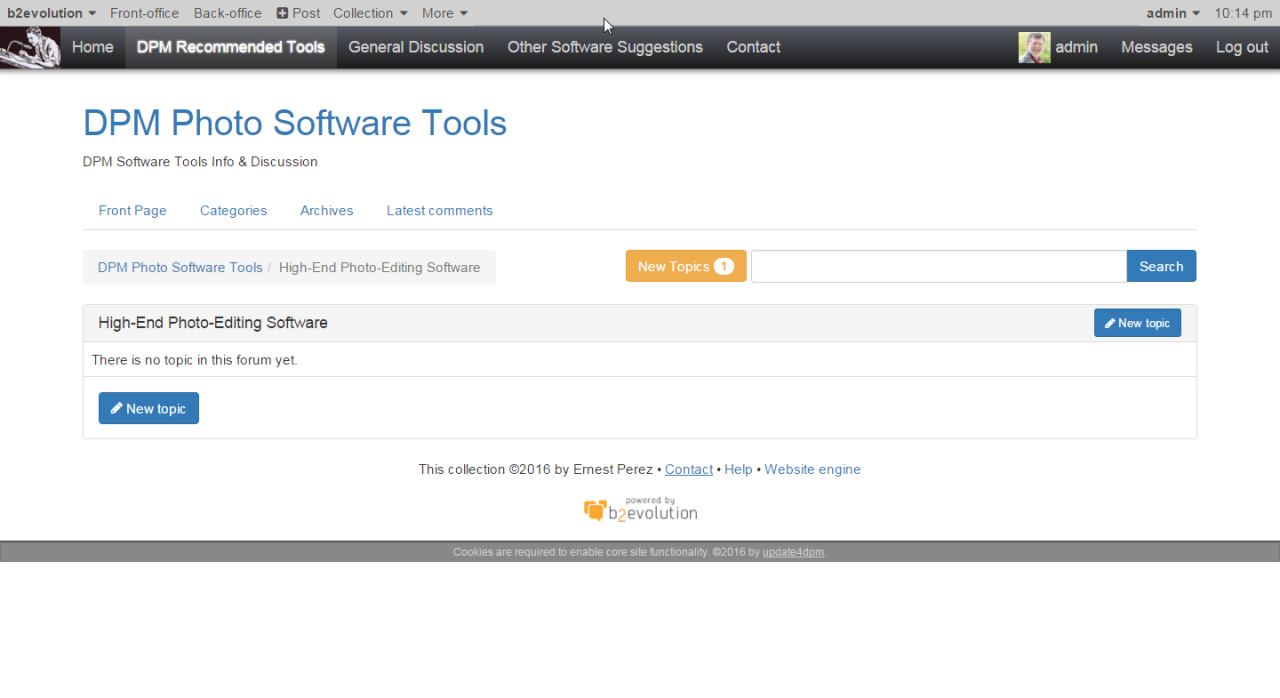
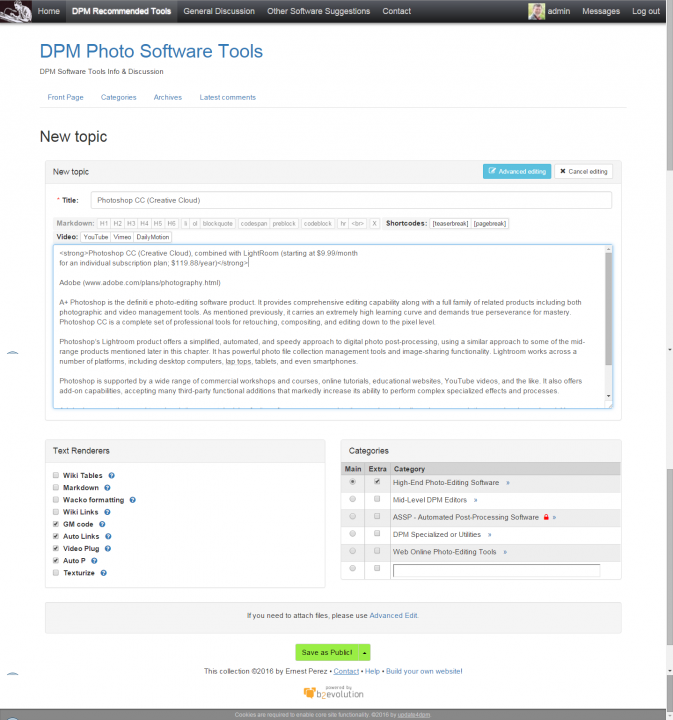
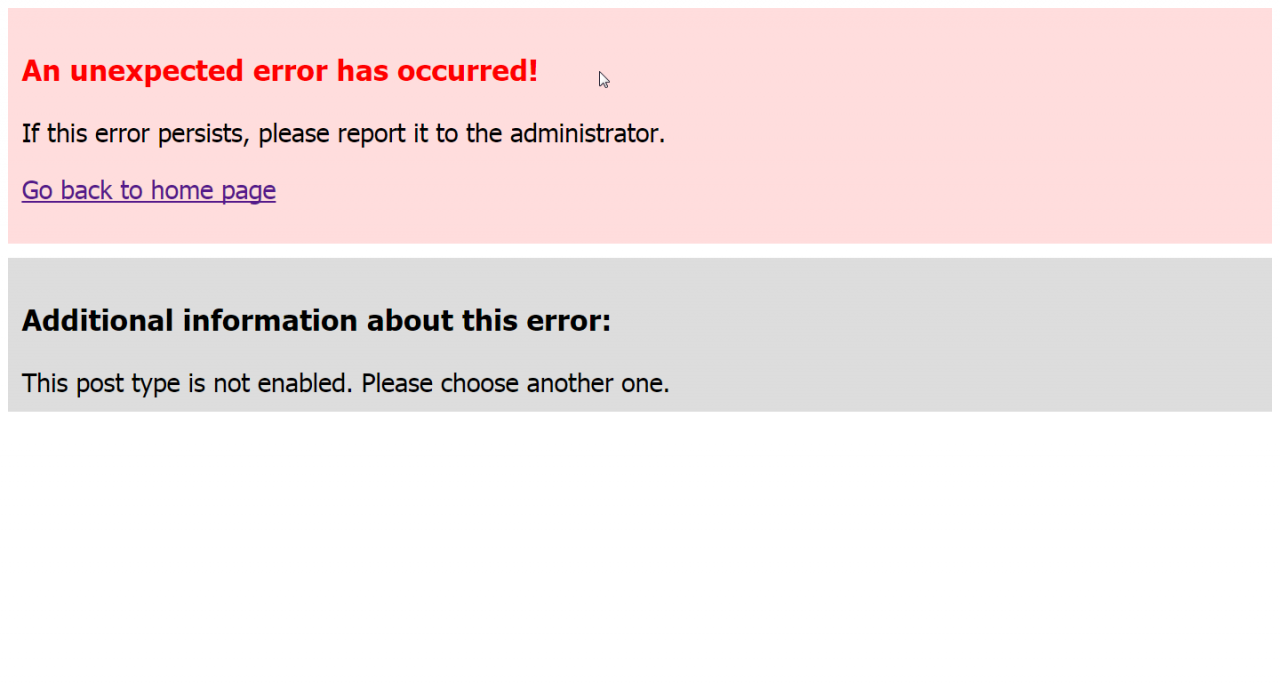
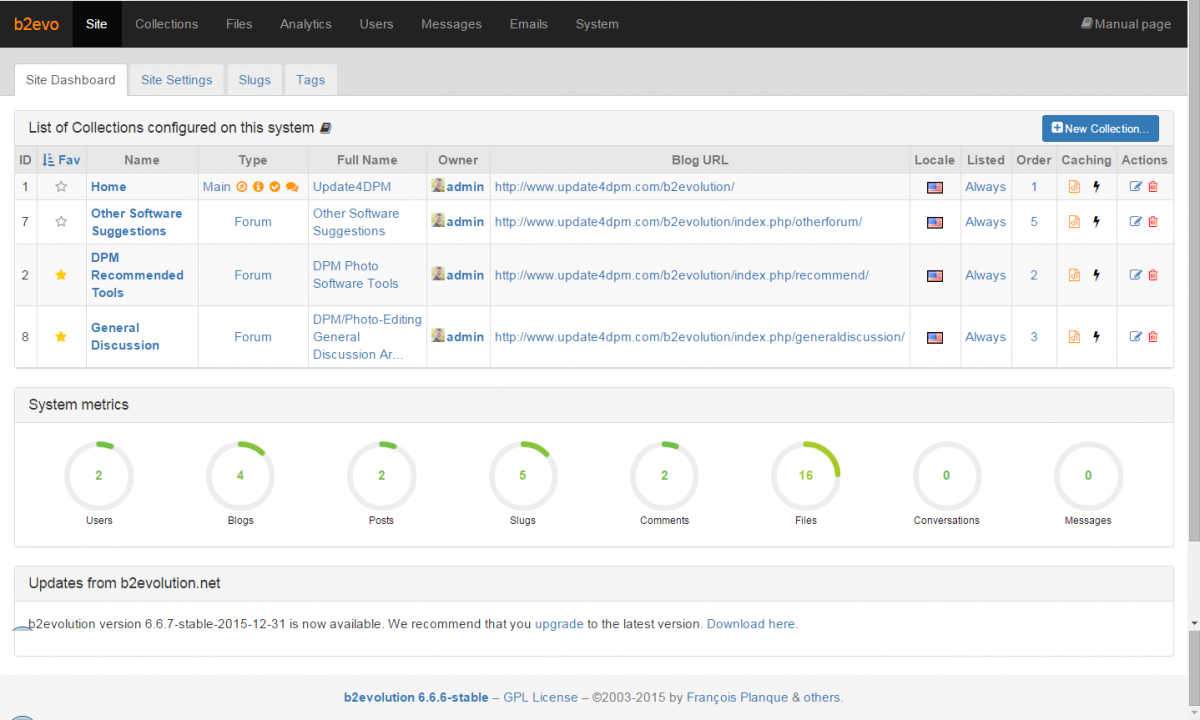
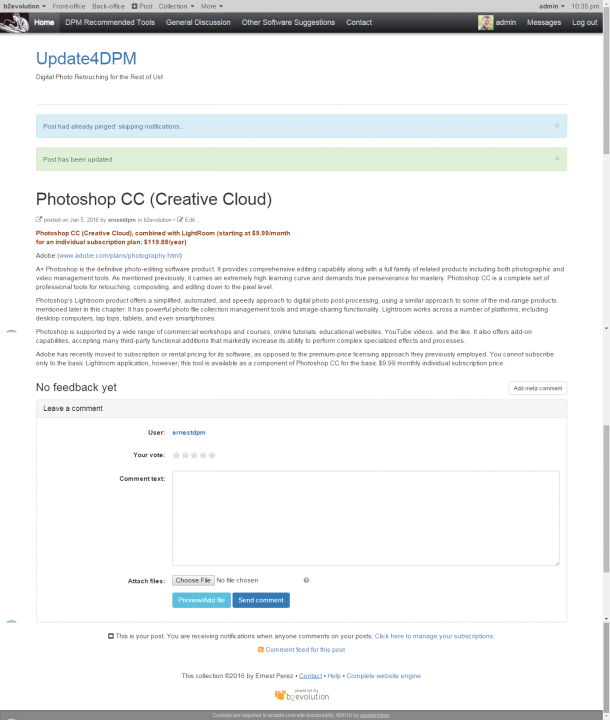

<strong>Confusion about forums/topics/posts/comments!!</strong>
Hi,
My name is Ernest Perez and I'm trying to start up a b2evolution user/reader support site for a new book I've just published, called "Digital Photo Magic." The book is about simple digital photo retouching editing, and it recommends easy-to-use freeware or cheaper photo-editing software and utilities, as an alternative to PhotoShop cost and learning curve.
I installed b2evolution 6.6.6 stable onto my host at http://www.update4dpm.com/b2evolution/index.php/forum/
(See dpm0.png for my home page)
I built up my test draft of a site using a simple outline. (shown in dpm1.png.)
dpm2.png - is the entry page to the Photo Software Tools section.
dpm3.png - shows I selected the High-End Photo-Editing Software section. But it is not a link! That is a part of the Collection under Photo Software Tools, and I have already entered 2 posts here: PhotoShop CC and GIMP. They don't show up anywhere!
3) HOW DO I MAKE THE 2 POSTS APPEAR UNDER THIS CATEGORY?
dpm4.png - Here I tried re-entering the PhotoShop CC item again, this time as a Topic, since there wasn't any button for a new Post. But then when I tried to Save it, I got...
dpm5.png - Error Message, nope, "This Post Type is not enabled."
4) HUH? Well, true, but it was a Topic and not a Post? I didn't have any selection for anything else.
dpm6.png - This is the content list from my Site List. Doesn't show the subsections of the Photo Software Tools section. But, really, they are there.
dpm7.png - For example, here's that earlier Post for PhotoShop CC...
Is there any configuration or master file(s) that I need to add to this?
I'd appreciate any guidance or advice about where I went astray! Obviously, I'm missing something pretty basic. I mean, all I wanted to do was say, "Here's a list of software apps. And here's a Forum for comments, questions, answers, etc." Didn't really need pretty screens, (More...) buttons, MultiPage, and all that. And I have previously run numerous Websites, mailing lists, etc.
5) SO, WHAT DO I NEED TO DO?
Cheers,
--ernest perez
P.S. Oh, one last thing...How do I post a Sticky Note?


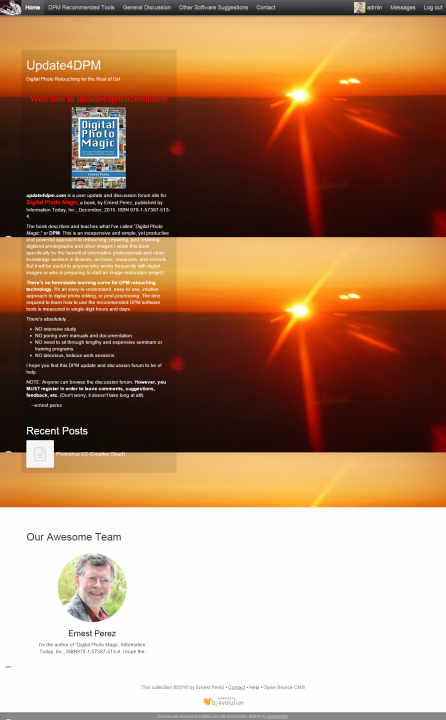
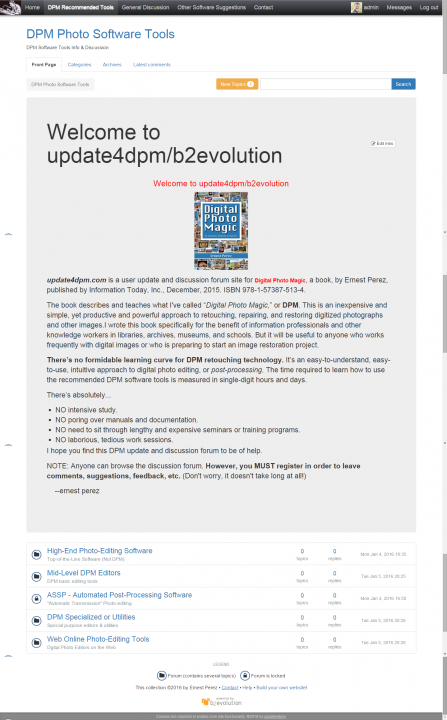
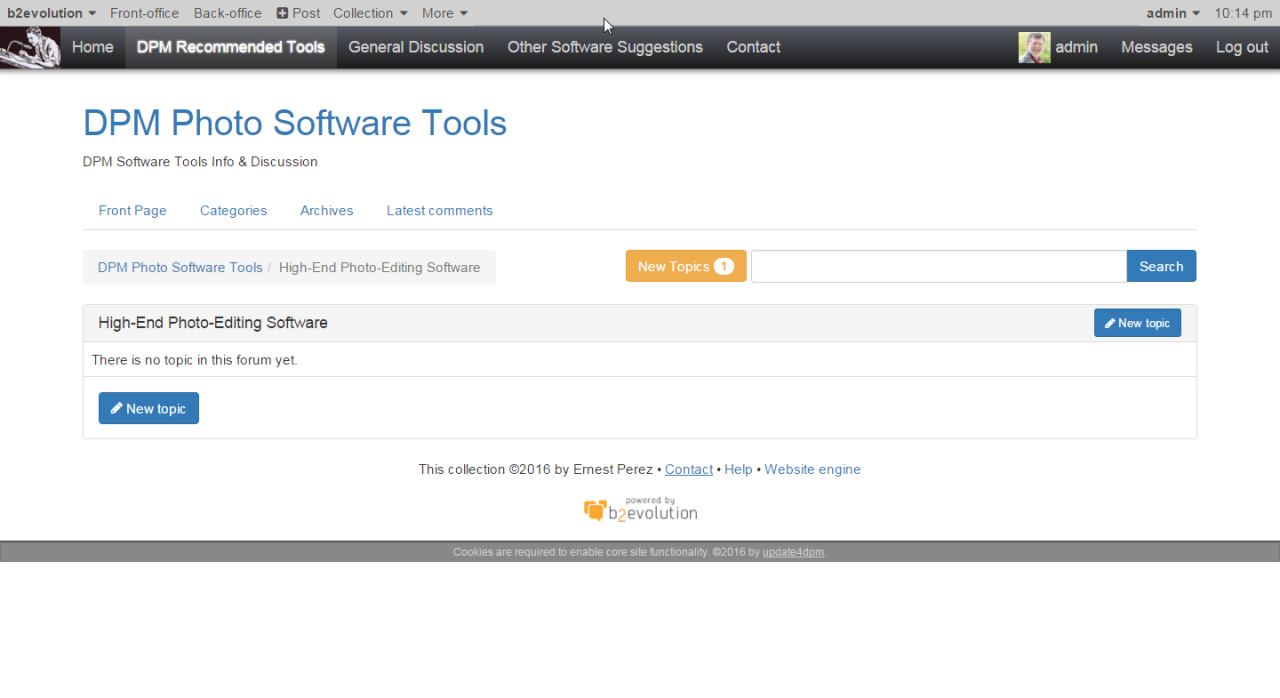
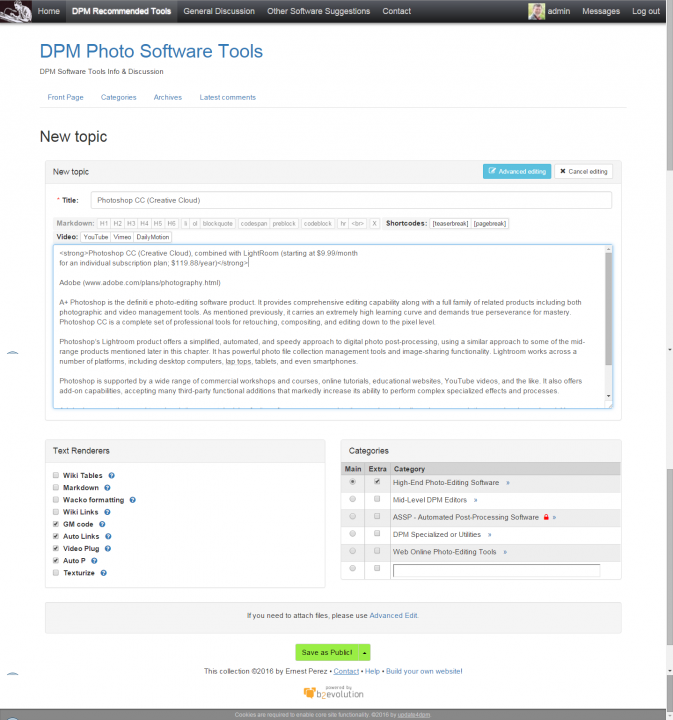
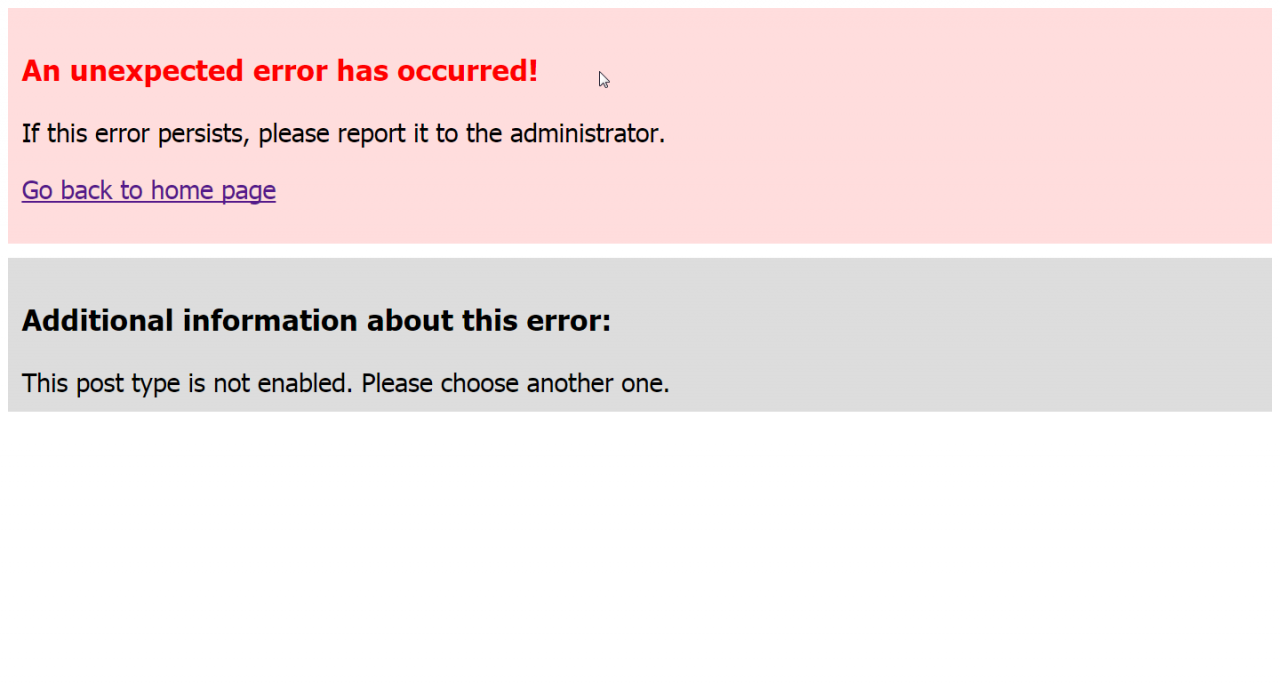
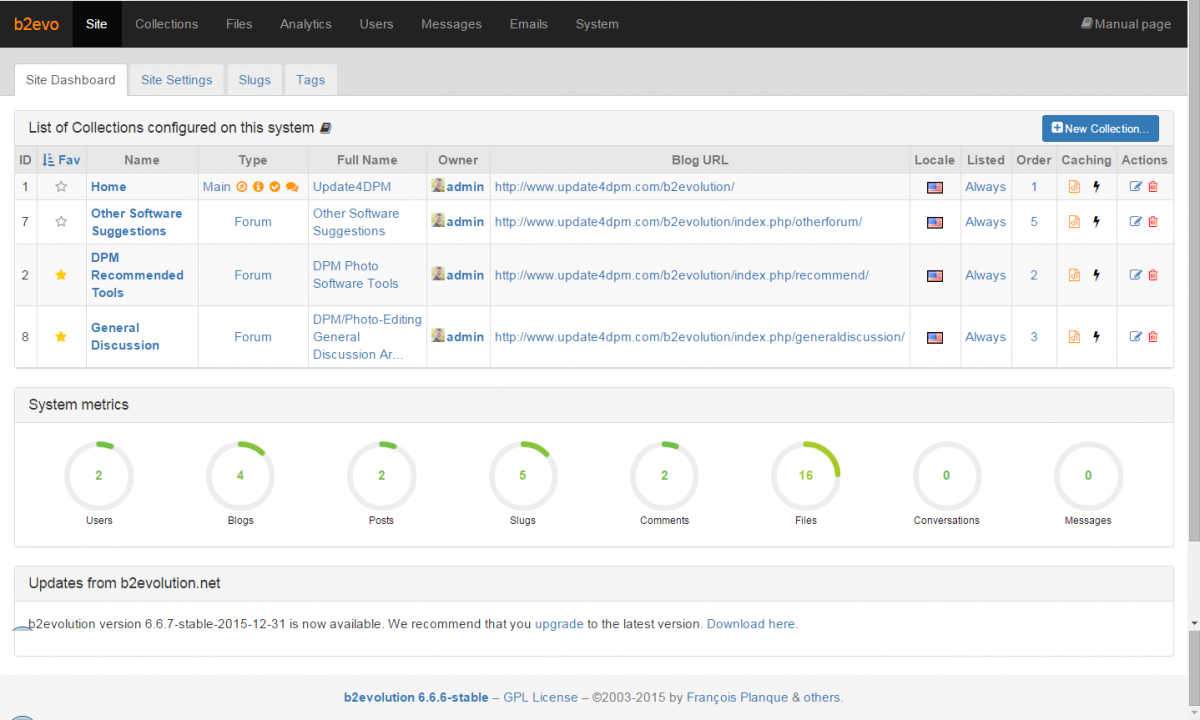
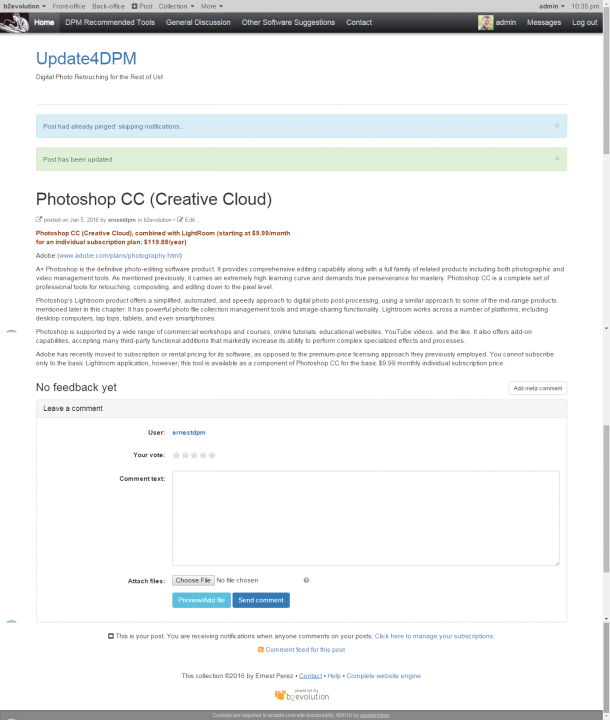

Hi Ernest,
You post here is extremely hard to read.
Would you mind copy/pasting your questions and reposting them into different forum topics, one question and one screenshot at a time?
Thanks.