2 fplanque Nov 04, 2018 01:54

A few days ago I changed the "default collection to display" on my site and, making blog #12 (Photo A Day) the default, replacing blog #2 (Mark's Blog). Later I saw a link on google to a post in blog #2 and clicked on the link. This brought me a 404 error. When I changed the default collection back to #2, the link to blog #2 from google search results started working correctly.
Looking into this I see the following:
With Blog #12 single post urls are in this format, whether it is the default collection or not:
http://www.markcassino.com/b2evolution/index.php/<collection name>/<post title>
But when blog #2 is the default collection, single post urls are in this format:
http://www.markcassino.com/b2evolution/index.php/<post title>
Note the the blog name is missing. And when blog #2 is NOT the defualt collection, single posts in it are displayed like this:
http://www.markcassino.com/b2evolution/index.php/<collection name>/<post title>?blog=2
Google had indexed the URL for blog #2 without the collection name, so once Blog #2 ceased to be the default collection googles link was broken.
Looking at the Collections / SEO tab under Single Post Pages / "Permalink" Pages the permalink scheme is set to "Use extra-path:post title." The example given changes for blog #2 - and only blog #2 - depending on whether it is the default collection to display.
The permalink scheme does not change if blog #12 is set to be the default collection to display. It remains
http://www.markcassino.com/b2evolution/index.php/<collection name>/<post title>
Some screen shots - see URL. Single Post with Blog #2 as default:
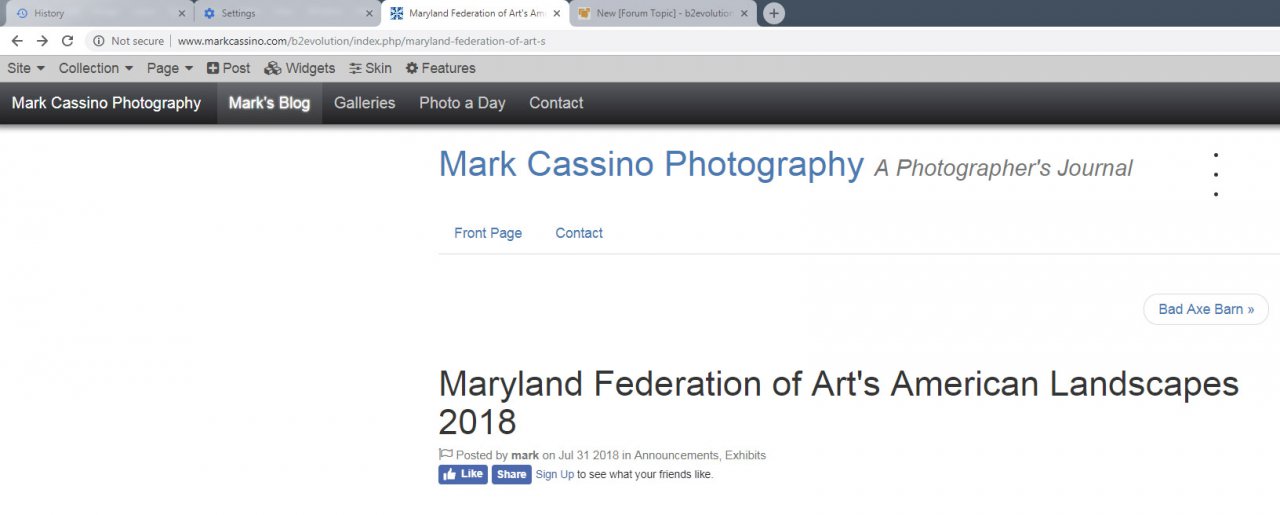
Single Post Blog #2 not the default:
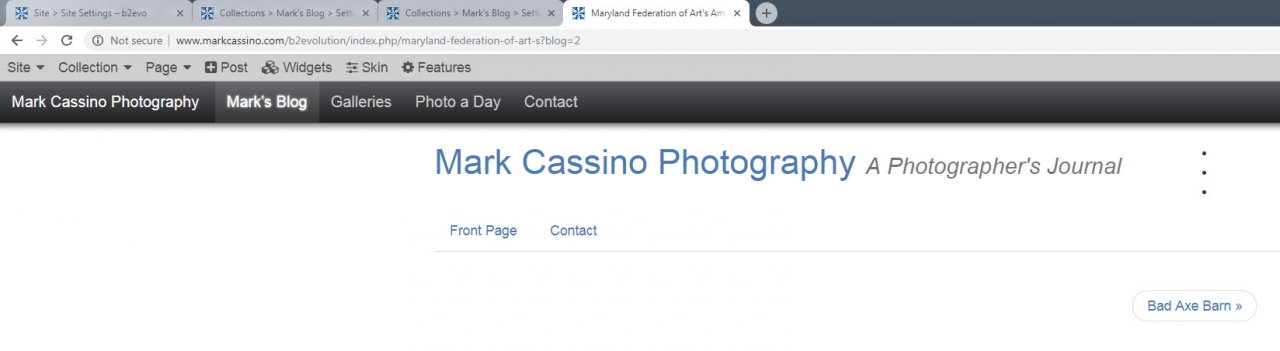
Blog #12 either as default or not:
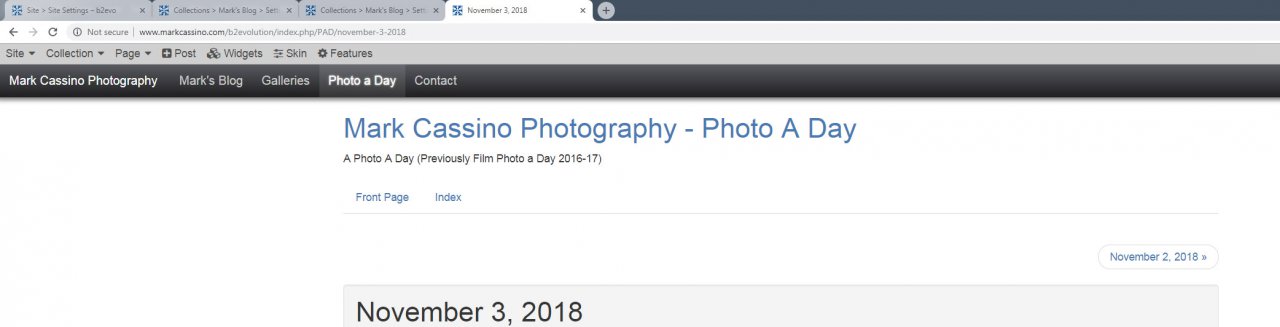
SEO page for Blog #2 when it is default:
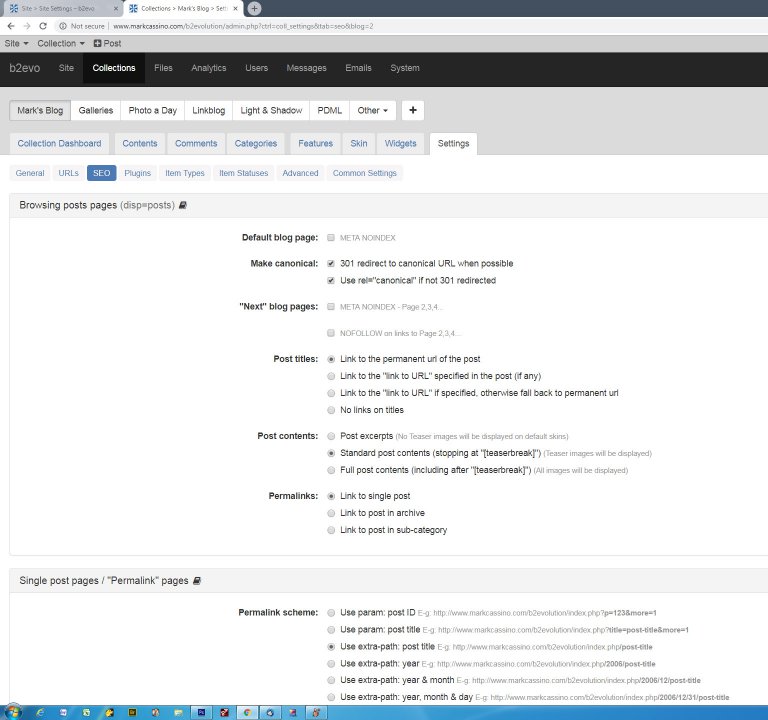
SEO page for Blog #2 when it is not default:
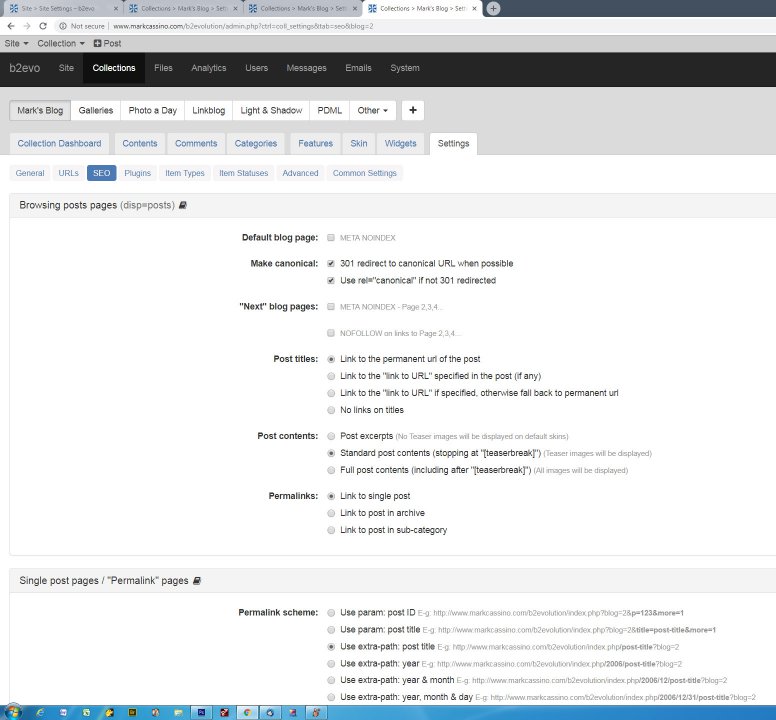
SEO page for Blog #12 in either case:
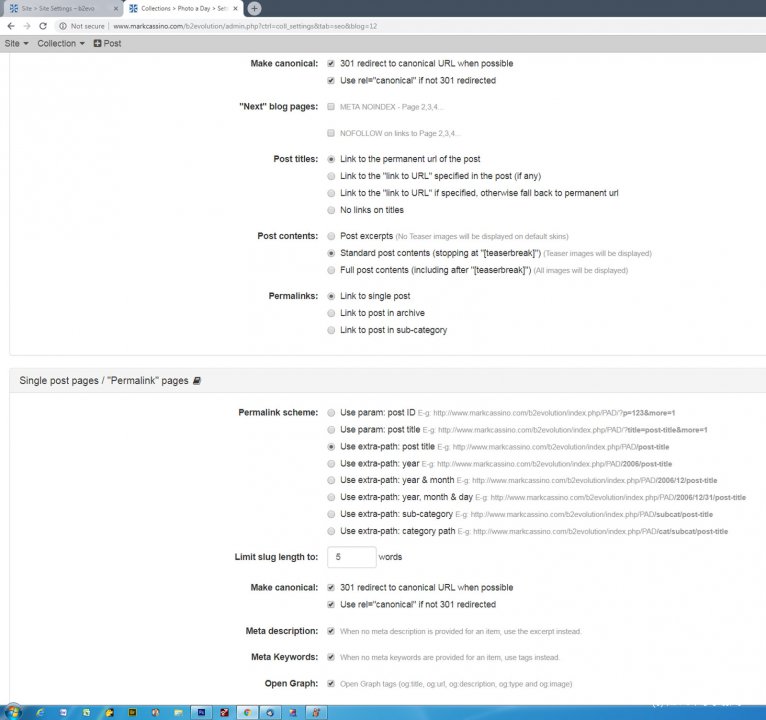
What I'd like to do is be able to change the default blog without the URL's changing, which is only a problem on blog #2. How can I configure it to not change?
Thanks.

Thanks - that solved the problem.

Cool!
Please check "Redirect if post has moved:" here: https://b2evolution.net/man/collections-cross-posting-settings