2 amoun Mar 18, 2018 14:39




You could adda custom field to your post type and render that custom field wherever you want in your skin.

Thanks Francois. I'm trying out a custom field, which placed the output below the post, which it only does in single post, in the main.post display all I get is two forward slashes in front of the Feedback link. I'm not that bothered as I'm only checking out the custom field option which I have never used. Anyway it may just be my modified zen skin. ??
Do you mean by 'rendering' to display it elsewhere by adjusting something in [my&%*%skin/_item_block.inc.php]. I would probably Inspect for it's css class and position it that way.
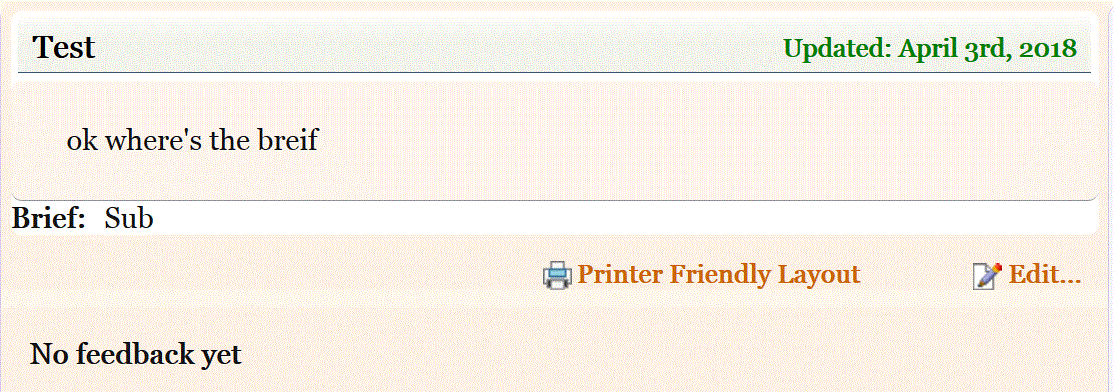
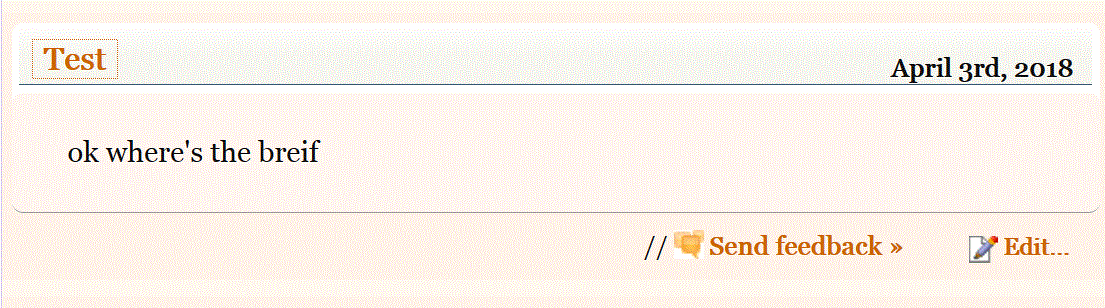

Update to my last post.
The two forward slashes are there after I removed the custom field so they may have been there before and i didn't notice ?? so will check that out and confirm if it's nought to do with adding a field.
Otherwise there is still the fact that the field 'brief' does not show on the 'main' disp.

If you want the custom field anywhere else, you need to edit the skin templates.
You don't say which version or skin you are using, which would be helpful, if not essential. You could also show a screen shot of what you want even if it is an edited image where you added text.
Text (a sub-title) can be added to the post with a class and placed and format as you like.
You may like to see a similar query I made some time ago
http://forums.b2evolution.net/formatting-post-titles
Otherwise!
It is possible to hack the code so that you are presented with an extra input when you go to create a new post, but whether that is a feature to be at the core is another matter?? This would require an addition to the database to store the info. I think the only place formatting is stored is in the post data, so I'm not sure there will be a lot of support to make a new table with 'formatted' entries. The problem is that multiple formats maybe required as people may want for colours, different fonts etc. It would be like a mini post, a whole new feature.
Simpler:
The restriction on the 'Title' can be relaxed as explained in reply #4 in the link above, but this only allows bold text. You will have to further modify to allow a break, which will no doubt make other alignments necessary if you want the date etc to be place specifically.