2 deafsilencer Aug 11, 2015 06:48
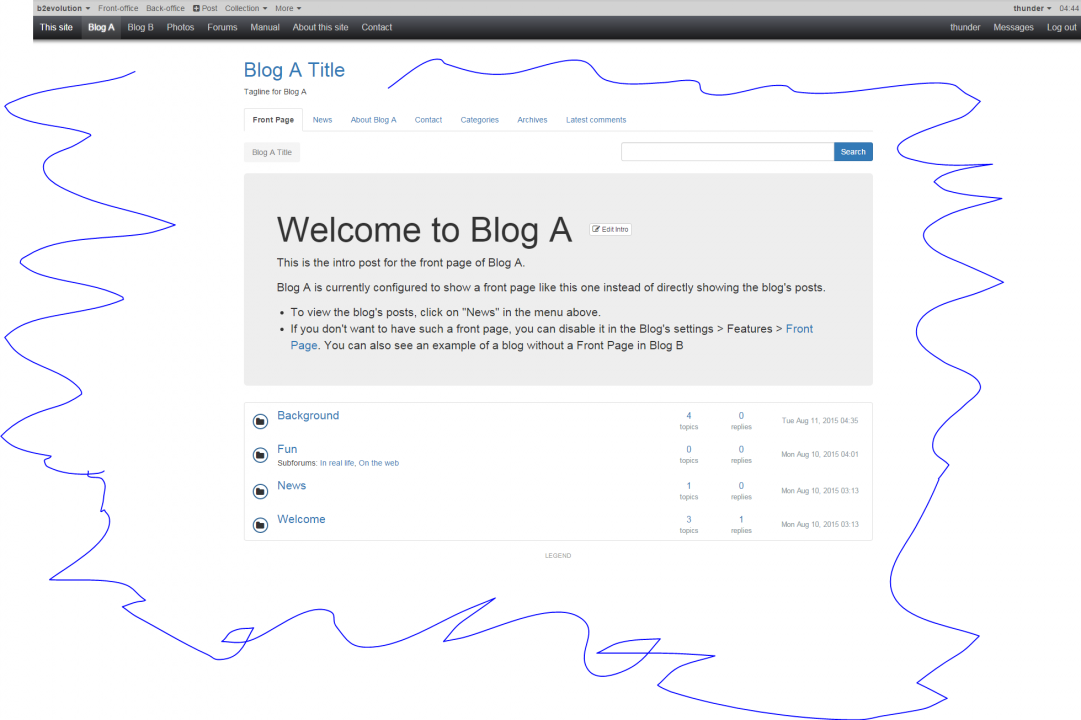
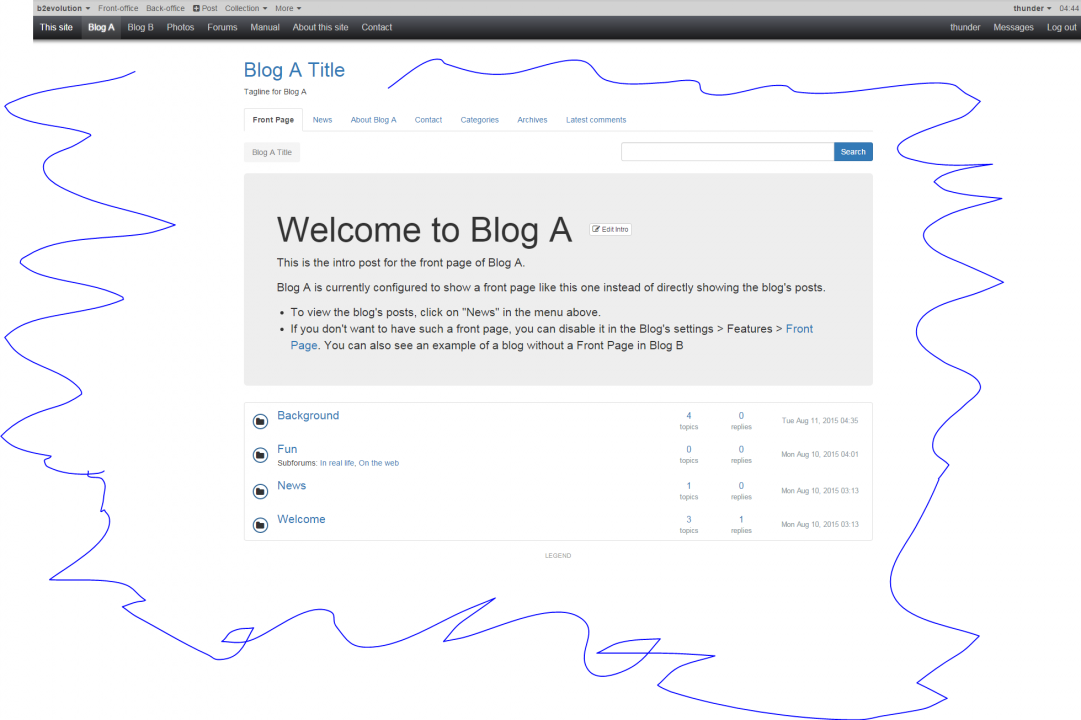

@deafsilencer the CSS of the forum's skin is minified, so you need to add your rules to style.min.css. So, adding the following code to that file will do the trick:
body {
background-color: #000;
}
However, the recommended way to do this is by editing the file style.less and using the Grunt method (explained here: http://b2evolution.net/man/skin-quality-control and http://gruntjs.com/getting-started), which will atuomatically compile the style.css and minify it to style.min.css.

Or... simplest solution: you can delete style.min.css and then edit style.css. (This is teh easiest solution, not the one that will give you best performance).
Both plan "add your rules" and "delete and easiest" way did not changed the color of the background ...
I have not done the "Recommened" way, but tonight, I will have to read it carefully and follow thru.
However, the recommended way to do this is by editing the file style.less and using the Grunt method (explained here: http://b2evolution.net/man/skin-quality-control and http://gruntjs.com/getting-started), which will atuomatically compile the style.css and minify it to style.min.css.
Thank you.