2 deafsilencer Aug 12, 2015 19:25
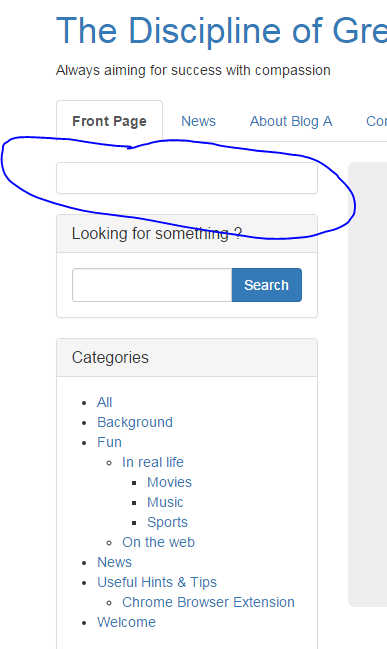
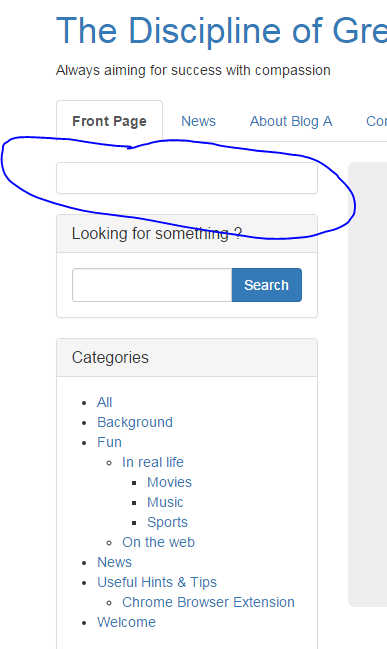

@deafsilencer Have you tried 'Inspect Element' in your browser? Its classname(s) should be enough to identify which it is.

@deafsilencer it looks like an empty Free HTML widget.
ok and is it possible to move few blocks to right side from the left ?

@deafsilencer in addition to above, please check my screenshot below and try to identify if you have a similar widget.
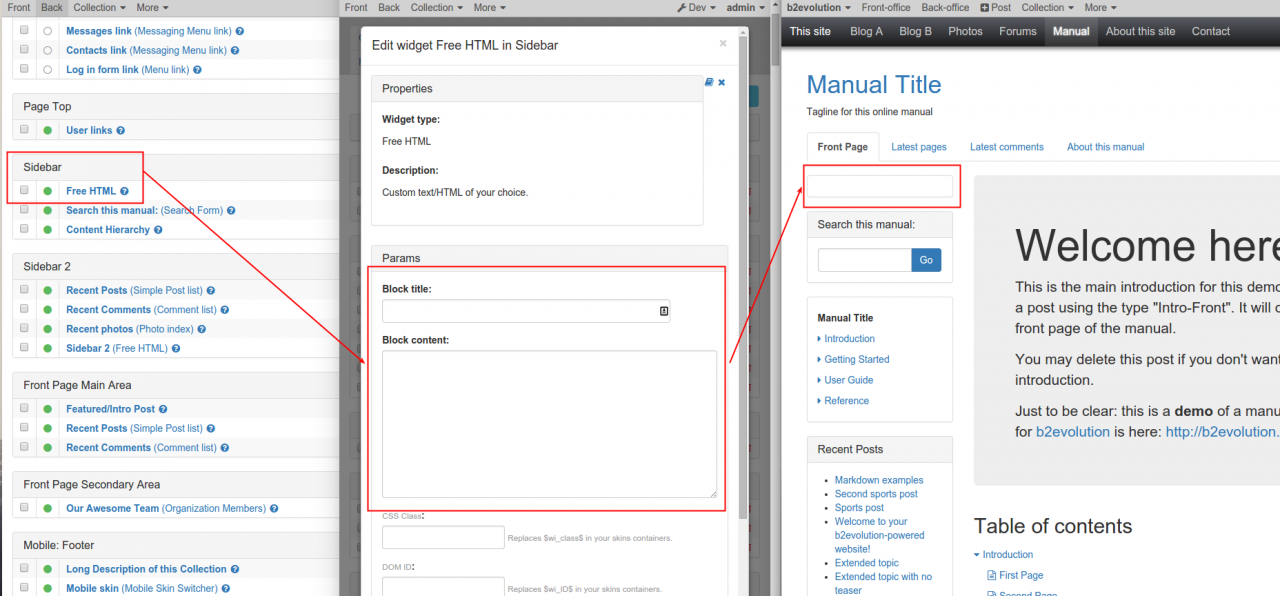
I just found it ... it's the avatar widget ...

@deafsilencer I was about to suggest you check that widget :D.
BTW, what browser do you use?
Chrome ... why ?

@deafsilencer because I tried to reproduce your issue by deleting the default avatar of the collection's owner, but only got the missing image icon instead of the empty box, as you did.
What was exactly the problem in your site?
it was a missing avatar.jpg as in "set as default"
the solution to delete the "default" avatar and upload the new avatar then click on "MAIN" button to update it
on this forum ... I am unable or don't see "quote" button to quote this Chris of Arabia 's message
Have you tried 'Inspect Element' in your browser? Its classname(s) should be enough to identify which it is.
F12 ... yes, I have and already tried that ... only gave me "body" that is highlighted ... so, it did not help ... thanks.

It was worth a try. Glad you worked it out.

You have two options for quoting:
I am unable or don't see "quote" button to quote this Chris of Arabia 's message
[quote=] and also copy&paste the block that you want to quote.@chris_of_arabia wrote:
I am unable or don't see "quote" button to quote this Chris of Arabia 's message
Ahhh ... way below ... below the edit box ... I see it now ...
strange ... I normally do click quote on user's message section or highlighted the words and clicked quote ... I guess I will have to do the hard way :) copy and paste then quote