2 deafsilencer Aug 13, 2015 07:41
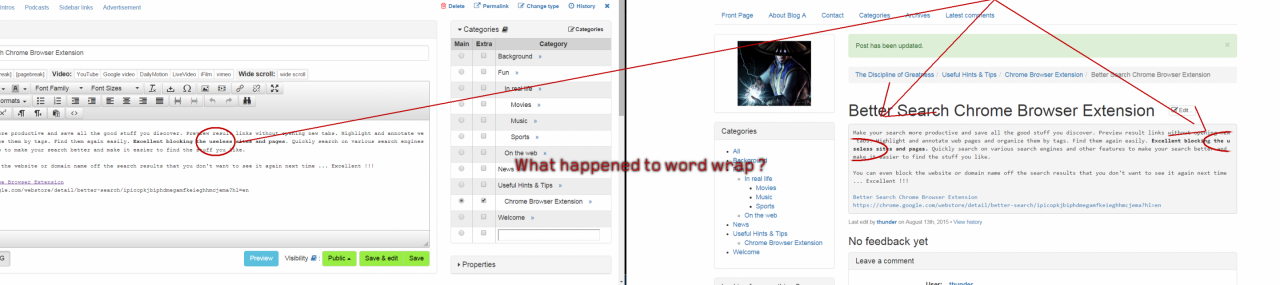
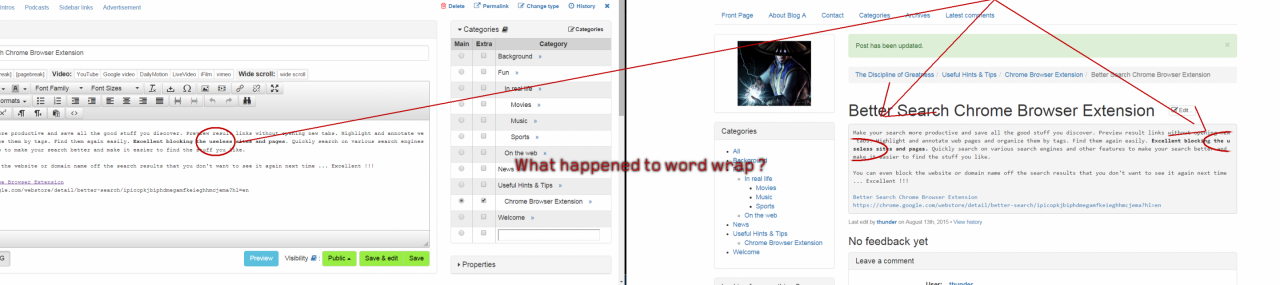

@deafsilencer that looks like a codeblock. Can you please send a screenshot of the whole edit form?
the one on the left ?

@deafsilencer all right, now I know what's happening. Word wrapping is not working in preformatted text blocks, so let's see if it's the expected behavior or a bug.
Do you want for us to remove your screenshot? I mean, they show real content of your site, are ok with that?
screenshot does not contain my domain name on it ... so that screenshot is fine ... I just messed the "markup" and found that <pre class="C-b-p-j-Oa"> </pre> is what causing it ... because I deleted that <pre> coding and save it ... word wrap works as normal ... and now the question is how is that <pre> block code got added into editing box, if I did nothing to it ... but rather I did copy and paste from my notepad to WYSIWYG ?

I thought the <pre> tag was added intentionally. I have no idea how you end up with that markup in your post, it looks like something added by a Chrome extension, however, the best way to find out an answer is trying to reproduce all the steps you did when composed the post.
alright ... thanks for the tips