2 fplanque Apr 03, 2015 00:16




I think the Universal Item List Widget looks promising, but it would be great to see it include not only a 'blog' option, but a 'category' option as well. That way a single linkblog (i.e. blog 5) with links separated into categories (i.e. cat 51, cat 52, and so on), could create unique linkblogs for each blog on the system... blog 1 could display cat 51 as a linkblog, blog 2 could display cat 52 as a linkblog, and so on.. instead of making a separate linkblog for each blog.
Unless I'm missing something in the Universal Item List config, but I don't see how to restrict it to a category in a blog.

Do you know you can actually create the links in each collection directly? So you actually need 0 linkblogs!
By using type "3000 Sidebar link", those links will NOT appear in the normal post flow. They will only be extracted by the 2 widgets previously mentioned.
Isn't that a better solution?

I was looking at that as an option also, but it's got the same shortcoming in that it doesn't allow you to separate by categories.. For example, if you need to display a sidebar linkroll in a section for "Site Sponsors" and then another sidebar linkroll containing links to "Related Sites" those two linkrolls will likely not contain the same sites and should not be intermixed. Separating by category still seems to be the only way to do this.

The universal item list already has a filter by Categories.
(my screenshot is from v6 but it's not a recent addition)
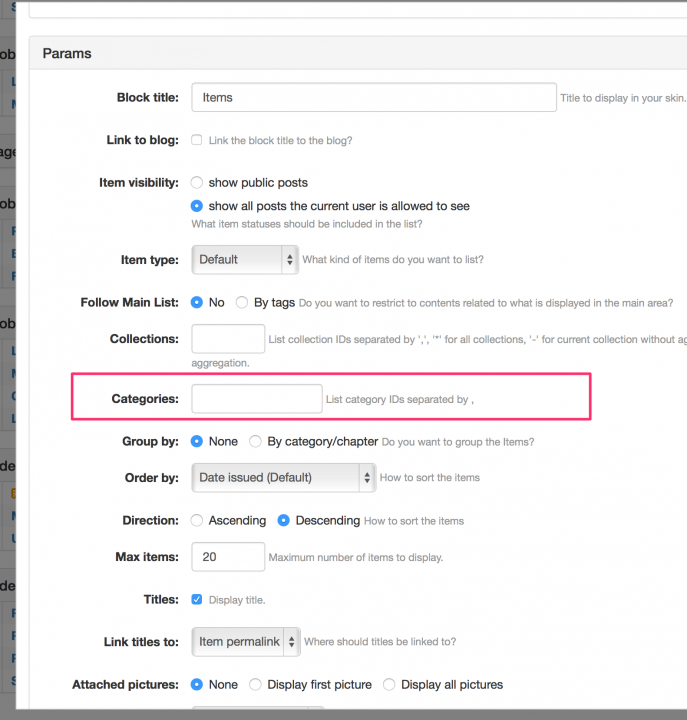

Interesting. Where yours shows Collections: and then Categories:, mine shows only Blog:
EDIT: I'm seeing the same options on 2 local testing installations with default posts preinstalled, and 1 empty live site with no posts pre-installed. All 3 sites are on 5.22 and none of them show Categories as an option.
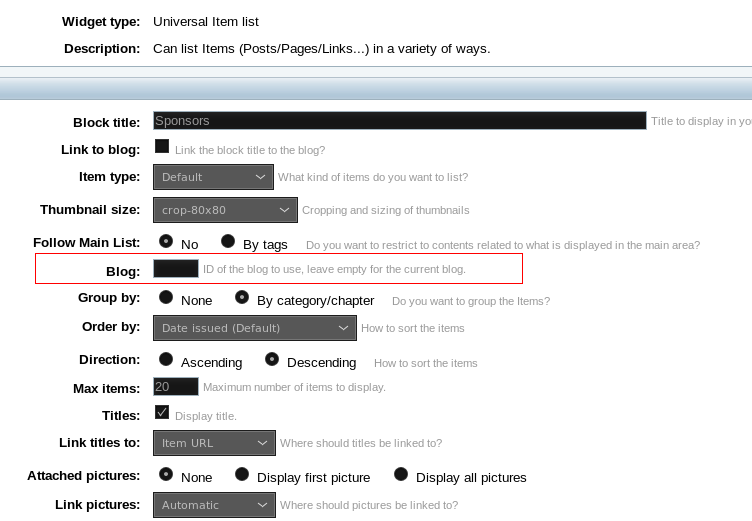

Ah sorry. It is a version 6 addition indeed :)
(already available if you download the v6 alpha)

Oh ok, thought I was going crazy or blind. Is there an estimated release date on the stable v6?

Approximately in 6 weeks.
4: The linkblog widget is voluntarily simple. Try the "Universal Item List Widget" instead which has many more params. It might also solve 1, 2 and 3. If not, please let us know, we'll see if we can add additional options.