2 amoun Feb 22, 2019 14:30




There must be a way to do it in the back office. A fresh install has an About page for every collection and those are stand-alone pages that do not show in the sitewide_header nav menu but if one creates a new stand-alone page, it goes into that menu automatically. I've looked and looked but just can't find the setting.

What version are you having this problem with? and what skin?
Using 7.0.0 and skin 'bootstrap-main' I do have the 'About this site' in the sitewide_header but a test page I made does not ???

The code in post #2 above is from a friends site v6.10.6 but I think I was in a hurry and made a mistake, in that the code is not of any content to the sitewide_header.
The stand alone 'page' does not appear in the sitewide_header so v6.10.6 works fine too here.

Only pages from a specific collection go into the sitewide header. You can configure which collection is used for that purpose here: https://b2evolution.net/man/default-collections

@fplanque
Thanks will test that out. Maybe this is one of those features that could do with a document explanation when searching for site wide header, sitewide header, sitewide_header. I spent quite a while looking for it under such but did not find the explanation that you linked to. Maybe it was down in the 1%
I suppose the question is still how to remove the option easily?
See post #6 of https://forums.b2evolution.net/search-operators
See also my comment https://b2evolution.net/man/standalone-page

I suppose the question is still how to remove the option easily?
Select "None" in the dropdown on https://b2evolution.net/man/default-collections

> I suppose the question is still how to remove the option easily?
Select "None" in the dropdown on https://b2evolution.net/man/default-collections
That seems a little over-kill to have to not have a default collection just to stop stand-alone pages from appearing in the site-wide header. There must be some other way (hack even)

> I suppose the question is still how to remove the option easily?
Select "None" in the dropdown on https://b2evolution.net/man/default-collections
Which "None"?
There's
At any rate, neither worked. If I create a stand-alone page in the home collection, it goes into the sitewide_header aka Main Menu automatically.
I can understand the reasoning somewhat but the problem is, not every site is strictly going to have a blog and just a couple of stand-alone pages like "About" and "Contact".
Blog type pages tend to get pushed down in the "flow" and because of that, are less structured than pages in categories.
A Blog collection has different features & styling than a Manual or Forum collection. If I create two identical pages, one in the home/blog collection and one in the forum collection, the latter looks like a forum post.
If I create a second Blog collection, I get that blog name automatically inserted into the sitewide_header menu so that doesn't solve anything.
The sitewide_header, which is a navigation menu on my site, does not belong to me.
I'll work around it because b2evo is so awesome otherwise.
btw, these quotes in this thread look kinda funky

From manual
If a collection is selected here, all Standalone Pages from this collection will be added to the sitewide navigation header (unless you customize the header differently)
Try [No info pages]
It would be nice to known what (unless you customize the header differently) refers to.
One problem is that there are so many changes to the back office and objects than the manual is never up to date. :)
Of course this is for version 6.10.7
v 7.0.0 does not have that option and doesn't put standalone pages in the sitewide header anyway.
All requires tolerance and the will to grasp the changes :)
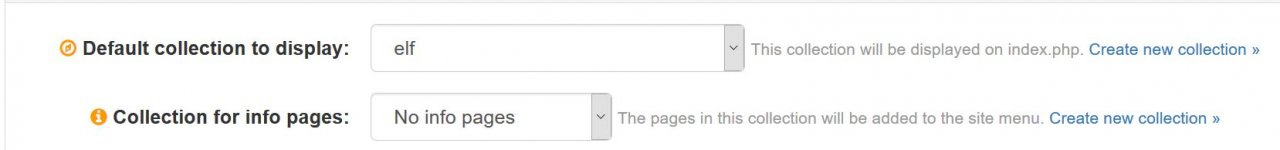

Figured something out.
Collection for info pages (& shared content blocks)
If a collection is selected here, all Standalone Pages from this collection will be added to the sitewide navigation header (unless you customize the header differently)
"Select None from the drop down wasn't a complete/correct answer as there are four dropdowns and the first one has two options that have "none" in them.
The second one does remove stand-alone pages from the sitewide header but says "No info pages". That includes the about page but it does not affect the Contact page which is good.
Now to figure out what "info pages" are. Old name for stand-alone page?
Now I can figure out someplace else for my pages.

As in my preceding post, don't get to comfortable as the wording and options is different in v7 :)

yup, I've played around with it a bit

Ok, sorry, most of the time I reply from a tablet and from memory... I cannot easily check multiple versions to see what the exact wording is.
So in v6.10 & 6.11 : Collection for info pages: No info pages ... will do what it says: no info pages will be displayed in the global navigation site menu. Info pages are any standalone pages from the collection you select here (if you select somethign lese than "No info pages"). I think this is fairly explained in the associated man page. https://b2evolution.net/man/default-collections
In v7, the global navigation site menu has containers and any links in there are controlled by widgets. So you can have anything you want in this menu and in any order you want.
Hi. I don't use sitewide_header, but basically there must be some way of disabling the widget [widget_core_coli_page_list]
I did a Firefox > Web Developer >Inspect to find the code, see image, so if you can't find the container to disable the widget you could at least use css to add a {display:none} to the class selector .evo_widget .widget_core_coli_page_list
Sort of :)