2 fplanque Sep 23, 2013 20:00




Look at the programmed tasks. No comments have been published, no new posts... but if I run the programmer all this mails will be sent and some repeated. Why? This didn't happen in 4.1.7
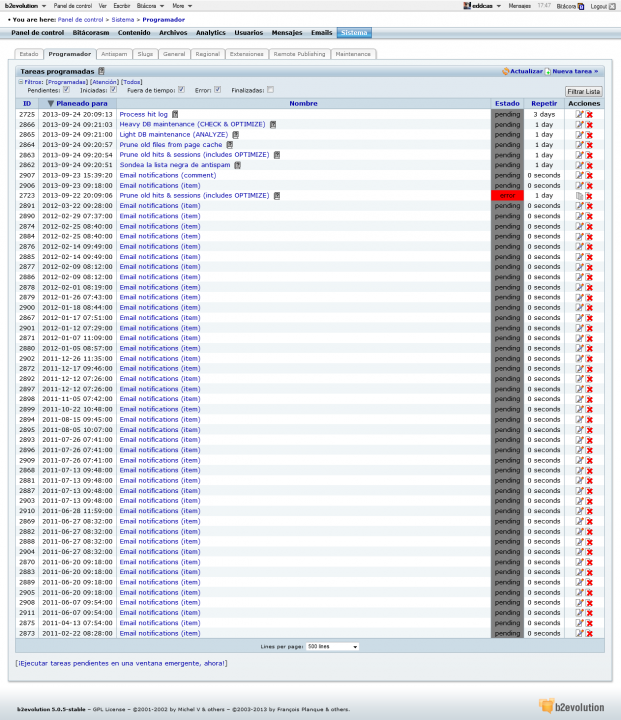

Here you can see a mail was sent to the same email address 10 times the same day, seconds apart, after posting one article.
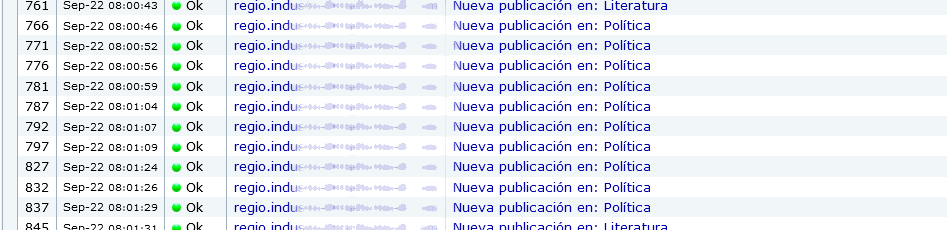

Probably the problem is that you have 1 million pending (grey) copies of the "Email notifications (item)" task. So they all try to send the same email before noticing another task has already sent it.
Please start by deleting all pending "Email notifications (item)" tasks (don't touch the others) and then show me what options you have when you try to re-add a scheduled task (I don't trust your translated screens 100%).

How do I find the list of pending tasks?

Should dropping the evo_cron__task table do the job? Drop or Empty?

The pending list of tasks is on your screenshot above!!!
It says pending in the (mostly) grey colum!!
And there is a delete icon on each line.
NEVER EVER DROP A TABLE FROM YOU DB. THEN YOU WILL WONDER WHY YOUR UPGRADES DON'T WORK.

But, is there a faster way of deleting the pending tasks? I checked the Database and there are hundreds of them.
Yesterday I deleted all that were shown in the image I posted, today there were 30 more... So I won't drop the table but maybe if I empty it I will get no more old tasks that, by the way I don't understand why they are still pending if I run the scheduled tasks everyday.

Stop checking the database (you SHOULD NEVER manually edit your b2evolution database) and use the filters provide by b2evolution to filter only on Pending tasks. Do you really have hundreds? Even so, 100 clicks on the delete icon (CTRL+click may be even faster) is faster than trying to muck around with the DB.
Can you confirm you had *ALL* your pending "Email notifications (item)" tasks deleted yesterday? And then you posted and it created many of them again?
In the short term I would recommend you disable set notifications for new posts to "Immediate":
http://b2evolution.net/man/back-office-reference/managing-collections/global-collection-settings/after-each-post-settings
Also for reference:
http://b2evolution.net/man/back-office-reference/system/scheduler-tab/scheduler

Can you confirm you had *ALL* your pending "Email notifications (item)" tasks deleted yesterday? And then you posted and it created many of them again?
Yes, and I deleted all that appeared this morning and now, without posting again during the day, I got new pending tasks (see image).
Also, in the other image, see the date for the pending task (Jan 07, 2012)

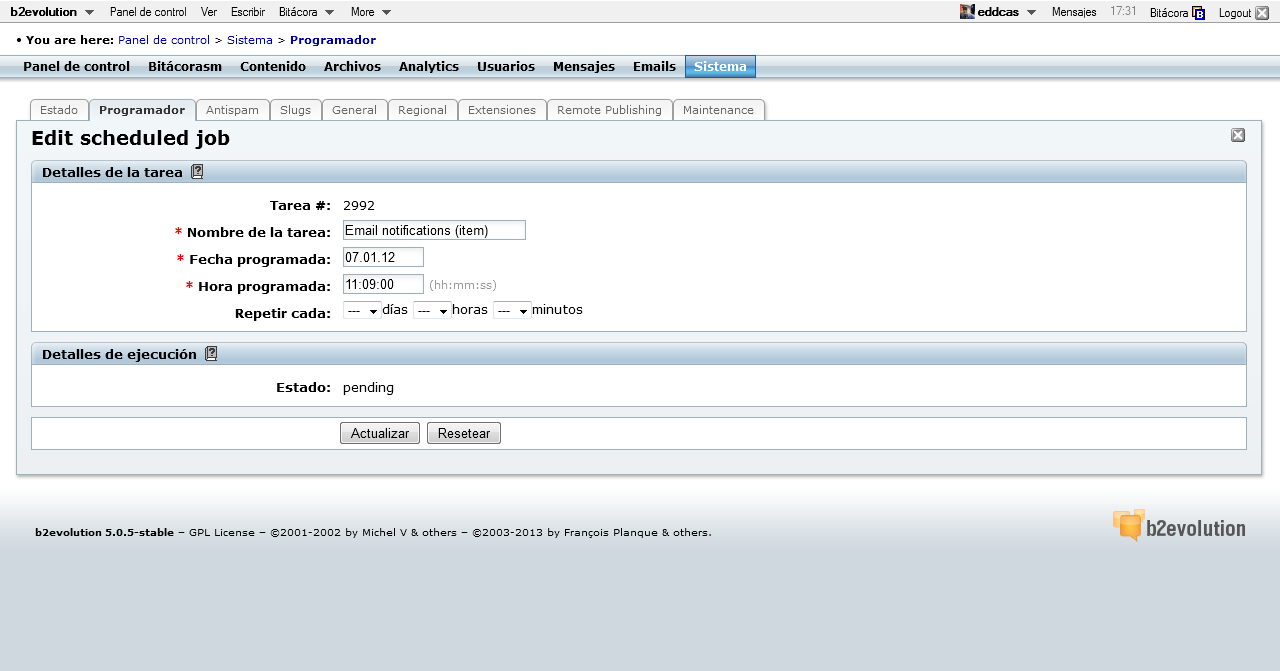

This is really strange.
Have you changed your notifications to immediate now?
http://b2evolution.net/man/back-office-reference/managing-collections/global-collection-settings/after-each-post-settings
Does it still happen?

Just my 2 cents
I never figured out why, but right after I upgraded a blog to v5.0.5 a bunch of notification tasks were created. Don't remember the exact number, but the tables were about 150M so there were some 20-50k of entries, with the total number of posts ~1000. I didn't bother researching the problem and truncated the scheduler tables.
After that, email notifications seem to work fine.

This is really weird...

This is really strange.
Have you changed your notifications to immediate now?
http://b2evolution.net/man/back-office-reference/managing-collections/global-collection-settings/after-each-post-settingsDoes it still happen?
Yes, it does.

Just my 2 cents
I never figured out why, but right after I upgraded a blog to v5.0.5 a bunch of notification tasks were created. Don't remember the exact number, but the tables were about 150M so there were some 20-50k of entries, with the total number of posts ~1000. I didn't bother researching the problem and truncated the scheduler tables.After that, email notifications seem to work fine.
I think I should do the same.

@gcasanova : Do the new jobs get created only when you make a new post or even if you don't make a new post?
If you're going to Truncate your table, make sure you TRUNCATE it and NOT DROP it.
Also I recommend you look into /inc/cron/jobs/ and make sure you don't have any old files from an older version of b2evo in there.

@gcasanova : Do the new jobs get created only when you make a new post or even if you don't make a new post?
They get created even if I don't make a new post. I've just checked and I got 15 new email tasks pending without posting or new comments.
I'll do what you recommend.

If you're going to Truncate your table, make sure you TRUNCATE it and NOT DROP it.
Ready
Also I recommend you look into /inc/cron/jobs/ and make sure you don't have any old files from an older version of b2evo in there.
Nothing old.
I will check tomorrow again and see how it behaves after truncating the tables.

If you could send us an export of your table (before truncating) for debugging it would be very helpful.

I'm sorry, I truncated it last night.
By the way, even though table was truncated, I got new email tasks this morning, without posting.
I got 2 new tasks, one from 2011, the other from 2012.

Are the titles still "Email notifications (item)" ?
b2evolution 5.0.5 is not supposed to have any scheduled task with a title like this.
Is it possible you have another b2evolution installation in a different folder but connected to the same database?
Also, once the tasks are executed, do they get a green "finished" status?

Are the titles still "Email notifications (item)" ?
This looks like my Subscriptions plugin. It was made for b2evo < 5 to add the missing features. You don't need it in v5.

@gcasanova can you confirm turning off Alex's plugin solves the issue?

I turned off the plugin last night and no new tasks appeared this morning, so I would say yes, the issue is solved.

The original problem is definitely solved, but strangely, now I can't create any scheduled task. Don't know if it has to do with having Truncated the Tables...

Moral of the story: you definitely do NOT need to touch the b2evolution database to use it correctly.
As for your other problem, you realize that "I can't" conveys absolutely zero information that may help us understand your problem?

Moral of the story: you definitely do NOT need to touch the b2evolution database to use it correctly.
I'm just suggesting it might be because of that, I, nor you, know at this point if the new issue is because of the tables being truncated. How can you know if on your last paragraph you admit you have not enough information about the new issue?
As for your other problem, you realize that "I can't" conveys absolutely zero information that may help us understand your problem?
What can I say...
When trying to schedule a new recurring task:
1) All options are there
2) But when I try to schedule one of them, I can't, it simply doesn't show in the scheduled tasks as it did before.
3) It doesn't show as Pending, Finished... Nothing is shown.
Is this a better explanation?
I'm I being scorned?

@gcasanova wrote earlier:
Moral of the story: you definitely do NOT need to touch the b2evolution database to use it correctly.
I'm just suggesting it might be because of that, I, nor you, know at this point if the new issue is because of the tables being truncated. How can you know if on your last paragraph you admit you have not enough information about the new issue?
This comment applies to your previous problem. The conclusion is that you did not need to touch the DB to fix that problem. I do know that at this point ;)
For your new problem, please post a complete browser screenshot of what you see immediately after creating a new task.
If the person is "subscribed to a post" then they don't get notification when "each time a post is published".
You have to be much more precise about this in order to understand how it works.
On the notifications tab of a user profile you will see all the situations where a person can get a notification.
Also in each notification, there is a line at the bottom that explains exactly why the notification is being sent and there is a one click unsubscribe link. Read the explanation carefully in each mail that you don't understand why it's being sent out.
You can see all emails beeing sent out in the Email tab of the backoffice.