2 mgsolipa May 27, 2017 12:33



You will very probably need to use a new skin. But we have many nice skins now ;)
@oops upgrade is designed to be a smooth process. However, there are some factors that may lead you by a rough path (e.g. previous partial, or incomplete upgrades, charset issues, etc).
Please check this pages: http://b2evolution.net/man/upgrade-instructions, or all the upgrade section in general. They will give all the info you need to upgrade your site.
It's written in the manual, but I want to stress this out a bit more before yo start:
- Double check that you have a full backup (code + database) of your site
- Make sure that you know how to restore the backup if things are going south.
Regards!
Thanks so this very old version can simply be updated to the newest stable version? I thought I would have to upgrade to older versions and keep doing it until i go to the current one.

Yes it can. The b2evo upgrade script detects any version you use and starts upgrading from there, even v1.0.
I thought I would have to upgrade to older versions and keep doing it until i go to the current one.
The upgrade script knows how to do exactly that... all automatically ;)
The upgrade script includes the code for all intermediary upgrades.
Thanks that helps a lot. Hopefully it goes well.

Nice to know how you got on :)
Here we are a year later and I finally upgraded. This website was not on a list of priorities lol. Ok so I just upgraded because I was moving servers with higher and updated php and the like.
So I moved the database and required the handful of files to the new server, decompressed the b2evolution version 6.10.3-stable.
This message appeared on Home Page
You cannot use the application before you finish configuration and installation.
Database schema is not up to date!
You have schema version «9700», but we would need «12972».
Launched the install and it was going well until
Checking default locale...
Notice: Undefined index: en-US in /home/mywebsite/public_html/inc/locales/_locale.funcs.php on line 1680
Notice: Undefined index: en-US in /home/mywebsite /public_html/inc/locales/_locale.funcs.php on line 1681
Notice: Undefined index: en-US in /home/mywebsite /public_html/inc/locales/_locale.funcs.php on line 1682
Notice: Undefined index: en-US in /home/mywebsite /public_html/inc/locales/_locale.funcs.php on line 1683
Notice: Undefined index: en-US in /home/mywebsite /public_html/inc/locales/_locale.funcs.php on line 1684
Notice: Undefined index: en-US in /home/mywebsite /public_html/inc/locales/_locale.funcs.php on line 1685
Notice: Undefined index: en-US in /home/mywebsite /public_html/inc/locales/_locale.funcs.php on line 1686
Notice: Undefined index: en-US in /home/mywebsite /public_html/inc/locales/_locale.funcs.php on line 1687
Notice: Undefined index: en-US in /home/mywebsite /public_html/inc/locales/_locale.funcs.php on line 1688
Notice: Undefined index: en-US in /home/mywebsite /public_html/inc/locales/_locale.funcs.php on line 1689
Notice: Undefined index: en-US in /home/mywebsite /public_html/inc/locales/_locale.funcs.php on line 1690
An unexpected error has occurred!
If this error persists, please report it to the administrator.
Go back to home page
Additional information about this error:
MySQL error!
Column 'loc_datefmt' cannot be null(Errno=1048)
Your query:
INSERT INTO evo_locales ( loc_locale, loc_datefmt, loc_longdatefmt, loc_extdatefmt, loc_input_datefmt, loc_timefmt, loc_shorttimefmt, loc_input_timefmt, loc_startofweek, loc_name, loc_messages, loc_priority, loc_transliteration_map, loc_enabled )
VALUES ( 'en-US', NULL, '', '', NULL, NULL, '', NULL, NULL, NULL, NULL, NULL, '', 1 )
Any ideas? I dont want to have to restart the entire process again, if I have to do that, then I may just go to WP.

You can go into the DB with PhpMYSQL and allow NULL for the field loc_datefmt of the table evo_locales.
No matter what, thanks for the install log + error. We'll fix the upgrade script ASAP. It seems we haven't tested it on upgrading from such an old version for a little while.
You can go into the DB with PhpMYSQL and allow NULL for the field
loc_datefmtof the tableevo_locales.
No matter what, thanks for the install log + error. We'll fix the upgrade script ASAP. It seems we haven't tested it on upgrading from such an old version for a little while.
Thanks, I appreciate the help. I know enough of the tech stuff to get me in trouble. Other than that error everything is working on the new server. Most people probably have upgraded lol, I just work way too many hours.

@oops
Looking good, did the upgrade work after that?
Thanks, it worked before that, just had the null error on install. I assume I don't have to do anything else. Admin works fine. Will do some test posting so hopefully, all goes well and I can find the plugins I was using before or something close to it.
Okay, so I am trying to update a version of b2evolution from oh.... 2007 or so? I don't know the exact version because I have not been able to access the blog since moving to a new server setup. I was hoping doing the upgrade would take care of any issues. Here is what I get when I try to do the upgrade.
I am trying to install it in the same directory location under the same domain name as before:
/home/sfriday/public_html/blog
The first attachment is the first error. I tried to continue the installation and I got the error in the second attachment. I have tried multiple times to start with a fresh copy of the database from my backup, and each time I get the same thing. If I try to run the auto-upgrade again without starting with a clean copy of the database backup, I get the error in the third attachment.
Here is the error log after all the errors on the last failed attempt.
[21-Jan-2019 03:03:48 UTC] SQL ERROR: Unknown column 'skin_class' in 'field list'(Errno=1054), QUERY: "INSERT INTO evo_skins__skin (skin_folder, skin_name, skin_type, skin_class) VALUES ('bootstrap_blog_skin', 'Bootstrap Blog', 'rwd', 'bootstrap_blog_Skin')", BACKTRACE: Backtrace: DB->print_error( "", "", "DataObject::dbinsert()" ) File: /home/sfriday/public_html/blog/inc/_core/model/db/_db.class.php on line 977 DB->query( "INSERT INTO T_skins__skin (skin_folder, skin_name, skin_type, skin_class) VALUES ('bootstrap_blog_skin', 'Bootstrap Blog', 'rwd', 'bootstrap_blog_Skin')", "DataObject::dbinsert()" ) File: /home/sfriday/public_html/blog/inc/_core/model/dataobjects/_dataobject.class.php on line 561 DataObject->dbinsert( ) File: /home/sfriday/public_html/blog/inc/skins/model/_skin.class.php on line 556 Skin->dbinsert( ) File: /home/sfriday/public_html/blog/inc/skins/model/_skin.class.php on line 135 Skin->install( ) File: /home/sfriday/public_html/blog/inc/skins/_skin.funcs.php on line 2599 skin_install( "bootstrap_blog_skin" ) File: /home/sfriday/public_html/blog/install/_functions_install.php on line 571 install_basic_skins( false ) File: /home/sfriday/public_html/blog/install/_functions_evoupgrade.php on line 2132 upgrade_b2evo_tables( "auto_upgrade" ) File: /home/sfriday/public_html/blog/install/index.php on line 1134 Ignored last: 1, URL: https://sfriday.com/blog//install/index.php?action=auto_upgrade&htignore=1
[21-Jan-2019 03:03:48 UTC] b2evolution error: MySQL error! / Unknown column 'skin_class' in 'field list'(Errno=1054) / Your query: DataObject::dbinsert()INSERT INTO evo_skins__skin (skin_folder, skin_name, skin_type, skin_class) / VALUES ('bootstrap_blog_skin', 'Bootstrap Blog', 'rwd', 'bootstrap_blog_Skin') in /home/sfriday/public_html/blog/inc/_core/model/db/_db.class.php at line 762 / REQUEST_URI: /blog//install/index.php?action=auto_upgrade&htignore=1 / HTTP_REFERER: https://sfriday.com/blog//install/index.php?action=auto_upgrade
[21-Jan-2019 03:09:02 UTC] SQL ERROR: Table 'evo_skins__skin' already exists(Errno=1050), QUERY: "CREATE TABLE evo_skins__skin ( skin_ID int(10) unsigned NOT NULL auto_increment, skin_name varchar(32) NOT NULL, skin_type enum('normal','feed') NOT NULL default 'normal', skin_folder varchar(32) NOT NULL, PRIMARY KEY skin_ID (skin_ID), UNIQUE skin_folder( skin_folder ), KEY skin_name( skin_name ) )", BACKTRACE: Backtrace: DB->print_error( "", "", "" ) File: /home/sfriday/public_html/blog/inc/_core/model/db/_db.class.php on line 977 DB->query( "CREATE TABLE T_skins__skin (\n skin_ID int(10) unsigned NOT NULL auto_increment,\n skin_name varchar(32) NOT NULL,\n skin_type enum('normal','feed') NOT NULL default 'normal',\n…" ) File: /home/sfriday/public_html/blog/install/_functions_evoupgrade.php on line 2099 upgrade_b2evo_tables( "auto_upgrade" ) File: /home/sfriday/public_html/blog/install/index.php on line 1134 Ignored last: 1, URL: https://sfriday.com/blog//install/index.php?action=auto_upgrade&htignore=1
[21-Jan-2019 03:09:02 UTC] b2evolution error: MySQL error! / Table 'evo_skins__skin' already exists(Errno=1050) / Your query: CREATE TABLE evo_skins__skin ( / skin_ID int(10) unsigned NOT NULL auto_increment, / skin_name varchar(32) NOT NULL, / skin_type enum('normal','feed') NOT NULL default 'normal', / skin_folder varchar(32) NOT NULL, / PRIMARY KEY skin_ID (skin_ID), / UNIQUE skin_folder( skin_folder ), / KEY skin_name( skin_name ) / ) in /home/sfriday/public_html/blog/inc/_core/model/db/_db.class.php at line 762 / REQUEST_URI: /blog//install/index.php?action=auto_upgrade&htignore=1 / HTTP_REFERER: https://sfriday.com/blog//install/index.php?action=auto_upgrade
[21-Jan-2019 03:10:36 UTC] SQL ERROR: Table 'evo_skins__skin' already exists(Errno=1050), QUERY: "CREATE TABLE evo_skins__skin ( skin_ID int(10) unsigned NOT NULL auto_increment, skin_name varchar(32) NOT NULL, skin_type enum('normal','feed') NOT NULL default 'normal', skin_folder varchar(32) NOT NULL, PRIMARY KEY skin_ID (skin_ID), UNIQUE skin_folder( skin_folder ), KEY skin_name( skin_name ) )", BACKTRACE: Backtrace: DB->print_error( "", "", "" ) File: /home/sfriday/public_html/blog/inc/_core/model/db/_db.class.php on line 977 DB->query( "CREATE TABLE T_skins__skin (\n skin_ID int(10) unsigned NOT NULL auto_increment,\n skin_name varchar(32) NOT NULL,\n skin_type enum('normal','feed') NOT NULL default 'normal',\n…" ) File: /home/sfriday/public_html/blog/install/_functions_evoupgrade.php on line 2099 upgrade_b2evo_tables( "auto_upgrade" ) File: /home/sfriday/public_html/blog/install/index.php on line 1134 Ignored last: 1, URL: https://sfriday.com/blog//install/index.php?action=auto_upgrade&htignore=1
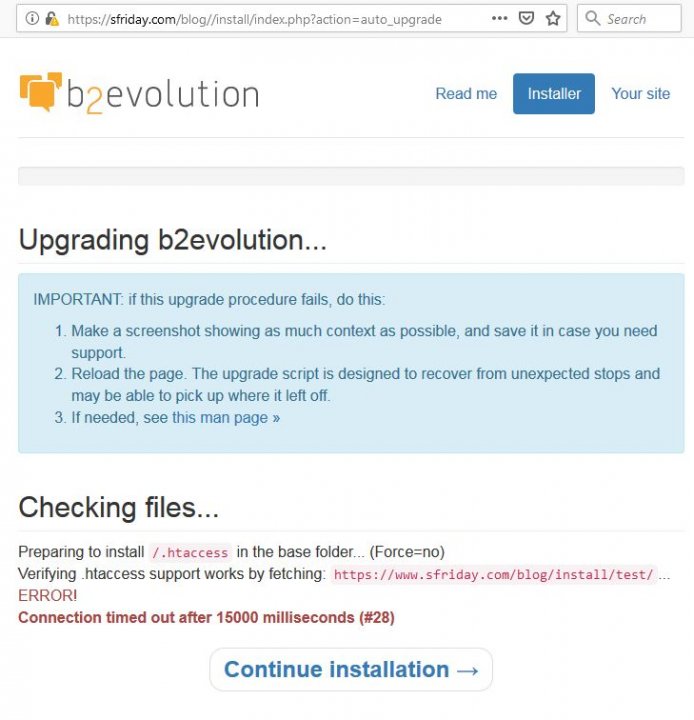
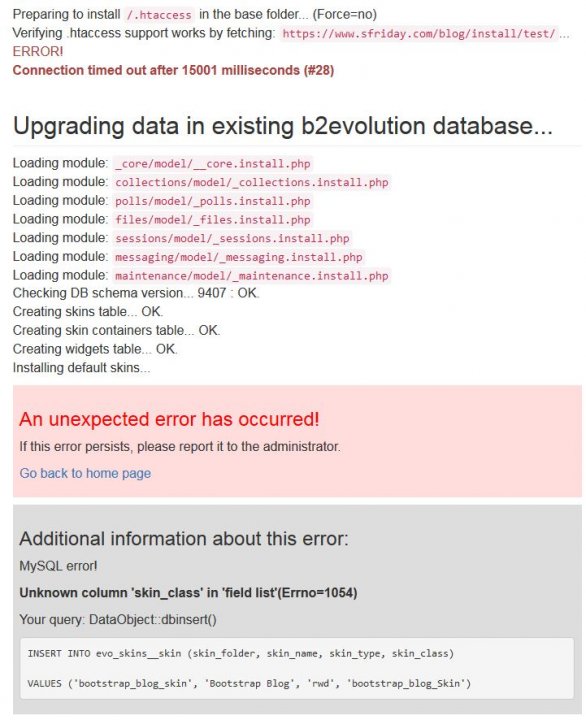
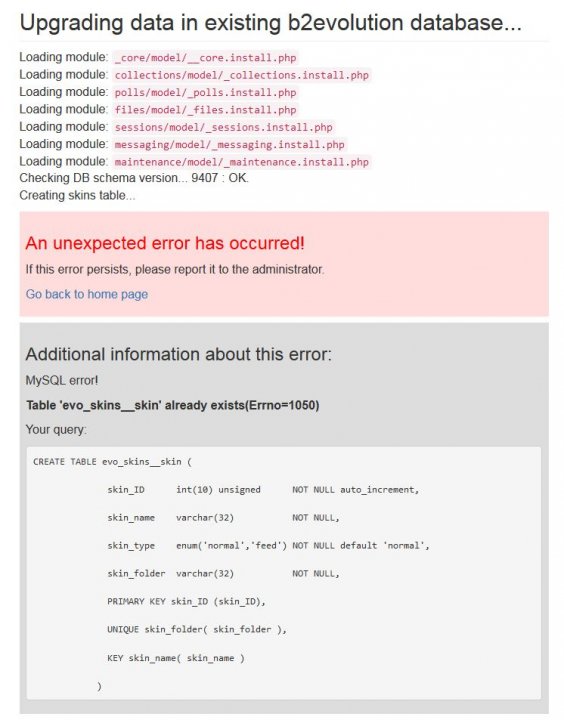

When you load a backup database do you delete all the existing tables first rather than overwrite them?
When you load a backup database do you delete all the existing tables first rather than overwrite them?
No. The backup was the most recent working version of the program. I create a new database in cPanel, then import the backup file into that. Then I run the install and pick the upgrade option. I didn't see anything anywhere that said to delete/modify any tables or anything first. So it should just be overwriting.

It does not look like you are running the upgrade script from b2evo 6.10.6. It looks like you are running an old upgrade script.

@tourmeister ok we found the bug. The next 6.10.7 release should be able to upgrade your system.
@tourmeister ok we found the bug. The next 6.10.7 release should be able to upgrade your system.
Well that is just awesome! I look forward to it. Any chance you might post here to let me know so I'll get the topic reply email when it is ready?
@oops upgrade is designed to be a smooth process. However, there are some factors that may lead you by a rough path (e.g. previous partial, or incomplete upgrades, charset issues, etc).
Please check this pages: http://b2evolution.net/man/upgrade-instructions, or all the upgrade section in general. They will give all the info you need to upgrade your site.
It's written in the manual, but I want to stress this out a bit more before yo start:
Regards!