2 tilqicom Nov 21, 2012 23:44




Other than that, i see that we can not edit our posts prior to migration right ? And i cant "moderate" other posts / comments at all

The orange will come back:
fplanque wrote:
The one feature we still really miss is signaling of new posts when you come back. We are working on this and we actually expect to come up with a better feature than the original, that is: a feature that tracks all read/unread threads and doesn't reset when your session times out.
Editing of posts: it's not about the date, it's about the status. Community posts can be created by logged in users and are visible only by logged in users. Once a moderator publishes them, they are readable by anyone (including Google) but they can no longer be edited by non moderators. This is to make it impossible for spammers to push their shit out to Google, thus making it pointless to spam these forums.
As said:
fplanque wrote:
Also, if you would like to be a moderator for the new forums, please contact me.

fplanque wrote:
to make it impossible for spammers to push their shit out to Google, thus making it pointless to spam these forums.
Well, i dont think they will know about that, and even if they did i doubt they'd care.
As far as moderation thing goes; am i a regular user now ? It's not important for me to stay either way, feel free to do as you wish.
One final thing, will this "b2 as forum" will be available in v5 alpha as a theme and/or plugin ?
Yes, everyone is a normal user right now because the importer doesn't import permissions. phpBB and b2evo are very different in this regard.
"b2 as a forum" is so much more than a plugin or a skin, but yes it is included in v5-alpha (next week).
Regarding spammers: the average indian hired spammer won't know but the big fat spam boss who hires the indians, he is running tests to check what software to target and what software is locked down by default.

What can i say, hope it works -spam strategy- (: Great news, cant wait for the alpha (the forum is basically a seperate blog, right ? ).
Btw, can you update us about the progress on the docs & manual ? Did you start, or is it for later, or almost there ?
And oh, i see a "1 new message" notification but i cant see any new messages when i got there.

The attached screenshot should answer some questions ;)
If you go to http://b2evolution.net/man/ , you will see that there are additions every day.
"1 new message" -> what happens if you click on "Messages" on the top right menu?
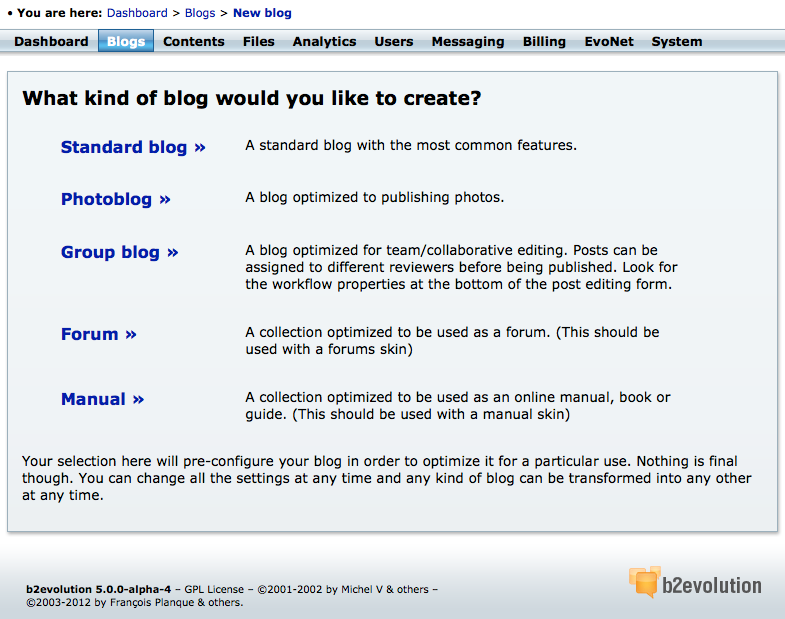

Cool, i'll definitely create some forum skins.And blog skins also of course (with the help of new skin functions, and bootstrap i hope)
Speaking of which, i'd appreciate better docs especially on plugin hooks and skin functions.A list of available hooks & functions would be perfect for starters.The skeleton plugin explains hooks pretty much.
But i'd like to point a few issues that gave me hard time in the past;
For example i do not know how to get my plugin's url or path. i know there are globals for common /plugins folder and url.But do i have to type in $plugins_folder.'myplugin_name' manually ? I mean it's a very tiny issue but it's not the best practice i think.
The hardest part is dealing with plugins & themes in the backend.Since 3.x the skins esp. came a long way with skin options.I've added many options in my last skin (chita) in the backend.I got around with some jQuery plugins & hacks, like on of switch for checkboxes etc.
But the list grew long and i didnt know even how to make a collapsible <fieldset> they had no id whatsoever.It's a pain to throw in something in there in the backend.For example if i am to implement a file uploader in the settings for the user to upload his custom logo in the skin, how can i throw in some html in there ?
I've added color picker for changing various skin colors by prepending / appending options (thank god they had id's).
I mean i hope you understand what i am getting at.The backoffice doesnt seem to be very flexible and easy to get into.Even if it is, there is no doc or forum thread that explains how to.
Finally about that 'message' it seems to have disappeared (:

I moved your doc requests to http://forums.b2evolution.net/what-documentation-do-you-need

A very very tiny thing:
.bText { word-break: break-all;}
I mean is this really necessary ? Is it to save a few pixels at the end ? I find this distracting and annoying.

IIRC, it is for breaking extremely long strings (like long URLs).

just saw that hover card effect, nice !

Is bbcode [url] tag still supported? http://forums.b2evolution.net/topic-22963
Nested quotes are broken http://forums.b2evolution.net/topic-25050#c97624

[u] and [img] tags are broken or not supported. We must render those tags at least in existing posts, otherwise the posts look ugly.

Those tags are not supported on purpose (along with [url])
[u] is the biggest nonsense of all bb code tags. it looks like a link but you can't click it.
[img] is a spammers delight. In existing posts it has been replaced with a link to the image

We have new HTML notification emails (if you're subscribed to receive any kind of updates).
Please let us know if they work fine in your email client.
Thanks :)

Well, i got the notification of this post, but didnt notice anything different -- other than moderation quick links being moved from signature to message body lol.Works fine for me in thunderbird

Do you have the HTML version with a b2evolution logo in the top right of the email message?

@fplanque wrote:
Do you have the HTML version with a b2evolution logo in the top right of the email message?
nope.

Your account email preferences were set to "plain text". I took the liberty of changing it to automatic. The notification for this message should be very different ;)

@fplanque wrote:
Your account email preferences were set to "plain text". I took the liberty of changing it to automatic. The notification for this message should be very different ;)
yup.cool, looks great ! btw, i made that a transparent png, you might want to use that one if you are going to keep gray background.What's the point of using a png if you are not going to use transparency anyway(might as well use 1kb indexed gif or jpg instead of 4kb png with no loss).
Dont know if you had one in hand, but you might want to ship future releases with trasnparent logo also, i heard some users complain about how it looks bad in dark background.


For those who wonder, ^ this is how new html mails look
Btw, i see that you cant add additional files in front end edit.

For a little fine-tune you could get rid at least one of double & triple <br />'s here and there and might wanna reduce vertical paddings of blocks, and fix the line-height to 1em, since the mail is too long vertically.
And finally get the logo inside the message body in top right hand corner and get rid of email_header block ? That space will most likely be empty at all times.

@tilqicom wrote:
For those who wonder, ^ this is how new html mails look
I removed the pictures where you posted secret keys allowing anyone to moderate those messages by copying the URL.
@tilqicom wrote:
Btw, i see that you cant add additional files in front end edit.
What do you mean?

@tilqicom wrote:
For a little fine-tune you could get rid at least one of double & triple
<br />'s here and there and might wanna reduce vertical paddings of blocks, and fix the line-height to 1em, since the mail is too long vertically.
And finally get the logo inside the message body in top right hand corner and get rid of email_header block ? That space will most likely be empty at all times.
double <br /> are going to be replaced by <p>
The rest I call breathing space. Even on your screen I doesn't seem to prevent reading the "body" without scrolling.
This is all part of b2evo 5.0.2 and all email templates are customizable (similar to blog skins).

@tilqicom wrote:
btw, i made that a transparent png, you might want to use that one if you are going to keep gray background.What's the point of using a png if you are not going to use transparency anyway(might as well use 1kb indexed gif or jpg instead of 4kb png with no loss).
Dont know if you had one in hand, but you might want to ship future releases with trasnparent logo also, i heard some users complain about how it looks bad in dark background.
Thanks. Will do tomorrow ;)

@tilqicom wrote:
Btw, i see that you cant add additional files in front end edit.
What do you mean?[/quote]
When i edit (after posting) my forum post(b2-comment) i cant attach files in front end.I know i can in backoffice via advanced editing, but regular users cant, it seems

Yes I know... that's on the todo list ;)
(that's the kind of stuff that makes us call it an "alpha" release ;)

@fplanque wrote:
The rest I call breathing space. Even on your screen I doesn't seem to prevent reading the "body" without scrolling.
This is all part of b2evo 5.0.2 and all email templates are customizable (similar to blog skins).
I understand, however these emails arent supposed to be for reading for leisure, so i think i'd be happy if i saw it all in one glance.I am not speaking of completely removing the space but rather cutting it down a notch.
Btw, i manually increased visible area vertically to take the screenshot, normally it scrolls, and i am on a 22" screen with 1920w res.
Anyway not that big a deal, that's only my opinion

I see that you changed the notif. mails.I gotta say, it looks better. One tiny suggestion, i still think the logo should be moved inside the content right top corner.It'll save a good deal of vertical space. And it will be an unused space at all times (unless the user name is i-have-a-very-very-long-username-that-could-go-to-the-end)
PS: it might look better with a little subtle-r png with %80, %60 alpha (ignore the one in the screenshot, it's too transparent with %40)
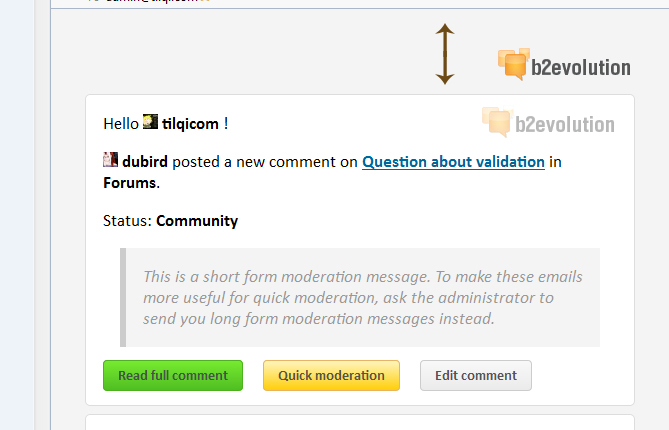
Hi, what happened to this option in the blog's "Features"?
List of public blogs
Include in public blog list: [ ] Check this if you want this blog to be advertised in the list of all public blogs on this system.
It was there on version 4.1.5 released on 07/24/12 but it's nowhere to be found on version 5.0.6-stable released on 09/25/13
I'd like to have that option because if and when I have a need for more 'subject-specific' blogs, I don't want to have a long list of blogs on the public list.
Can I add a new collection item (Not listed in public blogs) manually? If so, what file do I need to hack? (Those blogs would be listed in the Astonish Me's "AM bloglist" Plugin (Yes, it seems to work somewhat on 5.0.6-stable released on 09/25/13 - I'm also running the old "Blog list widget" Plugin, tho IExplore doesn't like it very much, but it works there too, not as well as on a real browser like Firefox, but the list is there.))
http://www.elrinconcitodeaurora.net/
I hope you can point me to a direction where I can work on it & hope make it work as I do prefer it on this aspect.
Thank you very much for your attention and consideration to this matter.

@cihuamexica please repost this as a NEW THREAD and not as a comment on an unrelated thread. This question has nothing to do on this thread.
Will do. Thank you and I'll keep that in mind.
Looking fine :)
Just one thing, we dont have "new replied" topics in orange any more i guess ? It makes it hard to follow.