2 fplanque Jun 08, 2016 23:11




@fplanque I hope that these are the screenshots you asked for. It is only one Blog selected. But it is the same in all others.
PS: Please do not publish the sreenshots ;-)
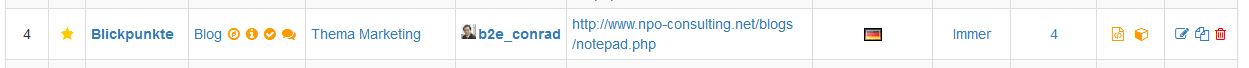
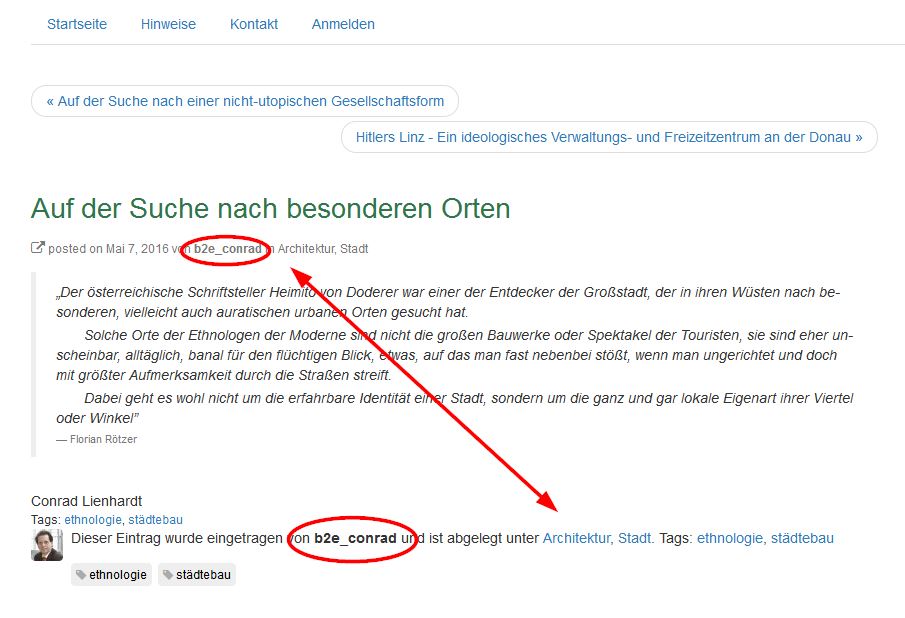

You did not enable "show containers" before making your screenshot.

@fplanque sorry; here is the screenshot with show containers enabled.
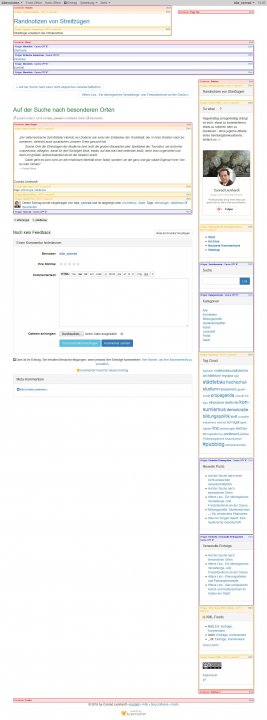

Ok thanks. So the second one is a widget that you might remove or hide. The first one seems to be hardcoded.
We'll see what we can do to make this configurable.
Worst case scenario, you need to make a small change in the skin files.

like in "contact" the use of nickname instead of Lonin_name would really be great - wherever the autors name is shown in public. (nobody needs to know my login name ;-) thanks
this worked in former versions.

Is there a way for me to change the code that after the headline there shows up nickname instead of username?
(screenshot see above)
Where can I find the file that generates that line?
posted on Aug 13, 2016 von
<a id="popoverlink2" class="login user nowrap" rel="" href="http://www.npo-consulting.net/blogs/notepad.php?disp=user&user_ID=3" data-original-title="" title="Benutzerprofil anzeigen">
<span class="identity_link_username">b2e_conrad</span>
</a>
into
posted on Aug 13, 2016 von
<a id="popoverlink2" class="login user nowrap" rel="" href="http://www.npo-consulting.net/blogs/notepad.php?disp=user&user_ID=3" data-original-title="" title="Benutzerprofil anzeigen">
<span class="identity_link_nickname">Coni</span>
</a>
Full page screenshot please with "Collection > Show containers" enabled in the evobar menu.