2 fplanque Jul 11, 2018 16:43




@fplanque have you found time to check this? And is wide scoll also working on mobile devices?

No it's in the queue.

@fplanque thx, your case (text in a line) is working with my instance, too. But this is not a realistic case ;-)
What I hoped for, images with bigger width could be place alike. (e.g. width 2886px, hight 320px) - but disregarding wide scroll, the image is put to 100% of column width' (in the example: scaled to 848px × 94px).
Is there a way to manage oversized images with wide scroll?
Thanks and Regards, Will

yes:
<div class="wide_scroll"><img src="/media/shared/global/logos/b2evolution_1016x208_wbg.png" style="max-width: none" /></div>
@fplanque Thx; that works great!

@fplanque sry for following up. Being logged in, the image is shown only with a horizontal scroll bar and this loos pretty fine (see fig.1) - But after having logged out the presentation of the image in wide scroll changed: now I have those typically yellow bars on both sides and the horizontal scroll-bar beneath. (see fig. 2)
Is there a way to get rid of the yellow side bars also in public view? that would be great.
Thanks and Regards, Will
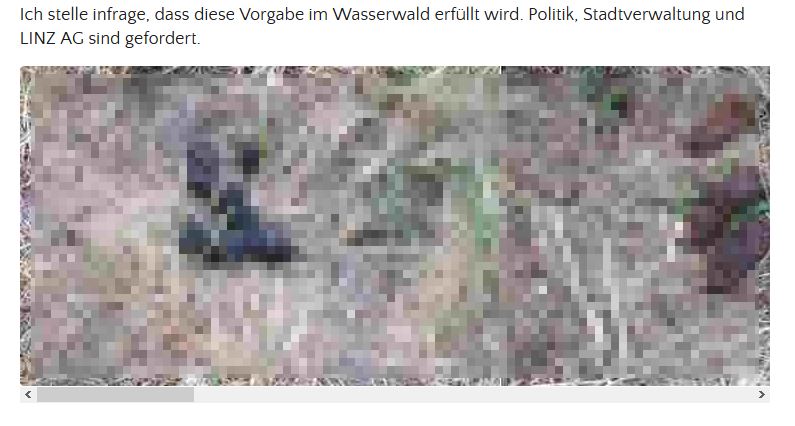
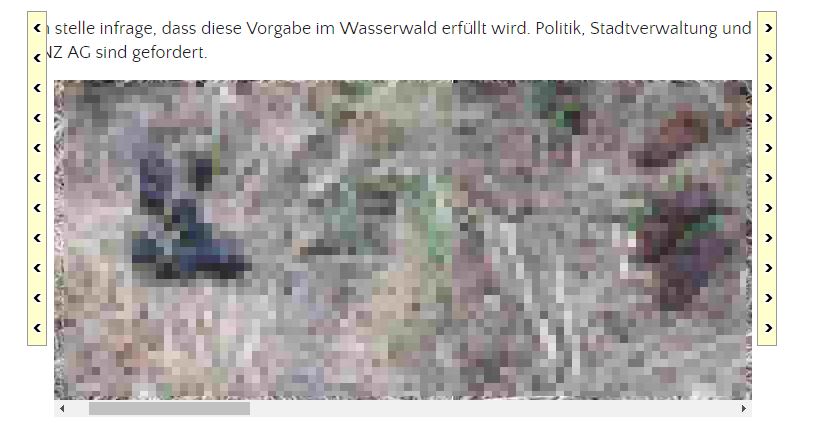

@fplanque I made a work around. In _widescroll.plugin.php I commented out those lines: 67 - 141. This way the yellow sidebars are not called and in public view the page shows only the horizontal scrollbar, too (see fig 1 above).
But this only works obviously for firefox. In chromo or mobile view the work around does not work :(
Horizontal Image scrolling is a nice feature to deliver images without dominating the page view. So I appreciate wide scroll. In case there comes a more convenient way to activate or deactivate those yellow sidebars would be great.
My way to get horizontally scrolling images work
in CSS I added
.widescroll {
overflow:auto;
white-space:nowrap;
}
and in HTML I called
<div class="normal widescroll"><img style="max-width: none;" src="/…/….jpg" alt="…" /></div>
Thanks and Regards, Will

You don't need the plugin it you don't want the yellow bars.
If you only want the scrollbar, all you need is CSS overflow:auto;
The yellow bars are there for people using a common mouse (which has no horizontal scroll wheel).
Also scroll bars are hidden on many browsers / tablets.
We'll check.