1 tron8888 Nov 21, 2016 00:58
3 fplanque Nov 21, 2016 02:32

I don't think your load time issue is in any way related to the XML-RPC errors. I think teh XML-RPC errors are just spam bots hitting your site.
Regarding load time, you should enable debug mode, which will show you at list of timers at the bottom of your page, which will show you where most of the time is spent.
Did you customize your skin to display comments under every posts? I suspect this hits heavily on your SQL DB and HostGator slows your SQL requests down.
Please try switching to one of the skisn in the standard b2evo distribution and see if it impacts the load time.
4 tron8888 Nov 21, 2016 22:05
I don't think your load time issue is in any way related to the XML-RPC errors. I think teh XML-RPC errors are just spam bots hitting your site....
Thanks. I did turn on debugging and it shows pretty much what the developer tools timeline shows. Page loads fast and that the database access and loads are fast. Few milliseconds. Just that long wait after the load. I have comments turned off and honestly the blog is not that large of a blog. Not like there are thousands of posts and hundreds of comments for each post.
Have all pinging turned off.
I also keep seeing this in the admin tool which I do not like to see:
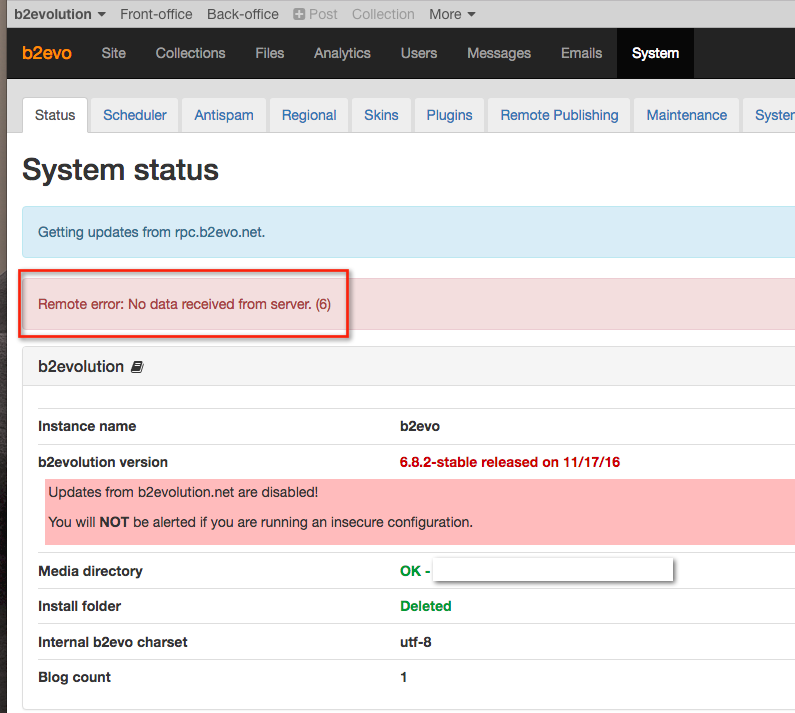
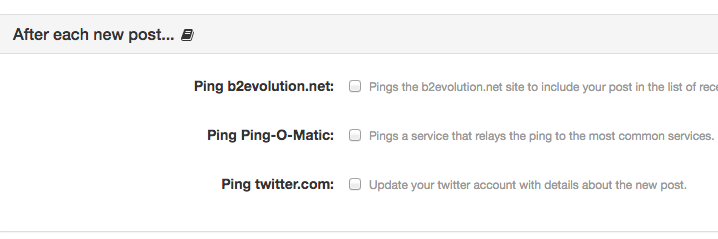
5 tron8888 Nov 21, 2016 22:13
...and the log error message I originally posted is odd as well. Why do I get the "no response" in the b2evolution log file like this? Why is the blog code registering this??
I even looked at the log file time then refreshed my blog page. The log generated this error AFTER the long wait I saw in the browser page refresh. I kept refreshing my FTP list and the log only changed once the browser page fully loaded. So it's not just 'bots'. Something in the b2evo side is causing this error to be logged each time you load the site. And only gets created as an entry after the long 20 seconds or so of timeout. Like the blog config is waiting for some response to complete the site load and never gets it.
You can kind of validate this. If you load the page and see all the content appears. Then try to view the source code from the browser. The source view just sits there (as it should since something seems to be holding up the final 'ok, page is loaded' command) until the page load icon stops spinning. Indicating the page has fully loaded.
6 fplanque Nov 22, 2016 00:25

I see. Thanks for the screenshot.
Please try $allow_evo_stats = false; as explained in section "Server behind a firewall" of this page: http://b2evolution.net/man/intranet-setup
(Pretty sure that will brute force fix the the issue but I don't understand why HostGator would not let you ping out)
7 tron8888 Nov 22, 2016 01:39
You are the King! I never would have dug down to the Intranet issue as a solution since as I mentioned I've use b2evo for years on the same host, same account, everything. And never an issue like this before.
What was confusing me was if this was related to a "hey, is there an update available?" ping why I would also see this load problem outside the admin panel. Not sure why this would cause the long load problem when just accessing the blog as a user (not admin). But set this to false as advised, load is rocket fast (like it should be) and no more server 'remote error' in the admin panel! Error log seems to be stable and no more RPC errors each time blog/admin is accessed.
Appreciate the help a lot! Now I can put the migraine medicine away. ;-)
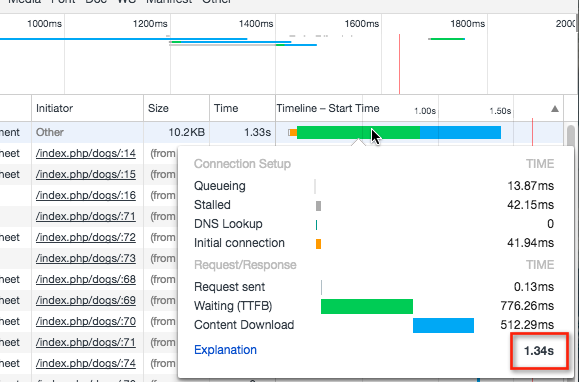
8 fplanque Nov 22, 2016 17:22
This post has 1 feedback awaiting moderation...


Even if the blog has only one post on it the response is horrible. This one has four posts. The page and posts load fast, just the #$%^& long load delay and error log entry.