1 trying Sep 07, 2020 19:10
3 amoun Sep 07, 2020 20:59

Interesting! waiting to see more detail
4 trying Sep 07, 2020 21:08
UPDATE 2:
My web server tech dept. has spotted straight away, that the older 5.5 mysql version my site has been running on (obsolete in Dec 2018) doesn't support utf8mb4 charset, which is causing the database error.
Hours spent yesterday, where their best solution was to "move my websites to another server company."
They are now updating my webserver to a newer version of mysql (5.6 end of life Oct 2020, or 5.7 upgrade) that supports the new character set.
Fingers crossed this solves the problems I've been having...
5 trying Sep 07, 2020 21:15
UPDATE 3:
I now have mysql 5.7 that supports the new char set.
All I need now is to be able to copy over my existing b2evo database to the new mysql server, then attempt to continue with the upgrade heh, so that it can convert the columns/tables to utf8mb4 charset.
6 trying Sep 07, 2020 23:46
Upgrade to 7.1.7 completed successfully.
Finally can post again to my blog and it's fully updated.
The problem/issue was the site was running on a mysql 5.5 server.
Once I copied the database over to a mysql 5.7 server (the latest version) the upgrade went through really quickly.
It doesn't make the rubbish I post any good, but at least I've got a website to put it on.
Happy days :)
7 amoun Sep 08, 2020 07:37

Thank you for posting the problem and solution. Some adept's rubbish is another's gold.
8 fplanque Sep 08, 2020 14:23

Who is your hosting company?
9 trying Sep 08, 2020 19:25
Winserve I think, I pay for unlimited service etc, via a 3rd party.
10 amoun Sep 09, 2020 08:40
11 fplanque Sep 09, 2020 14:57

MySQL added utf8mb4 in 2010.
More about that whole issue: https://medium.com/@adamhooper/in-mysql-never-use-utf8-use-utf8mb4-11761243e434
12 trying Sep 09, 2020 18:56
Although it writes in utf8mb4 in the upgrade files (mysql 5.5 couldn't action it for some reason), I've checked the database and it looks like it's remained in utf8?
Once I moved the database to mysql 5.7 (the latest version of mysql) the upgrade went through without a problem.
I last tried to upgrade from 6.7 (if I remember correctly) to 7.1.x in Feb 2019, but gave up, constant errors.
I was considering a clean install but would have lost all the posts/comments on my site, going back years, so upgrade was the way to go for me.
13 amoun Sep 10, 2020 07:56

MySQL added
utf8mb4in 2010.
More about that whole issue: https://medium.com/@adamhooper/in-mysql-never-use-utf8-use-utf8mb4-11761243e434
Thanks for that link it may help me get to the bottom of my last two queries.
https://forums.b2evolution.net/7-1-6-to-7-2-9-database (the post title has an error that should read 7-2-0)
and
https://forums.b2evolution.net/7-2-01-to-7-2-0-database (here the title should read 7.2.0β to 7.2.1β Database update failure)
If I get anywhere I'll update those posts.
Thanks again. @trying and @fplanque


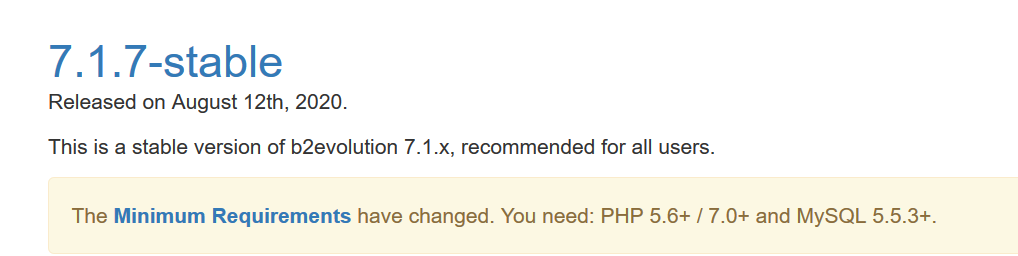
UPDATE:
It appears that I've got issues with "SET NAMES utf8mb4"
in the functions_evo_upgrade file (install folder)
The upgrade is attempting to change columns and arrays into utf8mb4 - I'm guessing here, that my server does not have mysql above 5.5.3, that would use utf8mb4 characters?
I'll discuss with server and report back.