2 amoun Sep 27, 2020 19:24


Visibility is public
Posting from back office
Clicking on the POST edit button
Set structured data to "review"
All posts using the "post" type selection of "review" results in all posts on all blogs schema changing to "review"
I read through some of the support docs, there are options to set the schema for recipes, reviews, blog post, etc.
As they all use the "post" template and the "single" php option (only single and page options are available) they all result in every single page having the same schema option.
There are many categories in schema that can be uploaded, but until I can get the few that are with b2 working, there's not much point.
Cheers.
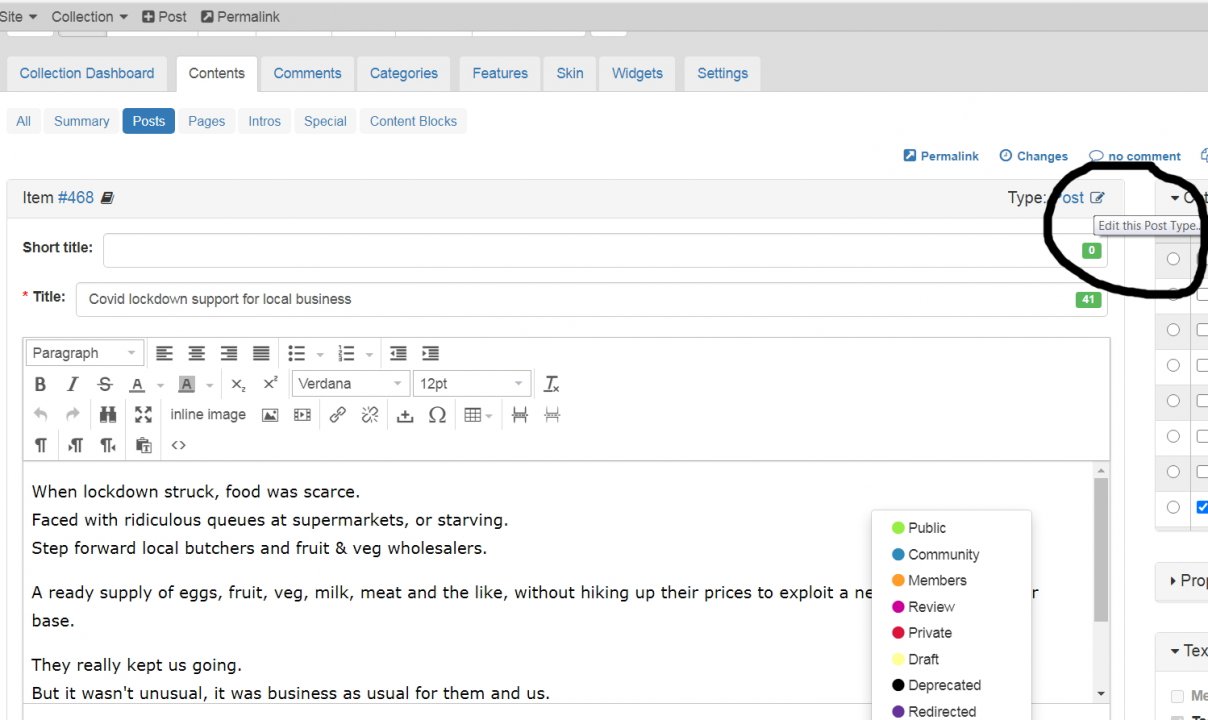

Hi. What you are doing is setting the post type which does not set the visibility of separate posts as you have noted, it sets the whole shebang! Set that to Post the top option, unless you have a forum. Do this on individual collections.
Visibility for each post is set on the edit page as shown in the image before.
There is a default setting for each blog/collection under Collections > [Blog Name] > Features > Post
Sorry you've completely lost me.
I am editing item_type in an individual collection (ie blog 1) - the schema is being changed across all blogs.
(Collections > blog 1 > item_type > schema... then the drop down menu.) Pic 1.
"Set that to Post the top option" is this what I'm doing in pic? If it is, I always leave the top option on "post"
"Visibility for each post is set on the edit page as shown in the image before." - The only option for all posts is to be on public, I don't have any draft posts.
"There is a default setting for each blog/collection under Collections > [Blog Name] > Features > Post"
I don't have all reviews, or all blog posts, etc. on each blog, there's a mix. Setting one blog to display a given type of schema still would solve the problem, it would just narrow it down the issue to one blog instead of all of them.
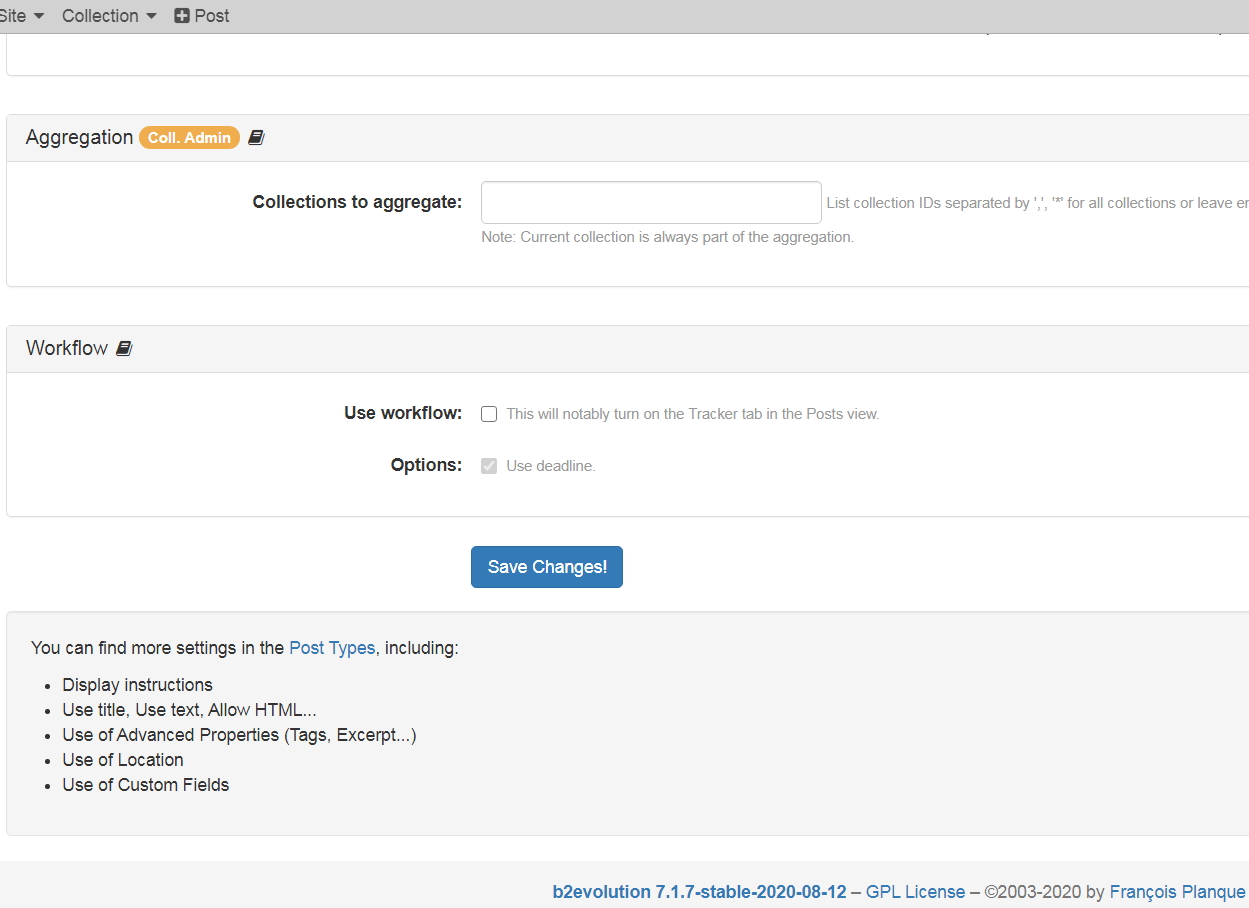
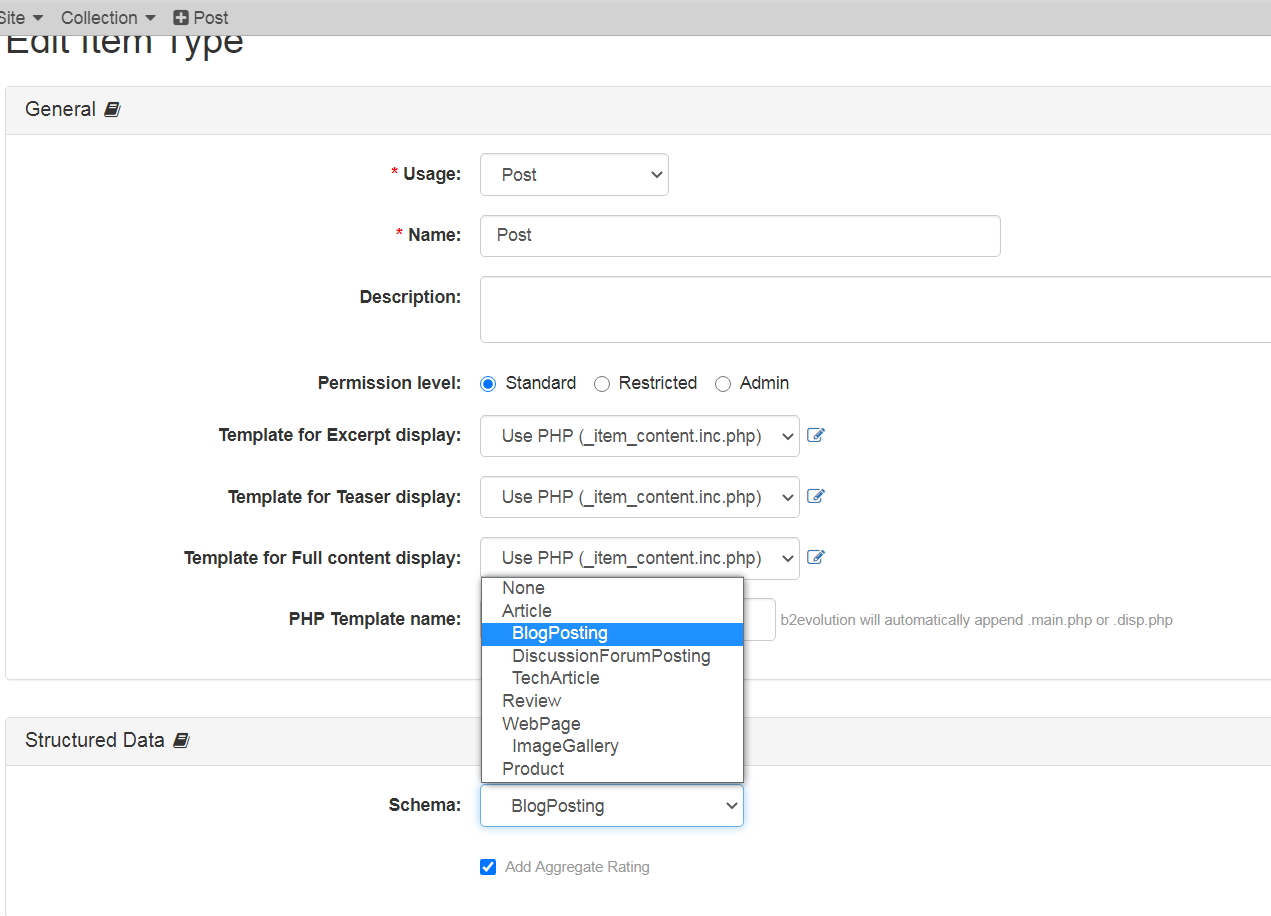

When I edit an individual post, say to set the schema as "review" then save,
- There is no option to set the schema when editing so why are you doing it.
so are you changing item type you haven't said?
You haven't said why you want to use structured data, is that intentional or just something you tried? https://schema.org/docs/schemas.html
"There is a default setting for each blog/collection under Collections > [Blog Name] > Features > Post"
I cannot see any "display" setting there, only a click through to "more options" at the bottom of the page to "display settings", (pic 2) which takes me back to edit item type and the schema menu again (pic 1).
No! I didn't say there is a "display" setting :)

Ah! From PM : Yes if you edit single.php it will effect anything using that skin.
Adding the code manually to single.php shows the schema, but it appears the same for every single.php page, sadly the drop down menu available for each post) to be more specific about a type of post, changes the schema for all posts
When clicking to view a post on the single.php page, it's not correctly marked up by schema if any attempt to change it in an individual post is made.
There will be a setting somewhere, I'll just have to keep trying, thanks again.

Be interested in the code so I can implement it to see what happens.
Did you mod the file in the skin, which skin?
Using evocamp on main blog, just added the small schema script to the single.php
Everytime it's called (to read a single post on the website) the source code from browser shows the schema for explanation of the website.
Very basic but at least it gets listed.
I was hoping the built in schema (per post) options would work, wanted to apply those to each post before "importing" more of the many types and using some of those.
I've seen yoast plug in which is highly recommended but that's just for WP sites.
Forgot to add:
I downloaded the single.php into notepad++ and inserted the script, then reuploaded to webspace
UPDATE:
For now, I have given up on this issue, as I have wasted far too much time trying to fix.
7.1.7 stable
evocamp skin (but issue effects all posts across multi blog/various skins)
I want to use structured data (item_type) on single posts on blog.
If it's a review - then structured data can be set to "review"
If it's a blog post - then structured data can be set to "blog post"
You get the idea.
This tells the crawlers all about each single post and lists them as such.
Sadly, this function in b2evo has a fault.
When a single post's structured data is changed to "review" every single post across all blogs, structured data, is changed to "review"
Search engines are marking down the site as the schema (structured data) does not match the single post.
IE, I post a review of an item, it's schema is shown as a "blog post" or "recipe" depending on the previous post's structured data selection.
Changing the post's structured data to "review" changes all the posts on the website across multiple blogs to "review", which in turn, marks previous posts down in search engines.
I can insert a small script into single.php to have a very basic structured data of the website listed, but this is way below what is required and lists just the general structured data of the website.
I will have to also find where the structured data (schema) is being placed by b2evo, as when the source code is viewed for a post page, the limited schema is shown right at the bottom, when it should be immediately under the meta tags in the source code. This is the case with each of the five templates for blogs used on the site.

I'm running a multi blog on one website.
7.1.7 stable version.
When I edit an individual post, say to set the schema as "review" then save, it sets every post on all the multi blogs to "review".
It does this across all the blogs on the website.
I change setting on one post of blog2, this changes all postings on blog2 and blog1, etc. to that schema.
I've tried changing just one setting at a time, but to no avail.
I would like to change each post's settings individually.
Is this possible?
If different posts should have different schemas, you need to create several different Item Types and assign different Item Types to different posts.
https://b2evolution.net/man/item-types
https://b2evolution.net/man/item-type-settings/
The issue is they all stem from the "post" option, which uses the single.php
This changes every other post schema to the last one set.
On the individual posts you should be able to set the 'visibility'
Please show how you are doing it. Screen shot of the actions you are taking usually are the most useful.
Are you editing/posting in-skin or back office, if in-skin, which skin?
The [Draft ^] button gives the options: