2 amoun Jul 19, 2019 20:08


Usually backoffice, but going through the nav bar yields the same result.
I replaced the application.php file with the one from the latest download, but still the same issue.

If you replace the /install folder you could try a reinstall
Maybe you could post a screen shot
Is the url you are trying to get https://domain.here/evoadm.php?ctrl=system
If you replace the /install folder you could try a reinstall
Maybe you could post a screen shot
Is the url you are trying to get https://domain.here/evoadm.php?ctrl=system
I uploaded that version and did a reinstall, same result. Yes, that is the URL I am using.
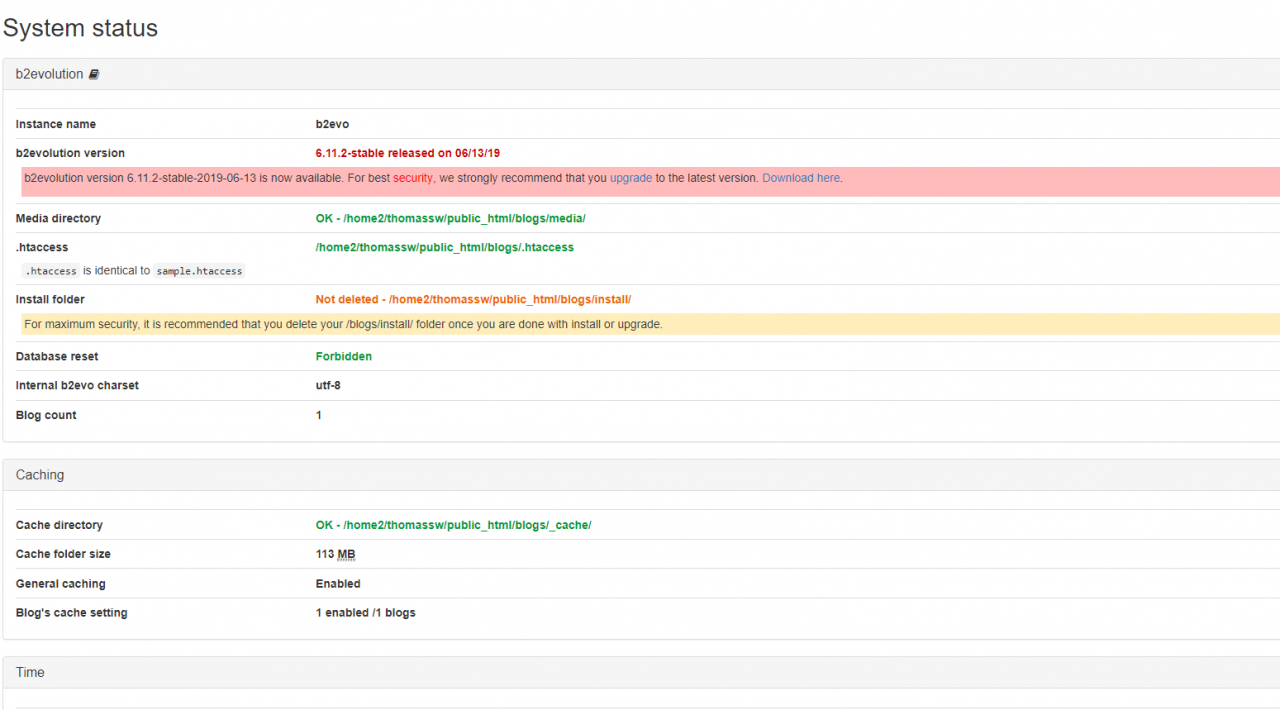

Hi sorry about the request. The usual idea is for the problem screenshot to display the url, i.e. a fullscreen shot not just the error/warning text.
I have your site from http://thomasswick.com/blogs/evoadm.php?blog=1
i.e http://thomasswick.com/blogs
The url that indicates the problem is of no use as you would have to be the admin to see anything other than the login form.
I was looking at your code, did you embed the blog yourself in your site?
Your site uses html4 whereas the blog is html5, no big deal you can see from
https://validator.w3.org/nu/?doc=http%3A%2F%2Fthomasswick.com%2Fblogs%2Ftswick.php.
As you have reinstalled I can't imagine what the problem can be and of course cannot see it.
Will think on it and respond again.
Hi
As you have updated to 6.11.2 the line
shows some file has not been updated properly which may indicate a loop in assessing the version number.
You can look at an earlier similar note, though in that case there was a warning too
https://forums.b2evolution.net/warning-you-are-running-an-outdated-development-version
Still you may want to check the config file mentioned.
How do you access the System option via the evo_bar or once in the back office.