2 amoun Apr 18, 2020 00:12




@amoun I think I remember you frequently truncated your versions table. This would have been an occasion to do it and it would probably have solved the duplicate key issue. (Or maybe it was just that you double clicked somewhere instead of single click and if you can reproduce we'd like to know)

@fplanque
Hmm! Yes I truncate the items_version and sessions frequently, usually via phpMyAdmin though after this discovery I did it via b2 maintenance.
Will let you know if a similar instance occurs, but I can't actively reproduce it.
Thanks

Hi @fplanque
Now using 7.1.5
I have reproduced the error and please see post https://forums.b2evolution.net/cleanup-tools as I have truncated the table and more.
Here is the screen shot. This time I will not re-post the item from scratch, I'll edit it later to wait to see if you find anything that may be a b2evo issue.
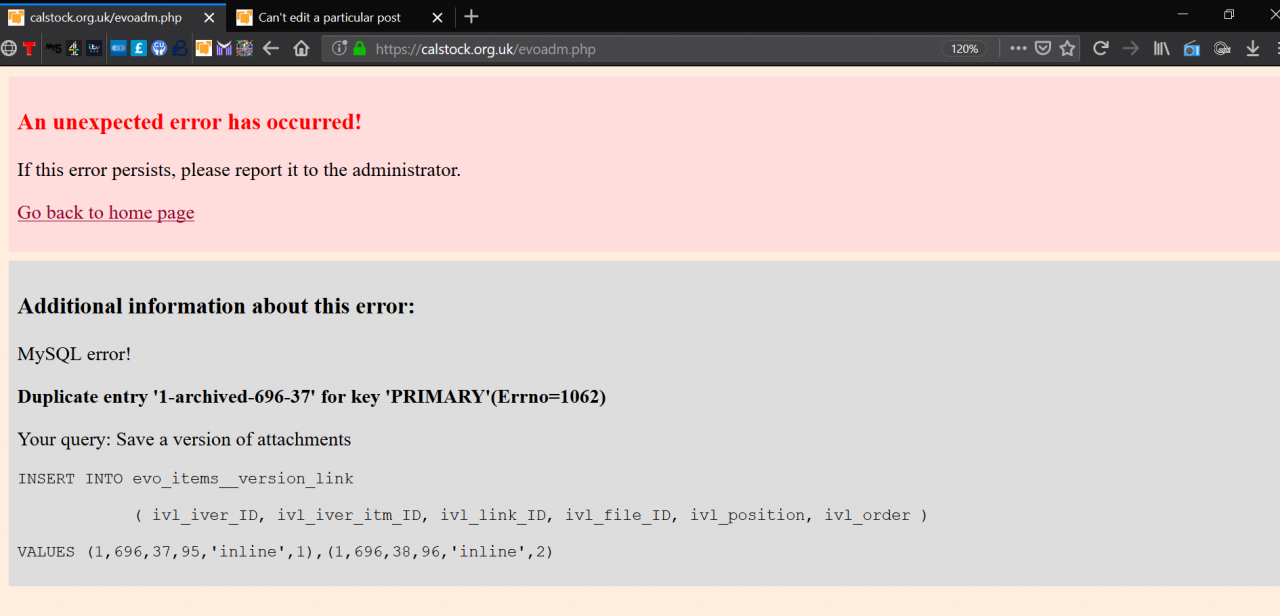

Ok The problem is that when saving it couldn't find the quick-upload image (37). The thumbnail existed and the file appeared to exist in Filezilla ??, but somehow, sometime I may have moved the file. After deleting the attached image file to the post it saved OK.
My solution is to make another page ¹. Copied all the content and all is ok. So I can just delete the awkward post, but am waiting to see if the error is of any interest to the dev team and can be resolved rather than circumvented.