2 achillis Mar 06, 2018 20:25


Well I made the changes and the default flag switched to Main, however it broke the site completely. The blog and the main page just displayed the attached image. I switched it back to MrN as the default collection and the blog appeared as normal and the / just redirected to the blog.
So I totally blew away everything and started again from my 5.0.9 database and tried again with the minimum amount of changes to try and get what I wanted. Upgraded it as before. Added the front page, changed the url so that home is baseurl / and blog is /blog/ and now both urls redirect to the front page and it is impossible to get to the blog section.
From the dashbaord everything looks ok. I switched on debug but when I go to /blog/?debug=blar it redirects to / and so all the debug information is about / instead of telling me why it has decided that /blog/ is being redirected to /.
I noticed there is a Log_noop, is there a Log_append_to_file or something that can tell me what is going on? If not how can I add my own implementation of Log to the configuration?
And what software did you use to add the red boxes and arrows in your screen shots, please?
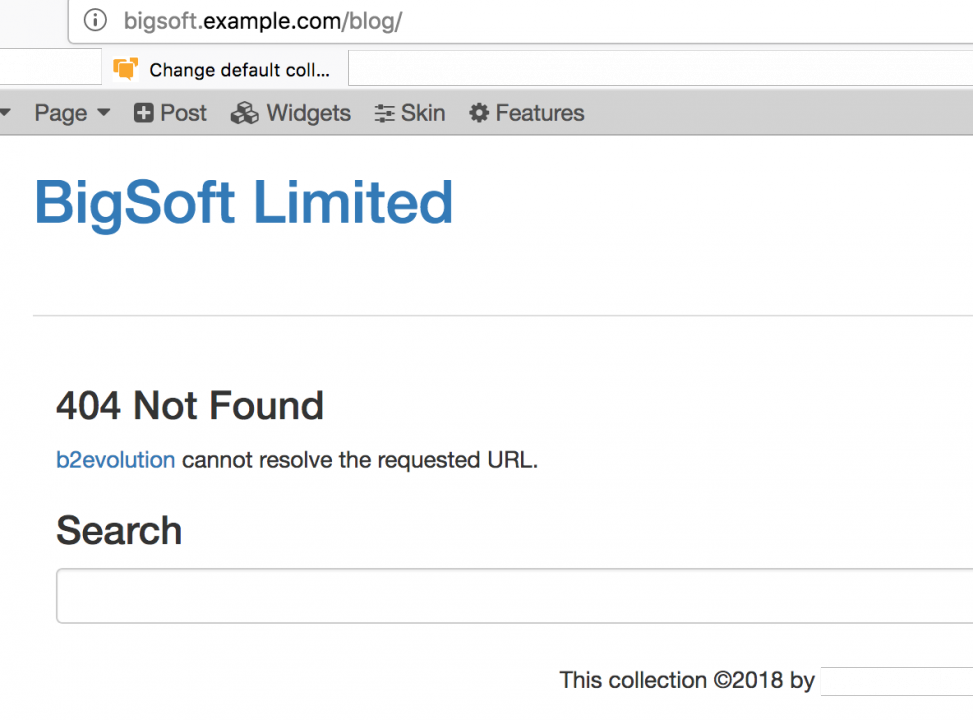

Okay....
Step 1)
Ensure your Collections > YOUR_COLLECTION_NAME > Settings > URLs > Collection base URL is set to Default collection in index.php
IMPORTANT Check this for ALL other collections :
Collections > YOUR_COLLECTIONNAME1 > Settings > URLs > Collection base URLis set toDefault collection in index.php
Collections > YOUR_COLLECTIONNAME2 > Settings > URLs > Collection base URLis set toDefault collection in index.php
Step 2)
Set Default collection Site > Site Settings > Default Collections
Step 3)
Ensure your .htaccess file is standard / correct
also ensure your base url is defined correctly: conf/_basic_config.php $baseurl = ?
Step 4)
Clear your BLOG CACHE
System > Maintenance > Tools > Cache management
Step 5)
Clear your BROWSER CACHE
Step 6)
Try again
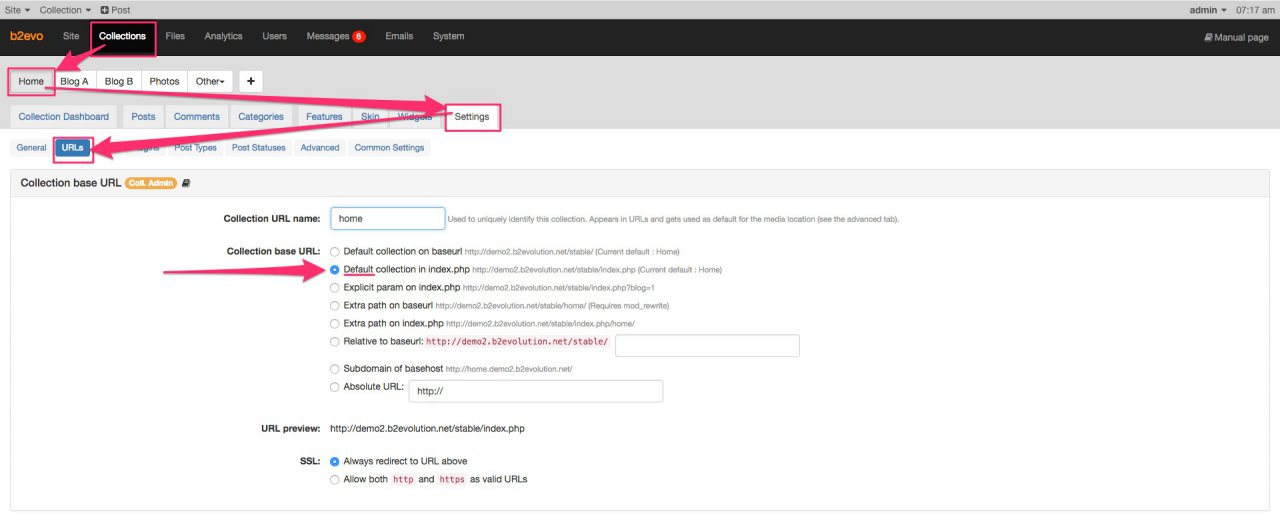
Due to reinstalling multiple times I had forgotten to update the .htaccess file (on this occasion) but hadn't when I originally asked for help. So thanks for the check list to catch that one. My Dashboard now shows /index.php for Home and /index.php?blog=3 for my blog collection.
Once I was in the right place, I started to try and get my Home front page to be at / and my Blog to appear at /blog/. My aim was to get a WordPress style urls for my home collection (eg //host/welcome-to-my-site) and keep my blog in line with the previous generation of my site (//host/blog/2018/03/08/article-title). As soon as I changed the URL for the blog to be custom (Relative to baseurl:http://bigsoft.example.com/ [ blog/ ]) it redirected back to home. Tried playing with the .htaccess/RewriteBase settings but nothing worked. It felt like it was trying to match /blog/ with a post from the Home collection, not finding one and defaulting to index.php for the Home collection.
I changed the URL for my blog to "Extra path on baseurl http://bigsoft.example.com/mrn/ (Requires mod_rewrite)" and that worked. In fact practically all other options worked (/index.php/mrn/ etc). So I renamed my collection to be "blog". I'm not sure why it wasn't working but I have achieved the urls I want so I'm back on track.
Thank you for your help and the excellent pictures.
Site > Site Settings > Default Collections
Display something specific? See screenshot 2