2 saunders Oct 30, 2018 11:58

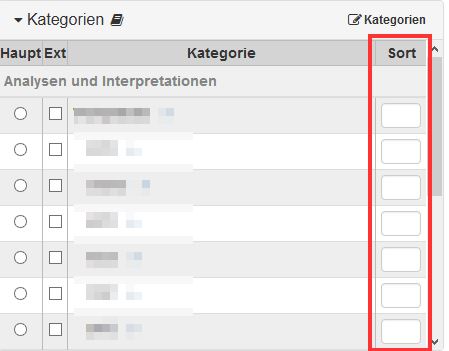


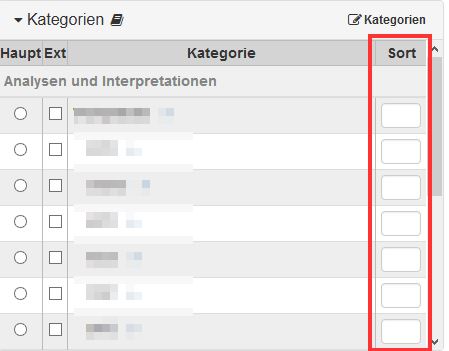

Is the first image a previous option?
Sorting can use decimals so you don't need to have 1,1,2,3,3,3 as you have. You could use decimal values to separate each category, or prefix them.

@amoun the first fig shows the solution of 6.10.3 - to use decimals in sorting options (in a form) is apparent. But to sort each category?

I'm still a bit off here.
In your second image I imagine you've selected a category. In my case I can click on the little dash or the empty space and enter a number. This orders the posts in the selected category for me
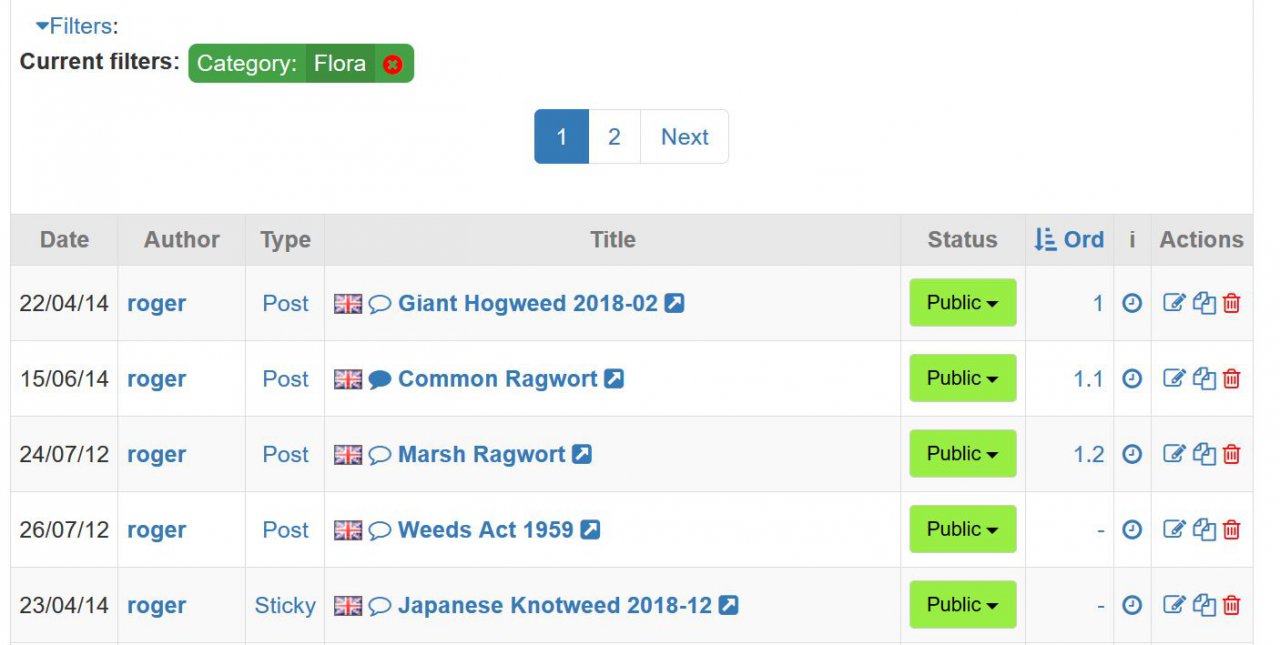

Hi again @saunders
Although the above works the order overrides that set for the whole collection but now even if I use 1??, 2?? etc. the arrangement is off.
I've now spent an hour and can figure it out :) So I've started from scratch and numbered the post ex the categories and removed those.
1) I lost a post by taking it of sticky only to find it had no title so I titled it and gave it the order number 10. The first image shows the results which are odd.
2) So I renumbered it 100 and the order is even more odd, without the 998 showing up
3) Before I delved into the category issue it all worked fine
So yes something isn't working as I expected in the ordering and it would be nice to be able to remove all the order numbers in one click.
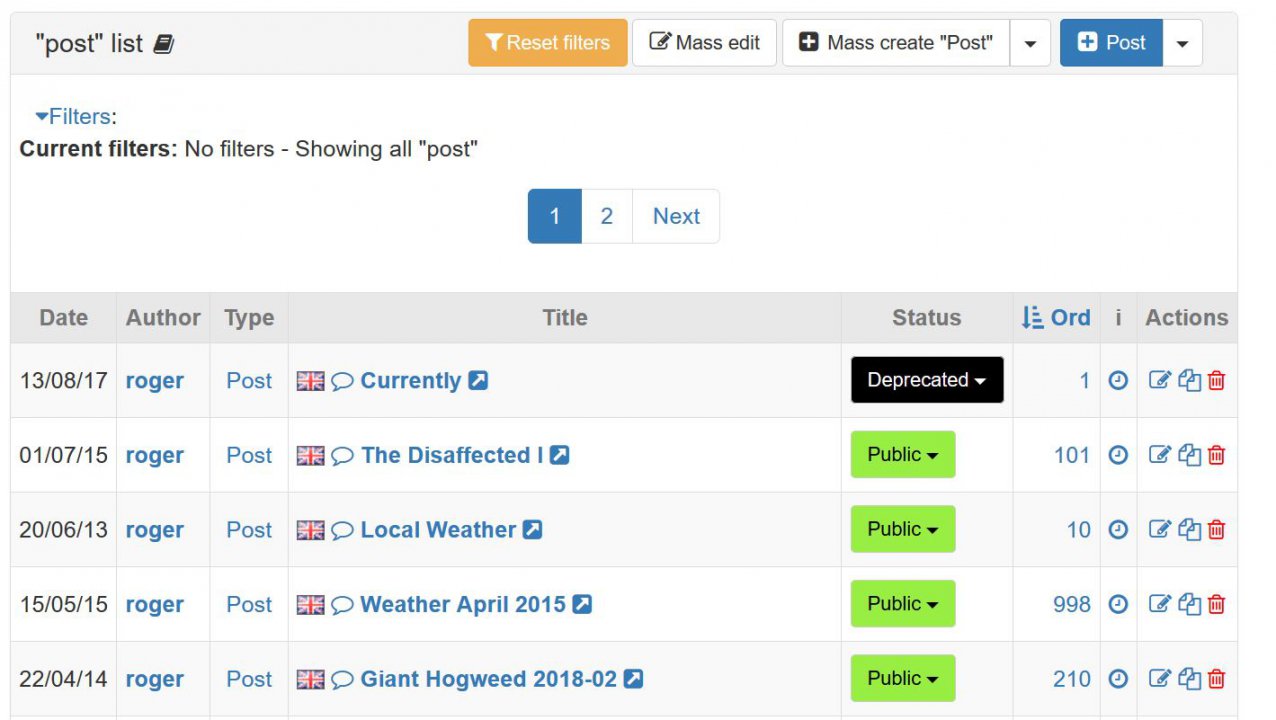
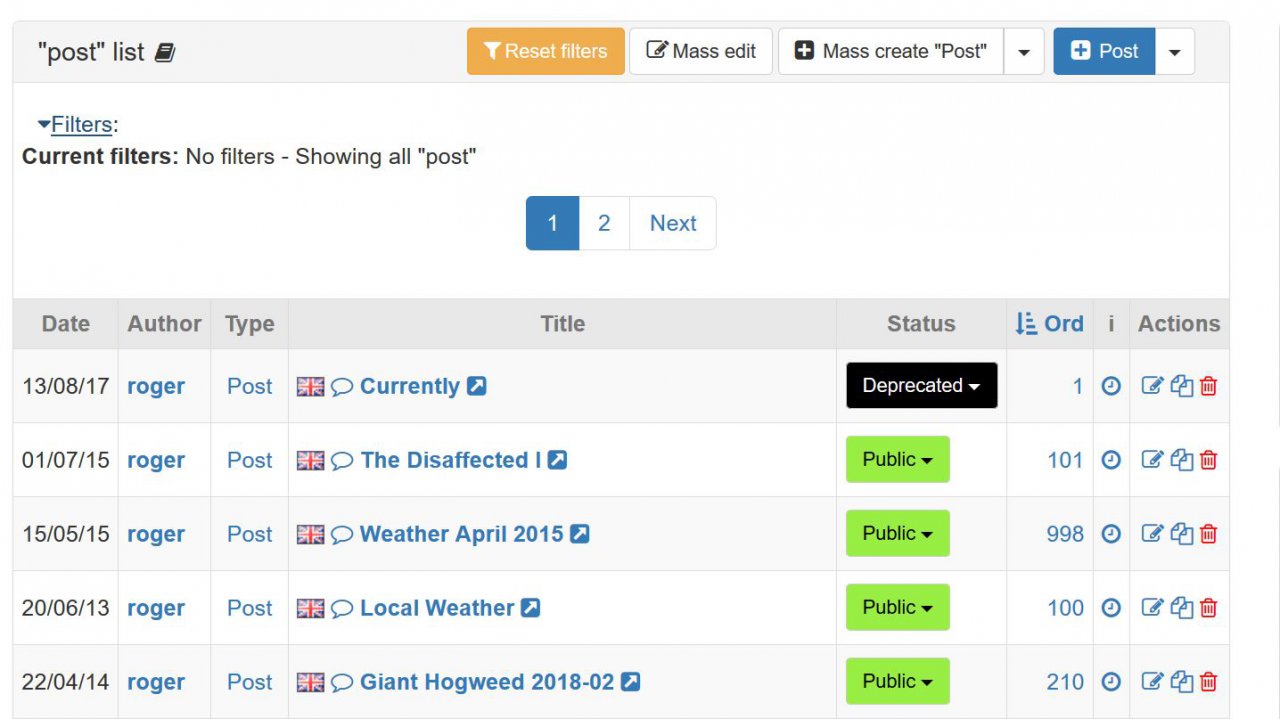

@amoun thx for checking. In my fig.2 I did not use a filter. It shows all posts.
I would appreciate a working and actualized manual. I know, developers stick to coding, but for non developers it sometimes is hard to understand the use case and the demo installation is good for demo but does not displace a manual.
I know that writing a manual and keeping it actual is a lot of work and time intensive, but it is IMHO indispensable.
I would contribute and engage in manual works, but I don't really know, what is going on from version to version and can not even comprehend some presumable smart and awesome features.

Hmm! Updated and informative manuals on all issues, are you expecting Santa Claus :)
RE The issue. I had to manually remove all my order numbers to get back to a simple front page. Something isn't working as I expected and I won't be using the ordering much :(

@amoun same for me; I tried to handle it you described above and the post I marked with 1.1 or 11 disappear from start page. So I will continue the way I used to (see fig 2 above).
PS: one of the best manuals I ever used is the one of mahara. See: https://manual.mahara.org/en/18.10/ that is really great. Each version has its own manual version and within the latest manual there are all new features specially flagged. This was imho one of the most triggering recipes for success of mahara. The high workload for the manual on the one hand reduced workload in giving support on the other hand.
I have been using b2evolution for over 12 years and I going on to use it further because b2e is really awesome (otherwise I would have switched because of the not really satisfying manual)

@saunders if each post is only in 1 category, nothing changes, except that you enter the order number in a different place in the UI.
But if you cross post your post in several categories, then you can choose where it appears in each of these categories.
This is useful for example in a manual where the same man pages appears in different chapters... but needs to be in a different place in each chapter.
We did this specifically to improve the manual... so at least you can know we'd like to improve the manual... as time permits.

@fplanque ok, I can follow you towards using this feature in manuals. But in blogs this feature works different towards featuring the start page. If I use "Priority" in "Post list" (see feature) the posts on the start page are sorted by priority. I use to determin priority in "Content" > "Post" unter "Change order" (see fig 1).
In case I use the new sorting feature within each post I can assign different priorites to different categories I have choosen. I first thought that the set priority for the main category rules the sorting order on the start page, but this is not the case. Till now I could not figure out how multiple priorities set for different categories affect the sorting order at the start page.
May be you can tell me or help me to fix this.
Thanks and Regards, Will
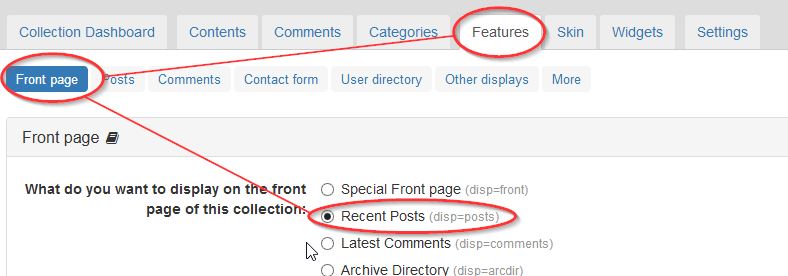
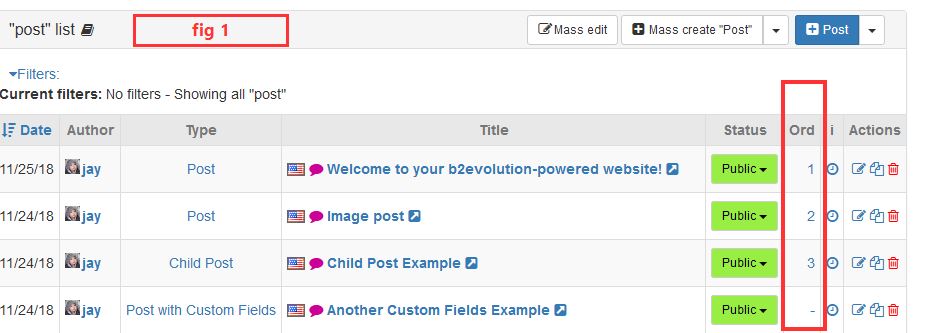
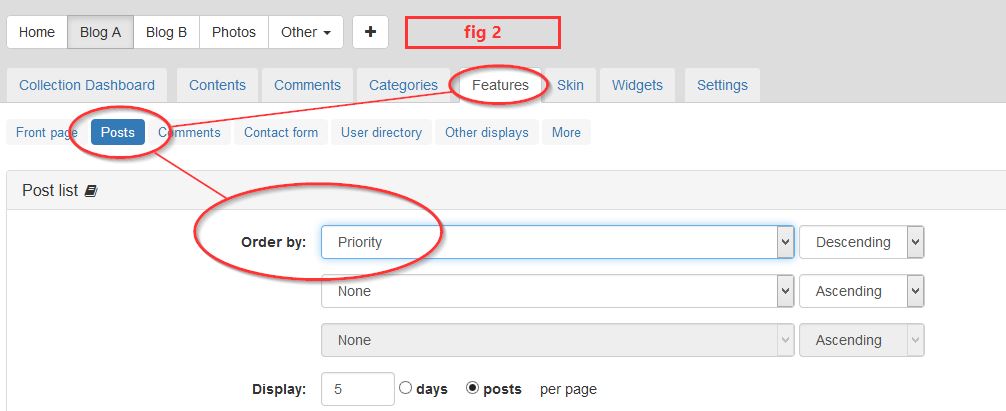
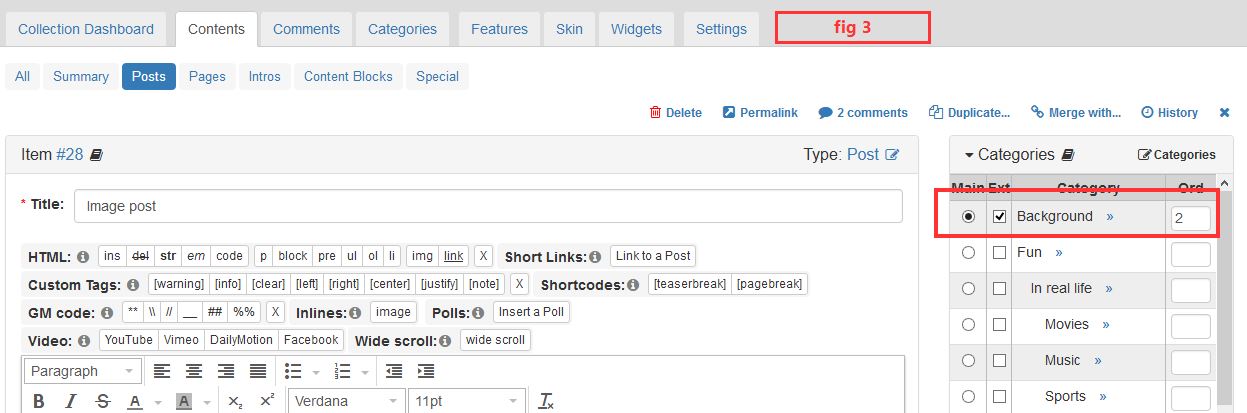
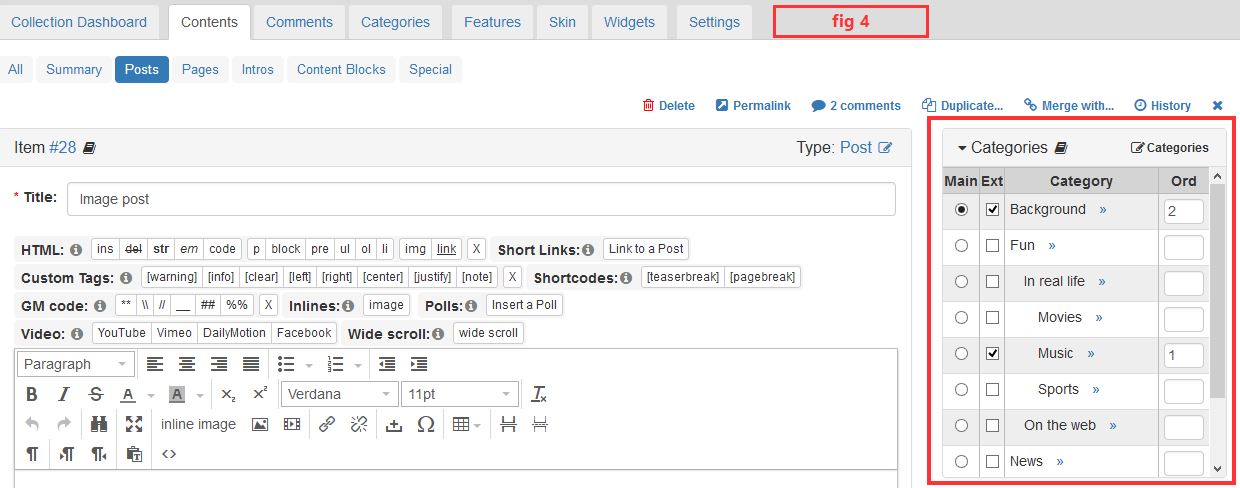
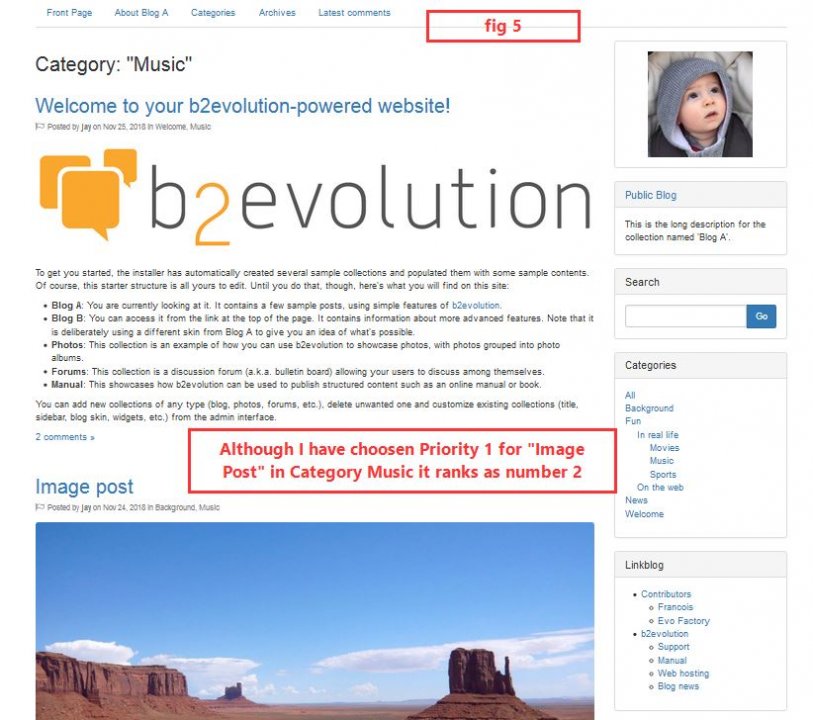

@saunders ok, please confirm if you are describing 1 or 2 or more problems here.

@fplanque 1 & 2 = correct, No other problems (at least for now ;-)

ok, we'll work on this.

@saunders I see you selected "Priority" on the fig 2, but please note "Priority" is NOT "Order". Please test again with selected option "Order (as explicitly specified)" and also change second selector to "Ascending". I tested with "Order" and it works as expected.
The "Priority" is a different item setting of workflow with values from "1 - Highest" to "5 - Lowest".

@yurabakhtin sorry. fig 2 was my mistake while taking screenshots. In my collections I have chosen "order (as explicitly specified)" . Second order is: "Date created" each "ascending". So I use it the way you described. But here it does not work as intended.
Case 1 - If I choose different categories but only specify an order number for the main category all works fine for the main page. The second category pages are sorted by Date created. (see fig 3)
Case 2 - If I add an order number to a second category (see fig 4) the intended sorting of the main page does not work properly. When I checked the sorting order in fig. 1 I recognized, that the order number of case 1 is replaced by the order number of the second category.
E.g.: Give a post in fig.1 in main category a high order number and than choose a second category with a low order number. And you will see at the main page that the post is sorted following the order number of the second category.
How do order numbers in fig 1 and fig 4 correlate?
Thanks and regards, Will

@saunders I still cannot reproduce your bug, please check my attached screenshot and correct me if I tested that wrong.


@yurabakhtin thx for sharing your screenshot. The problem starts after you ended.
To keep a post in the sorting order at the main page defined in the main category one obviously has to choose higher number for all other categories.
Challenge: [initial situation for this example: you have 6 posts listed at the main page and 6 posts crossposted to a special category.] - Try to place a post at the main page in position 5 and in the category listing at position 2.
(in my cases the sorting order for the second category rules the sorting order set in the main category for the main page)
Please excuse my handicaps to describe the problem so strict that it gets clear. Hopefully now it gets clearer.
Thanks for you longanimity and Regards, Will

@saunders Sorry, either I don't understand how to reproduce your bug or you have some specific collection setting which you don't tell. Please check new screenshots and let me know what I do wrong or create your own screenshots to display how to reproduce it step by step.
On the attached screenshots you can see a black text on grey background like "Debug current order = 1" that display what order value is currently used for each post.

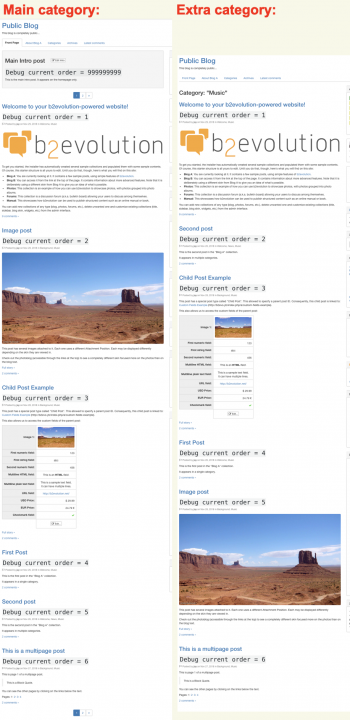
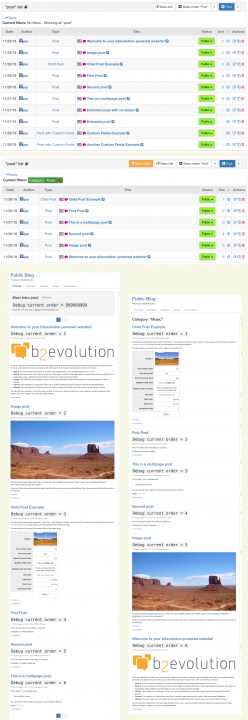
Thanks.

@yurabakhtin I would be glad if I could reproduce what you showed in your screenshots. I am not aware of special customizations which could lead to that different behavior. Strange.
Here are screenshots out of my collection. May be this can bring new aspects.
Thanks
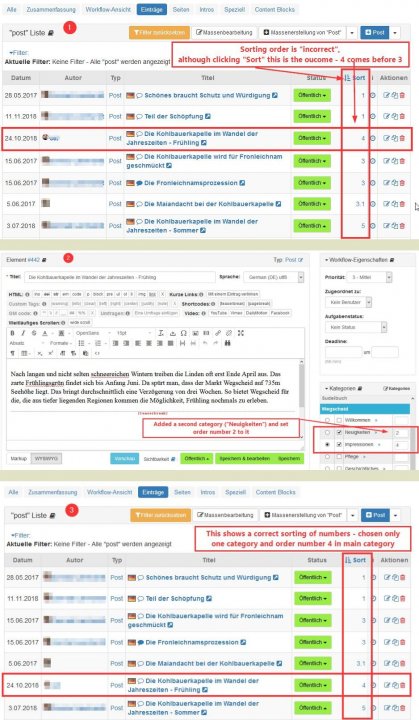

Hi I'm sure this is of no help and will only add confusion to the topic but LOL
When I tried to emulate the ordering problem it I got in all sorts of trouble and it took hours to get back to where I was.
OK following @yurabakhtin post #18 I have set the order as in the image1, forget about categories that is too weird to relate.
My front page is http://calstock.org.uk is set as in image 1
In order to see the order I want (to swap the second and third post around) the No 2 has to be - and the Post No 3 has be higher than 6. ??????
The order in the listing does not change automatically even though the effect is evident on the front page when I refresh. I have to refresh the back office to see the changes there and then the order is the same as the front page.
OK summary
Currently the posts are ordered as in image 1. If I refresh the back office I get the second image where 3 is above 2 and this is what the website posts are ordered 1,3,2
As this is not a new collection maybe there is some setting that interferes with this?
I'm not looking for a solution as I get what I want by ordering my posts (1, -, >6) I just am empathising with @saunders :(
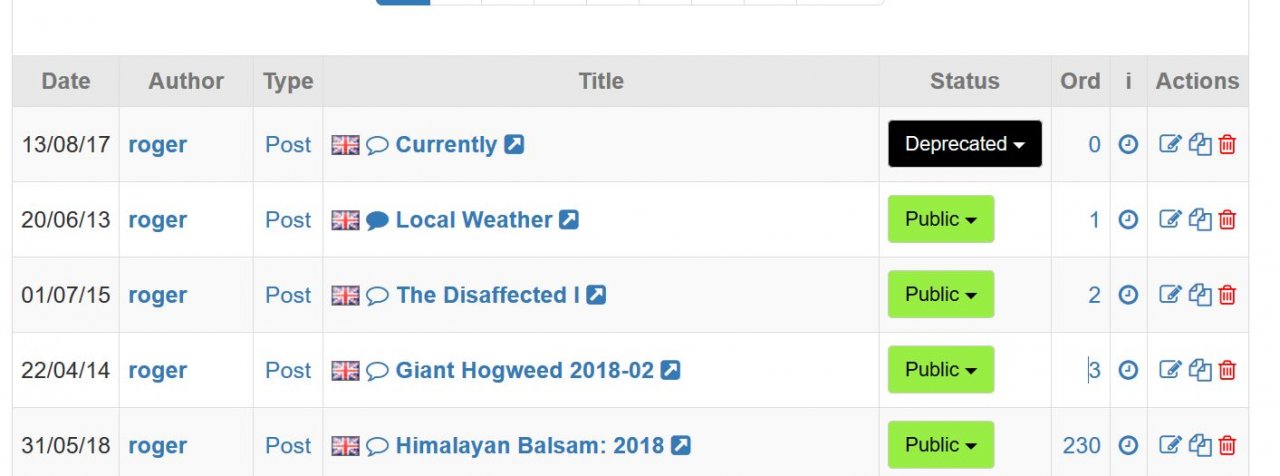
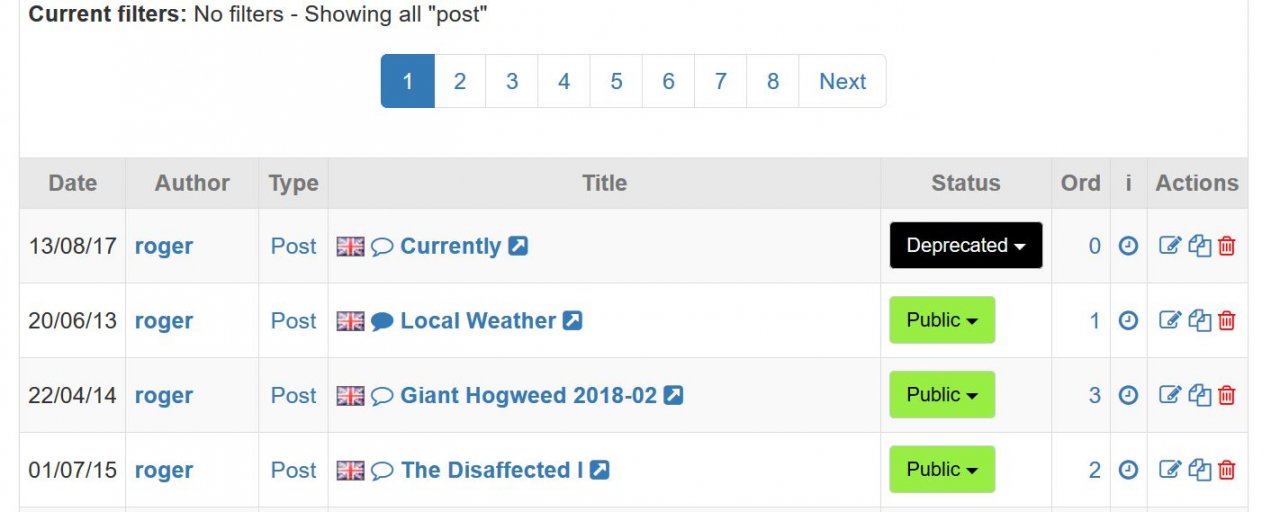

@saunders I tested like your screenshot from the comment https://forums.b2evolution.net/concept-of-sorting-in-category-settings#c112090, please check my attached screenshot below.
@amoun Thank you for investigation but it didn't help me to find the bug unfortunately.
You wrote "If I refresh the back office...", how do you refresh it? is it just browser page refresh? If yes then I don't understand how you get the first image, it seems you edited the orders right in the table cell by clicking on it and then you refreshed a page, if yes then I agree the order is wrong, but I couldn't reproduce this, i.e. after page refreshing I see the posts are reordered as expected, because my collection setting for testing is "Order by" = "Order (as explicitly specified) /Ascending" + "Date created /Ascending" as you can see on my screenshots (I use this because @saunders wrote this in the comment https://forums.b2evolution.net/concept-of-sorting-in-category-settings#c112064).
But you both didn't show us on your screenshots what collection order settings you have there really, so we cannot be sure we test with same collection settings as you have.
Thanks.
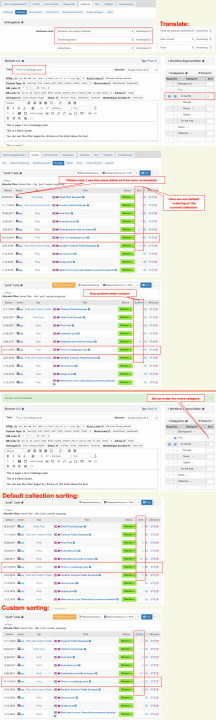

@yurabakhtin - may be the problem concerns to a special collection. I tested the sorting order according your screenshot in another collection and I succeeded.
But in the collection I mentioned in ((#21)) the problem persists. In main order (which should refer to the sorting order defined for main categories) the extra category beats the main category. (see #21 fig 1) - so it seems that it is not a bug in the code.
May be this is part of the problem:
I tried to reorganize my categories. Therefore I emptied a category by editing all posts and pages relating to this category and erased the extra categories and set other categories as main.
But two entries in "Content Block" remained in this category. I edited the content blocks, but there is no option to change the category. (I test the behaviour of a new content block: I is set to that category and there is no option to change this.) At least I deleted all content blocks, deleted the category. Set nur content blocks (which no got another fix category) - but the problem with the sorting order for the main mage where obviously the rank of the extra category beats that of the main category persists.
Another Idea: What differs between the two collections is, that for this collection editing insite (I activated all option of "Front office posting" in Features. There I recognized weeks ago, that editing a post in the front office and than choosing "Extended Editing" the original sorting order entry gets lost and I have to set all order settings again.
Thanks and Regards, Will

@yurabakhtin May be I got it. In categories there is a row called "Default" - I don't know how to set a category as default, but one out of the categories is set to "default". This category dominates the order set for the main category elsewhere.
In my case I would prefer not to have a category activated as default, to keep the sorting order in main category dominant.
Is there a way to manage this or to fix that in a way main category order dominates default category order? (@amoun )
Regards, Will
NS: Sorry; I'm afraid I was happy too soon — However, I would be interested to know how I can define which category to set as default. ;-)


I confirm I can see the bug too (in a different setup but I think it's the same bug).

@saunders as a temporary workaround, please try turning off cross-posting here: https://b2evolution.net/man/collections-cross-posting-settings

@fplanque That works and fixes hte sorting problem. I have disabled all options in cross posting.
(I realized, that the b2e demo offers less options in cross posting customization than my collection settings)
I hope for a fix that allows crossposting again.
Thanks and regards, Will


6.10.5 should fix it: https://b2evolution.net/downloads/6-10-5-stable

@fplanque I updated to 6.10.5 - and the problem of ordering posts in categories is back again. This time the workaround of disabling crossposting does not work either (as it did in 6.10.3)
(But now the option "Stay in same collection when cross-posted" vanished)
I tried and played around but ordering does not work in 6.10.5 as intended.
Regards, Will

If you have different bugs than sorting , open another ticket.
If you have a sorting bug (front office) please make a screenshot of the query that has the same title as mine. I cannot view your full screenshot on my phone.

If I log in via the frontend, I can only call debug mode by this: https://wegscheid.genba.org/?disp=posts&debug=xxx. If I then call a category, I lose the debug mode.
I don't know why this happens, but so I can't send a debug report from the category where the sorting order doesn't work.
I can only add screenshots of the debug report from the start page.
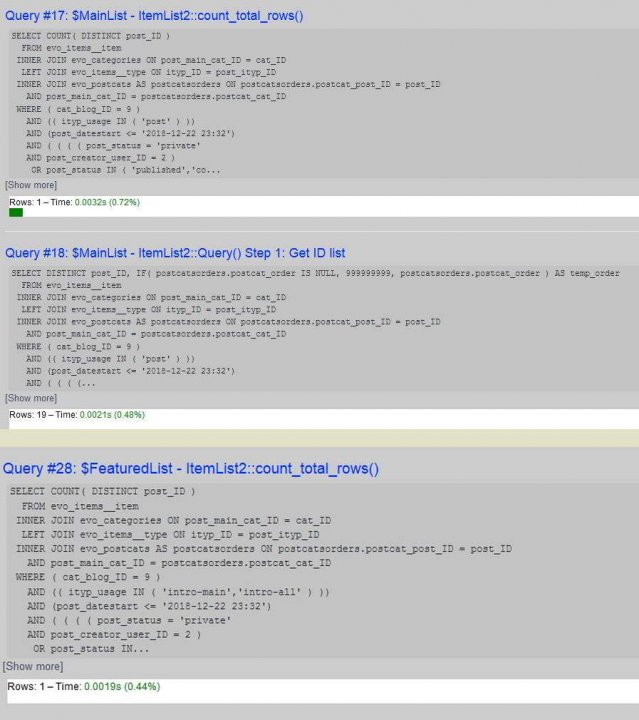

1) So the start page sorts correctly?
2) Thencall your category page again by adding &debug=xxx to the URL.
ALSO: you need to enable the display of rows in the debug log and screenshot the rows and tell us what order numbers you expected instead.

@fplanque so sorry, but it is not possible to activate debug mode for a category page, although I tried this:
https://wegscheid.genba.org/pflege/?disp=posts&cat=86&debug=xxxx
And yes. At the starting page the sorting order is correct.

@fplanque that does not work.
I'll send the password. Please don't pubilish this post until I have changed it.
https://wegscheid.genba.org/pflege/?debug=xxx (erased 23.12.)
It works with:
https://wegscheid.genba.org/?disp=posts&debug=xxx (erased 23.12.) but dev gets lost immediately if you click at a category
May be the dev challenge is specific for using subdomains
Here is an address of a collection not using subdomains and with working dev in category
https://www.genba.org/blogs/sudelbuch/gelesen/?debug=xxx (erased 23.12.)
In the category "gelesen" the post "homo rationalis" (#459) should be placed first. But it remains second as determined for the main category.

1) If you can't log in to activate debug mode, you can disable SEO redirects so that the category page does not redirect and displays the debug info.
2) As said above: you need to enable the display of rows in the debug log and screenshot the rows and tell us what order numbers you expected instead.

@fplanque Sorry, but I have problems to get debug working for categories. I opened another thread in the hope that that sub-challenge can be mastered for continuing this thread and the problem with sorting order in categories.
Many thanks in advance for your support, even to after hours.

@fplanque Even after having updated b2e to newest version (6.10.6) the sorting order problem persists.
The workaround, you suggested in #27 worked in 6.10.3. But after updating also the workaround fails. 6.10.6. did not fix the bug.

@saunders did you test this 6.10.8 or 6.11 ?

@fplanque I run 6.10.8

@fplanque The screenshot shows strange behaviour in sorting
1) In sorting order for "All" (categories) I have choosen 1.1 for a sorting order of a post (see 1)
2) In category "Stadt" the sorting order of the post follows 1) (see 2)
3) I changed sorting order for the post in categrory "Stadt" to 1.6 (see 3)
4) After sorting the posts listetd unter category "Stadt" the post show sorting order 1.1 again (see 4)
I don't know, why this happens. May be this correlates to the problem.
The sorting order set in "all" seems to dominate all other sorting order options.
Does this help to find the bug?
Thanks and Regards, Will
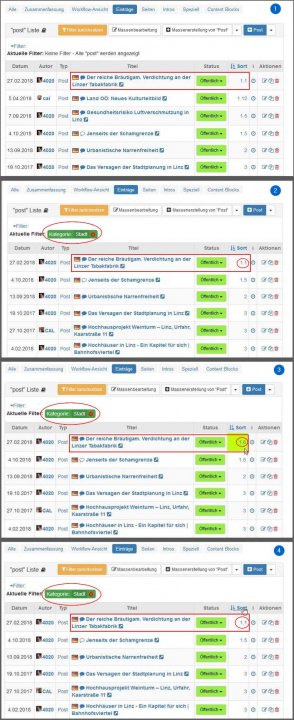

Thanks for the additional screenshot. We'll check.

ok, there will be additional fixes in b2evo 6.11.2

@saunders there will be additional fixes in b2evo 6.11.4 again.