2 mikes Feb 09, 2019 01:54




The problem is that I want to add a single collection from one blog to multiple collections in another. Am I asking for the moon to shine brighter !o!

Oh. There is a setting in the backend that will allow you to do that. I will have to find it but it can be done.

Wow if that's right that's great. Thanks
2am here in the UK so will see if you've found ought after sunrise

Darned if I can do it again or figure it out but this is what I remembered.
On my "community blog" everyone wanted Paranormal stories but I already had a "Paranormal Blog". I was able to set it up so I could post into both blogs simultaneously.
I am trying to figure it out again as I need that feature.

We developed an export function but I think it's only in v7.

I'm about to upgrade to 7 so that will be great.
Thanks wow!

I have created a b2evo 7.0.1 installation. I want to import data from a 6.11.3 site. I exported the schema and data to a local DB. I edited basic config.php to reflect the imported DB.
I get the schema not up to date error. What can I do?
I changed the file permission to to reflect a suggestion from @fplanque (another post)
What can I do?
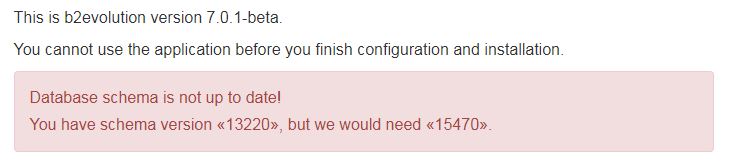

I have created a b2evo 7.0.1 installation. I want to import data from a 6.11.3 site. I exported the schema and data to a local DB. I edited basic config.php to reflect the imported DB.
I get the schema not up to date error. What can I do?
I changed the file permission to to reflect a suggestion from @fplanque (another post)
What can I do?
Clearly the database for 7. won't accept one from 6. without updating. Would it be ok to update the 6.11.3 to 7.0.1 first. ??

That is exactly what I did to produce this error reported in another post. In fact I have done it 3 or more times.
https://forums.b2evolution.net/problem-after-upgrade-from-6-11-3-to
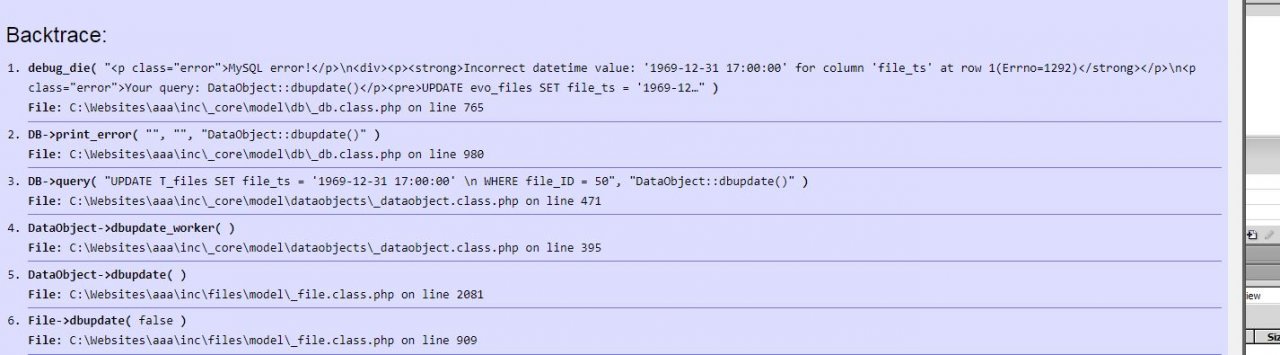

Hello,
The following frequent issues seem to apply to your support request: (This is a semi-automated response):

@fplanque
I have a 6.11.3 version working very well and the db is from that intallation. 7.0.1 is a work in progress and I really don't need to use it. It was my intent to help the community with potential bugs by trying to set up an alternative site. I don't have it up on a location that can't be viewed by the community. If I have posted too little info it is an honest error.
The first three (3) screenshots give you the errors I saw before I switched into debug mode. That is the "context" that would be seen by the average viewer trying to test the 7.0.1 version.
One thing that is clear is that the schema error persists across several versions, when you upgrade. I think the support forum bares that out. It would be prudent to find a way to eliminate that.
On another note, it seems to me that those of us who are trying to use 7.0.1 are your quality control team. BTW, I am a great fan of b2evo and wish I could be more helpful. If you wish me to stop and be less visible, I will do that. :-)

@fplanque
I have created a working blog based on 7.0.1 complete demo at https://womencoicesmedia.net
I uploaded the /media, /skins and /conf directories and files from the 6.11.3 install.
After installing with the defaults, I modified _basic_config to $allow_evodb_reset = 2;. and other config info from 6.11.3 install
I ran install again and deleted the tables in the schema.
Then imported the data from the 6.11.3 install
I then normailzed the data in the new DB.
I then ran the DB upgrade with produced errors but allowed me to repair the tables.
b2evo then gave me a login form and I was able to login with the admin from the 6.11.3 version.
I have no idea that this will work for anyone else. I hope it will be helpful.

Note: We have fixed a couple of months ago. Not sure in which version.
Best bet would be to delete all collections but the one you want then backup the collection you do, maybe?