2 amoun Aug 24, 2018 20:29


It was easy to install the b2evolution simple script; all I did was download it through my cPanel. I didn't have to do any file management to get it to work.
I put in all required information to connect with my cPanel through Filezilla, but got an error message that the connection could not be made. Perhaps I got that error message because I was already logged into my cPanel.
According to my host's techs, no matter what their level of expertise, they told me they either will not or cannot help me for legal reasons.
Before I can implement the fix you provided, I have to establish a connection through Filezilla to my cPanel. How do I diagnose the problem?

It seems there is an ongoing lack of effort on your part in reading the posts as I have already pointed out
You cannot connect to cPanel via FTP with Filezilla
You have now stated the you installed b2evoltion by cPanel. It would have been useful had you stated this to begin with as this indicates you have little experience of ftp programmes
How did you get the notion to upgrade and how did you try to do it?
Was option to upgrade via cPanel?
You haven't provided detail on the steps you took.
You can uninstall b2evo via cPanel then either reinstall v6.9.4 via cPanel if it's still available or send all the files by cPanel's file-upload option. You will have to select the same locations for the uploads if you want your media files to be found by the old database.
A new install via cPanel will create a database, use the same names as before.
The upload the media files to the [media] directory
Then use phpMyAdmin to import your posts
I did not install filezilla through my cPanel; I installed through the link you provided. I couldn't download a working version with the lower version you use. However, although I downloaded the higher version with the telephone support of the host tech, neither he nor I knew how to implement your instructions.
There is a link on my cPanel to filezilla, but it was a version that did not work with windows xp.

I did not install filezilla through my cPanel; I installed through the link you provided. I couldn't download a working version with the lower version you use. However, although I downloaded the higher version with the telephone support of the host tech, neither he nor I knew how to implement your instructions.
There is a link on my cPanel to filezilla, but it was a version that did not work with windows xp.
Sorry to be a pain but
a) I did not say you installed filezilla through cPanel
b) both the versions I provided work fine on XP so it's your lack of understanding of filezilla that is a problem as I said try and read the manual on it, search for that or go to the forum for filezilla
c) Regarding your last sentence, it is not cl;ear if you have a working version of filezilla and it doesn't matter after you said you installed by cPanel.
Ensure you have a good copy of the database check the file name it will be something like [freedomofthepress_b2evo.sql]
Ensure you have copies of all the files in the [/freedomofthepress/media] folder
Follow instructions to install, which you have been given and are also available on this website
3.Once you have a new blank blog upload the old database and media files
Rather than use cPanel to uninstall b2evo you could just delete the files, if you chose to do that leave the [/media] folder then you won't have to send it as in 3 above.
It is not your hosts job to help you but I'm surprised given that you seem to communicate with them that they haven't sorted it by now, it a very simple job for someone who can use cPanel and load files.
Amoun, I'm a journalist; I report what I see.
I saw an error message after downloading your personal version of filezilla that informed me I could not open it. The download failed. I do not know why it works for you and not for me, but it does not.
I have never used filezilla before, but neither has the host tech that assisted me while I attempted to download and connect to it. He claimed not to know how to use filezilla or b2evolution, which was not helpful since both programs are or were offered for download through my host cPanel.
I just want to fix whatever is wrong with my blog and get it back up and running again. If I could hire someone that could do it for me, I would, but no one I know has worked with the script that can fix it.
Your new instructions are clear as a bell. I have worried that I might accidentally delete files that I need to restore my blog. It is frustrating that most of the host techs are reluctant to advise me for fear I or any other subscriber might hold them responsible for what could go wrong.
I will let you know if I am successful or not.

There are people who read this forum that will take payment to help you, but I will not as I consider the work you do in trying to learn is invaluable, and I don't work for money so I'm only willing to help you learn.
There are only two things you want to keep
The database you will have to save, which hopefully is the backup you have
If you delete the files via cPanel File Manager then leaver the media folder
If you uninstall b2evo via the cPanel it will delete the media folder, so it's best to ensure you have copies of all the files in the media folder or download them to your pc via the File Manger if you don't have them.
On the subject of being a journalist - it's irrelevant.
Subscribers.
What contract do you with them?
What would they do if you lost all their details and or posts?
If you create a new blog it has nothing to do with subscribers to any previous blog.
If you are successful with a new blog and your database backup has not been corrupted it will work exactly as the previous one so no problem with subscribers.
If the database is screwed up it takes a bit of effort to retrieve the data and rebuild the database, which from the skills you have I doubt you'd want to try, I wouldn't do it too a corrupt one of mine unless someone's life depended upon it.
Pay enough and someone will fix all this for you.
If you are willing to pay someone.
Post another post with the title 'Will pay for help to install 6.9.4'
I am surprised you don't have a friend to help you.
Amoun, the fact that I am a journalist is not irrelevant to the problems I have with my blog.
Three years ago, someone left malware in the draft comments of every one of my posts, which Google red-flagged. I had to hire a subscription service to clean the site and prove to Google that my blog was once again safe to visit.
I do not have the money to hire someone to fix my blog, and no one I know appears to be familiar with b2evolution, other than hackers.
I agree with the it is important to learn these skills. As scared as I am of accidentally deleting my blog in order to fix it, I will make the attempt.

Amoun, the fact that I am a journalist is not irrelevant to the problems I have with my blog.
Three years ago, someone left malware in the draft comments of every one of my posts, which Google red-flagged. I had to hire a subscription service to clean the site and prove to Google that my blog was once again safe to visit.
I do not have the money to hire someone to fix my blog, and no one I know appears to be familiar with b2evolution, other than hackers.
I agree with the it is important to learn these skills. As scared as I am of accidentally deleting my blog in order to fix it, I will make the attempt.
Three years ago, someone left malware in the draft comments of every one of my posts, which Google red-flagged. I had to hire a subscription service to clean the site and prove to Google that my blog was once again safe to visit.
This has nothing to do with being a journalist, absolutely nothing; it can happen to any blog. However if you were using Windows XP three years ago you are working with a very vulnerable operating system and compatible browser etc.
I do not have the money to hire someone to fix my blog, and no one I know appears to be familiar with b2evolution, other than hackers.
You issue about money is also irrelevant, you have said you are prepared to pay someone, and it is a very simple job for someone to do in 15 minutes
I agree with the it is important to learn these skills. As scared as I am of accidentally deleting my blog in order to fix it, I will make the attempt
Deleting the blog is not a problem all the information you placed on the blog is in a) the database and b) the media folder. You have been advised for soem two weeks over some 50 posts to save them and you have not said you have done so.
It's a simple matter save as suggested and start again with version 6.9.4
I noticed the answer on your other post which although correct makes it seem a little more complicated than what fplanque and I have suggested.
If you follow any of actions suggested in the other ask for help her, but note we are on post no 10 and you still don't indicate that you have even done the basics like save the database and media files to your satisfaction. If you have uninstall or delete and start again. I'm not sure how many times I can reiterate.
Folks, with cPanel you don't really need an FTP app to upload and download files, for CP handles it for you. You want to use an app that's your business, but don't assume that you have to.
Since that is the case, can you please tell me how to use my cPanel to fix this problem?
On cPanel find "file manager", there at the top of the page you'll see two buttons, one for uploads and the other for downloads. And please remember that you are allowed to use your brains.

Dear njjoyce
As @mythusmage has repeated, you have cPanel so you use that to upload files as referred to in post 8 above.
I suggest you read on cPanel at https://documentation.cpanel.net/display/CKB/cPanel+Knowledge+Base
but the file manager is one of the main icons/links
or open cPanel and type File Manager in the search box.
The reference to using your brain is probably as you have asked questions yet seem not to have implemented any suggestions and by saying you are a journalist looks like you think other people should make a special case for you, as though you can't work simple matters out like reading up on cPanel etc to upload the files for a new blog.
Open cPanel
Find File manager
Find the folder where your b2evolution files are, delete them
Find Upload button
Browse to the downloaded an unzipped files for b2evo 6.9.4 on your PC and send them
Do you really have to be told all of such
Please read about cPanel
If you continue to avoid doing the simplest of tasks, you begin to look like someone who is just really lazy, really dumb or just a wind up.
Again Please try something as suggested. Please read all the posts so far that you have invoked.
I didn't ask anybody to treat me differently than anyone else, but I don't think I should have to repeatedly apologize for my lack of expertise either. I don't get much support from my host and no one locally knows how to support me either. I'm trying my best to follow your instructions without causing irreversible damage to try work of the past 12 years.

If you don't have a working website the damage is already done
The best you can hope for is that you have a copy of the database and a copy of your media files, which you have been told numerous times.
You then start from scratch with a new 6.9.4
Either by overwriting the old files using cPanel or Filezilla
or deleting all of them and uploading fresh ones.
This has been related to you a number of times but you seems stuck somewhere.
I'm stuck because I don't know what I'm looking at on my host's control panel and my host's techs don't know either and won't put someone on the phone that does. I'm worried I might accidentally delete my nearly 300 posts along with the program files.
Does anyone here use b2evolution through Host Monster, too?
I'm looking at my host control panel. I see the backup file created on August 13, 2018, the day of the failed upgrade to v. 6.10.2, which wouldn't complete the installation.
I also see the upgrade file for that version, including the db.sql file (15.56 MB), the db.zip file (2.85 MB), and the www.zip file (626.79 MB).
The root file on the left-hand side displays the files in the upgrade b2evolution-6.10.2-stable-2018-06-20 file includes another b2evolution file, which opens to multiple files: _cache; conf; cron; htsrv; inc; and install, which opens to the test file.
There are also the following files under the install file: locales; media; plugins; rest-api-demo; rsc; skins; skins_adm; skins_email; skins_fallback_v5; skins_fallback_v6; skins_site; and xmlsrv.
Below those files are b2evolution-6.7.8-stable-2016-10-30; b2evolution-6.9.3-stable-2017-08-25; and b2evolution-6.9.4-stable-2017-11-25, which I tried unsuccessfully to upgrade to version 6.10.2.
Please tell me which file or files to delete in order to uninstall the failed 6.10.2 upgrade program, and how to reinstall the 6.9.4 program.
Thank you so much.

You should start a new thread again as this has nothing to do with Filezilla
I'm looking at my host control panel. I see the backup file created on August 13, 2018, the day of the failed upgrade to v. 6.10.2, which wouldn't complete the installation.
I also see the upgrade file for that version, including the db.sql file (15.56 MB), the db.zip file (2.85 MB), and the www.zip file (626.79 MB).
The root file on the left-hand side displays the files in the upgrade b2evolution-6.10.2-stable-2018-06-20 file includes another b2evolution file, which opens to multiple files: _cache; conf; cron; htsrv; inc; and install, which opens to the test file.
There are also the following files under the install file: locales; media; plugins; rest-api-demo; rsc; skins; skins_adm; skins_email; skins_fallback_v5; skins_fallback_v6; skins_site; and xmlsrv.
Below those files are b2evolution-6.7.8-stable-2016-10-30; b2evolution-6.9.3-stable-2017-08-25; and b2evolution-6.9.4-stable-2017-11-25, which I tried unsuccessfully to upgrade to version 6.10.2.
Please tell me which file or files to delete in order to uninstall the failed 6.10.2 upgrade program, and how to reinstall the 6.9.4 program.
Thank you so much.
Attached please find a Word document with screenshots.
Please advise me which to delete in order to uninstall the failed upgrade to v. 6.10.2, so I can reinstall back to v.6.9.4.
Thanks so much.

Start another topic this has nothing to do with Filezilla or cPanel
It has all do with you using File Manager to delete and uploading files.
The problem is rooted in your lack of understanding of all the files you have.
The failed upgrade are all the files in the last image. This shows the b2evolution files in the [freedomofthepress] directory. Though the image only shows from media onwards. These need to be deleted and replaced or overwritten with files from 6.9.4 which you can download afresh rather than use those in your backups
If all you want is b2evo you can delete all files as mentioned in 3 and start again.
However keep the database and media files
Thank you.
Can I overwrite the failed upgrade by downloading v.6.9.4 again? If so, how do I install it without access to the dashboard of my site?

You repeatedly ignore advice so this is difficult for me too. I have advised you to start a new topic/thread for this as the post title does not reflect the problem. You are demanding attention for something that doesn't exist.
Can I overwrite the failed upgrade by downloading v.6.9.4 again.
You have been told to overwrite multiple times so why do you ask???If so, how do I install it without access to the dashboard of my site?
How did you do it the first time??
and
you have been told how to it numerous times.
If you continue to ignore advice and methods offered I'm not sure if repeating is of any use. You need to read up on these issues on the web, not repeatedly ask for help when you do not a) understand the basics and b) ignore, possible due to your lack of undertstanding, simple instructions.
Read up on cPanel. Understnd what the root directory is. named [public_html] where you made a directory called [freedomofthepress] within which you uploaded the b2evolution files. In those files is a folder called [install]
Browse to your site and follow the instructions
You have been told numerous times where to get the files for b2evo 6.9.4
You have use of the File Manger to delete or overwrite files.
If you don't try you won't learn.
Try and then start a new topic
In looking at my control panel, I found that the database schema is up to-date, despite the error message I keep getting that it is not.
Is it possible that the reason the upgrade failed was due to the filehacker files found in my blog's trash bin?

It is difficult to follow your topics as you seem to be unable to follow advice and then you just ask questions unrelated to the original.
For example this topic is titled 'Filezilla etc. and
a) you have already changed the subject matter to how to use cPanel to install a new b2evolution. Such a subject is not b2evolution related as installing any programme via cPanel is a cPanle question, so you could go to the cPanel forum, which you have been directed too.
b) You were asked at least twice in this topic to start a new one which you refuse to do or even acknowledge the issue.
c) You fail to respond to the advice given
d) now you are asking about the database which again has nothing to do with Filezilla
e) and as for files in the Trash
None of the about has anything to do with Filezilla etc.
You clearly have a problem understanding simple structures in file management.
I clearly asked how you installed b2evo the first time but have no answer
You have been told multiple times to save a database to your local computer as a backup but you
You are going off topic repeatedly
Start a new topic for each different query
IF you have a specific question make a new topic each time
For example
How does the database get updated
Do not add unrelated question to a topic please!

For database version info read this topic
http://forums.b2evolution.net/b2evo-version-and-database-version
If you still have queries relating to that start a new topic on what problem you have with that and get to a point where you know what database you have.
Ensure you are correct.
Copy the database to your desktop for safe keeping
Post the steps you have takenwith screenshot if you have and error
Learn to take a screen shot so you can upload an image not a document
Amoun, I answered your questions, you did not read my responses.
I installed the b2evolution upgrade via the automatic option.
The first time I installed b2evolution was through my host's control panel in 2008. It was offered as a simple script. In the past, my host supported b2evolution upgrades through my control panel, but no more. That is why I am struggling with it now.
I cannot post a screenshot on this comment box, either with my laptop or smartphone. That is why I am posting them as an attachment.
I downloaded a backup copy of v.6.9.4. to my laptop shortly after I recovered it following another failed upgrade late last year.
Do you want me to copy the failed v.6.10.2 to my laptop as well before doing anything to the control panel files?

OK Sorry for forgetting how you installed and updated but you have so many posts and are off topic that it is hard to follow, hence the advice to start a new topic, which by the way is the third time in this topic you have been advised and you still refuse.
Once you have a jpg etc you can browse to it and attach it directly, that you are unable to do so is down toy your lack of understanding and skill, not you laptop or phone.
As for your last post
I do not want you to do anything. You have been given multiple options and the only thing you have to do is follow any one of them.
If you try one of the options and it dosen't work you will have to make a new topic showing proper screen shots of the moment things didn't work as you expected.
There is no joy in me having to repeated the options
Amoun, I did not start a new thread because I refused to do so; I did not start a new thread because I could not find the radio button again to do so.
I may be struggling with programming my blog, but I absolutely know how to upload photos to it.
I received two different error messages in mid-August when I tried to upload photos I took with my phone and emailed to my laptop. I could not find a fix online for either one.
I didn't receive any error messages the last time I uploaded photos or graphic images to my blog on April 1st, when I last posted.
I did nothing to my blog between those two dates to account for the inexplicable problems uploading photos to it.
As a result, I decided to upgrade the version of b2evolution I was using. I believed that the upgrade would correct the problem. Instead, it created a bigger one by taking my blog offline.
I am going to make a backup copy of my blog to my laptop, then attempt to remove the v.6.10.2 files you told me Idid not need without also deleting the database and media files.
I will then attempt to download v.6.9.4 again and hope it still works.
I remain concerned that the database schema error message I received after the failed upgrade incorrectly informed me I did not have the correct database number, when in fact, I did.
I deleted everything except the /media files and conf files. However, I do not see instructions for installing b2evolution on a computer with Windows XP, only with Windows 7.
Please help.
This is a screenshot attachment of the error message I got when I tried to reinstall v. 6.9.4 again.
It's the same one I got three weeks ago.
I am going to try to instead upgrade to v.6.10.1
The upgrade to v.6.10.1 failed as well.
I believe I was hacked. There is no other reason I cannot fix this issue.

Ok Here we go
Amoun, I did not start a new thread because I refused to do so; I did not start a new thread because I could not find the radio button again to do so.
There is no 'radio' button the button is show as [New Topic]
I may be struggling with programming my blog, but I absolutely know how to upload photos to it.
There was never any suggestion you had a problem loading photos to your blog, please read the mutiple replies you get more carefully. What I suggested is that you use the Prnt Scrn option on your PC and open Paint then copy the image to Paint. Save it and add it as an attachment here so other users you you would like to help can immediately see the problem you have.I received two different error messages in mid-August when I tried to upload photos I took with my phone and emailed to my laptop. I could not find a fix online for either one.
I didn't receive any error messages the last time I uploaded photos or graphic images to my blog on April 1st, when I last posted.
I did nothing to my blog between those two dates to account for the inexplicable problems uploading photos to it.
All this is irrelevant to getting your website working
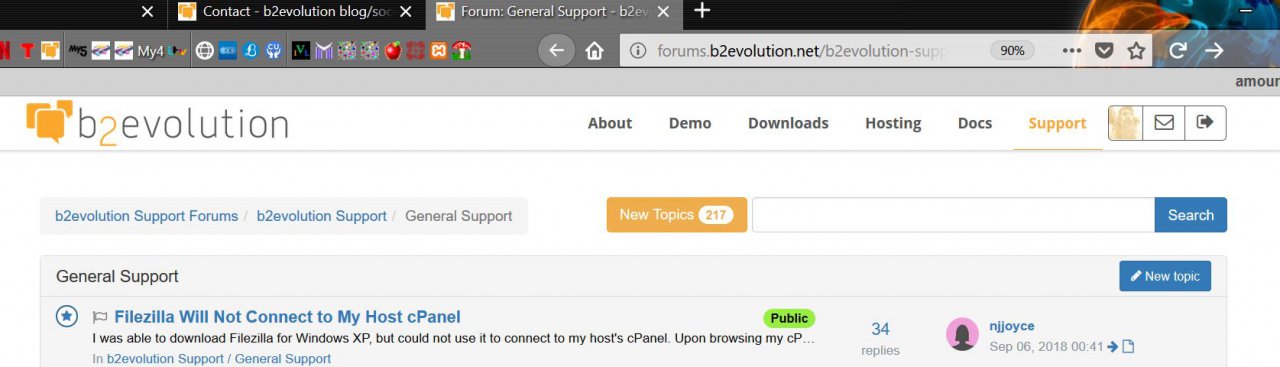

So Taking note of the remainder of your post #32 you say in #33 you can't do, what you then say you did in #34 so it is very obscure as to what you can and can't do as well as have and haven't done
Lets go back to square 1
Ignoring your reasons to upgrade, the photo problem
I had, as have others, similar problems in the automatic upgrade, which I provided links to resolutions right at the beginning.
The problem seems to be a host problem and maybe something to do with server timeouts.
The recourse as I have said was to load the new files manually
To begin with you had not stated you had access to cPanel so I suggested you get Filezilla to transfer the files.
At that point @fplanque had provided two options for resolution.
You can upload the files via Filezilla or cPanel >File Manger, it doesn't matter.
My last post provided you a link to understand how the database version is noted, read it to confirm the following
The database version is held in the database, once you have that information you will want to get the associated version of b2evo to install.
So what to do?
The b2evoI am using is6.10.2 and database version12910
If your database is intact then once you have the version number you can post a new topic to find out which version of b2evo you should install..
If following that you still have problems it maybe that the database is corrupt and hopefully you have a copy of the one before you tried to upgrade otherwise it is even more effort to repair the database or extract the info.
Please stop posting all your extraneous info about photo uploads and such on topics that have nothig to do with subject you are requesting help for.
Again !!!!!! Start a new topic
PS None of the above require developer or programming skills, they are not developing tasks or programming tasks, they are user tasks. If you host your own website then you will want to have the basic skills associated with that, which you clearly have problems with. The best way to learn is by mistakes, so hopefully after all this you will have learnt something you can apply yourself to.
None of your comments about how I present the requested screenshots is relevant to fixing my issue, amoun. You are discussing unrelated issues.
These are the relevant facts I need your help to fix:
1.) My blog has been offline now for almost one month. I cannot upgrade the version I was using and I cannot reinstall it, even after following your instructions.
2.) I noticed something was wrong with my blog even before upgrading the version I was using. I could not upload photos I took with my smartphone and emailed to my laptop. I received different error messages. I did not receive those error messages the last time I posted on April 1st, nor did I have any problem posting photos - which I know how to do.
3.) I decided to upgrade the version of my blog to fix the photo upload problem. Instead, the upgrade failed and created a worse problem because my blog went offline.
4.) After my blog went offline, the security service to which I subscribed after my blog was hacked in 2015 scanned my site on August 20th and found seven (7) files in the trash bin found to be suspicious. The suspicious upgrade files had the not-so-subtle name of Filehacker.
5.) My attempt to follow your instructions by backing up my files, deleting all except the program and media files, then reinstalling 6.9.4 did not produce the expected result.
I now am faced with the option of either having my security service perform a statewide cleanup sweep of any potential hack, or the monumental task of trying to reconstruct my blog on an alternative site.
That task is doubly difficult because my host no longer offers or supports the b2evolution simple script I downloaded to build my blog 10 years ago. It is even more difficult when those I turn to for assistance are critical of everything I do to follow their instructions, even when those instructions do not fix the problem.
Please offer constructive advice, instead of criticizing how I present supporting documentation for technical review, amoun. I truly am attempting to follow your instructions, but so far they have not fixed this programming issue.

Please see post http://forums.b2evolution.net/suggestion-for-install-doc-page before continuing as it explains the standard view
As far as your last post goes my criticism stands as again you are not addressing the issues I raised
You are so far beyond why and how you upgraded that the history is not only a distraction but repeatedly so.
I truly am attempting to follow your instructions, but so far they have not fixed this programming issue.
You haven't confirm the above two simple issues so I have no idea of what you are doing or understand, which means I have little more to say
Get the database version from the database then start a new topic if you can't work out which version of b2evo you should upload.
It's like making a clean break.
If your webspace is empty, who cares about the possibility of previous hacks.
If you have a copy of the database and connection parameters and
If you all your media files
You can start afresh as in the link at the beginning of this post.
I see no point in you responding to this post.
Try as has been suggested and start a new topic about a new install with the exact steps you take and please learn to post proper screen shots, those you did in word were very difficult to read.

@njjoyce Have sent you a private message which I hope will be a clean start as this topic should end.

As far as the original topic goes... in case it helps.. we have a Filezilla tutorial here: https://b2evolution.net/web-hosting/blog/tutorials/ftp-101
Filezilla doesn't connect to cPanel, read up on how to use Filezilla
If you don't know how ftp programmes work, how did you install in the first instance, which I did ask before?
Once you enter your domain details, supplied by your host, into filezilla, you can connect to the [/public_html] where you will find the b2evoluiton files files, presumably in [freedomofthepress]
The database 12360 is for 6.9.4 so install that version via Filezilla