2 saunders Jul 19, 2018 17:46

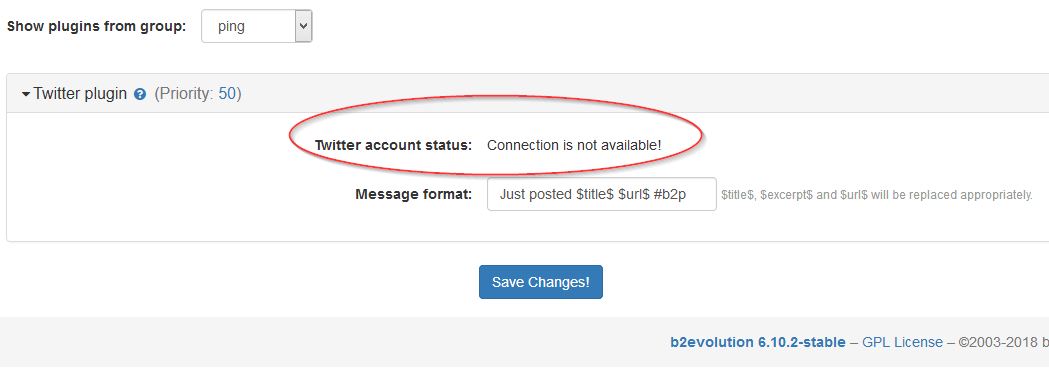


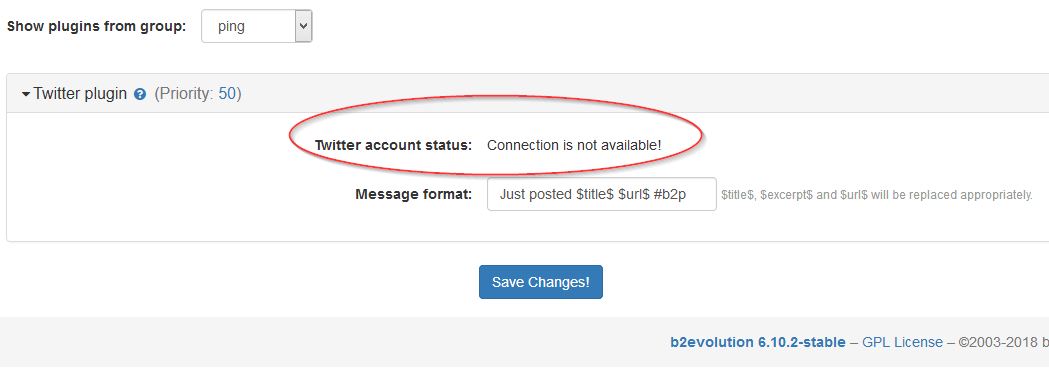

Did you see this: http://forums.b2evolution.net/6-9-7-twitter-plugin-does-not-works

@saunders I suspect that message appears when there is an issue with your api token. Check that your api key and secret is correct/working.
If you read earlier posts, you will surmise that you need to register and use your own api for your own key/secret

@achillis I have twitter api keys but the plugin offers no way to set. So where should I save the keys if not in the b2e twitter plugin?

@achillis I have twitter api keys but the plugin offers no way to set. So where should I save the keys if not in the b2e twitter plugin?
Perhaps dev will allow to manually alter the keys, but a.t.m. you need to hardcode it in /skins/twitter_plugin/_twitter.plugin.php
look for:
define( 'TWITTER_CONSUMER_KEY', 'z680vs....' );
define( 'TWITTER_CONSUMER_SECRET', 'OBo8xI6pvTR1KI0LBHEk...' );
@achillis thx, I used this, but it does not work. In settings > plugins > ping there remains "connection is not available".
And another challenge: how to handle pushing posts from different collections to different Twitter?

I made some alterations so that you may add your own key/secret in general plugin settings in plugin settings, perhaps you like to see if it is useful for you (@see '_twitter.plugin.php'):
https://github.com/midnight-studios/b2evolution/tree/plugin-twitter
And another challenge: how to handle pushing posts from different collections to different Twitter?
I think you can change that in users > advanced settings[1]. So each blog is owned by a user, and if you connect to a different twitter account for that user, it will publish all post to that user's twitter account. Alternatively you can look in Collection > Settings.[2]
The secret and key is just to authorize your app, so that will not matter.
[1] http://demo2.b2evolution.net/stable/admin.php?ctrl=user&user_tab=advanced&user_ID=1
[2] http://demo2.b2evolution.net/stable/admin.php?ctrl=coll_settings&tab=plugins&blog=1&plugin_group=ping

@achillis [1] shows restricted information because I have no admin rights. [2] shows "Connection is not available" (see #2)
Advanced page of User Settings shows:
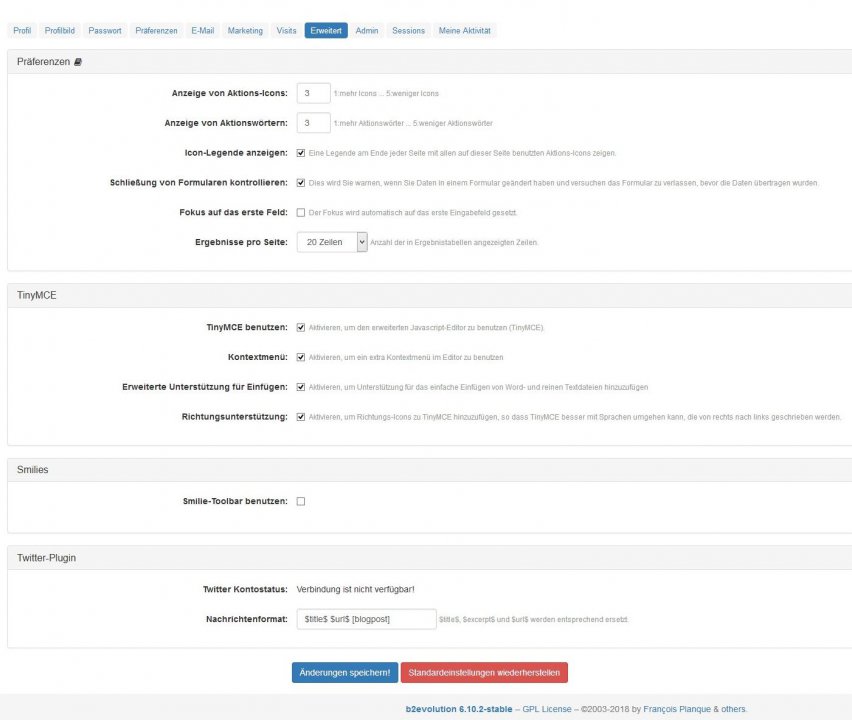

There is some bug somewhere, see what @fplanque responds

@achillis meanwhile I'll bridge it by using ifttt.com. But in the long run I'd prefer to serve this by b2e. Thanks for you support and prompt answers!
I'm with the same problem
"Connection is not available!"
The same at plugin or user advanced settings
Any news?

I see Dev only fixed the ability to change the key and secret, but no feedback on anything else. Here is the fix for the manual key/secret that if implemented, can be defined in System > Plugins > Twitter Plugin > Edit Settings
https://github.com/b2evolution/b2evolution/commit/101398d18e549262fff75bfbb152f0aca4822b6b

Additionally, our dev team said this:
I think the root of the issue here is due to Twitter now requiring whitelisted callback urls. See https://blog.twitter.com/developer/en_us/topics/tools/2018/Sign-in-with-Twitter-users-must-whitelist-callback-URLs.html