2 mgsolipa Oct 24, 2013 21:16



As a final recomendation, please read this post and tell us if the problem is related with yours in some level: http://forums.b2evolution.net/sent-emails-error-after-upgrade-to-5
Regards !
Thanks for answering. I should be more precise, it's not only notification but any email (just test an email for a forget password).
But I found any error in my log about email (only in b2vo email tab).
I activated debug from b2evo and get this:
Informations additionnelles à propos de cette erreur:
Sending mail from «"b2evo mailer" <b2evo-noreply@science24heures.com>» to «[edited email]», Subject «Demande de changement de mot de passe pour melanie» FAILED.
Backtrace:
debug_die( "Sending mail from «"b2evo mailer" <b2evo-noreply@science24heures.com>» to «[edited email]», Subject «Demande de changement de mot de passe pour melanie» FAILED." )
File: /var/www/vhosts/science24heures.com/httpdocs/comm/inc/_core/_misc.funcs.php on line 3301
send_mail( "[edited email]", NULL, "Demande de changement de mot de passe pour melanie", "\n--b2evo-7267607f533e24bac4f2dff31fecfd09\nContent-Type: multipart/alternative; boundary="b2evo-alt-be1fdc87d259eff6edb2a862846312cb"\n\n\n--b2evo-alt-be1fdc87d259eff6edb2a862846312cb\nContent-Type: text/plain; charset=iso-8859-1\n\nBonjour melanie !\n\
", NULL, NULL, Array(1), "1" )
File: /var/www/vhosts/science24heures.com/httpdocs/comm/inc/_core/_misc.funcs.php on line 3411
send_mail_to_User( "1", "Demande de changement de mot de passe pour melanie", "account_password_reset", Array(3), true )
File: /var/www/vhosts/science24heures.com/httpdocs/comm/htsrv/login.php on line 202
require( "/var/www/vhosts/science24heures.com/httpdocs/comm/htsrv/login.php" )
File: /var/www/vhosts/science24heures.com/httpdocs/comm/inc/_init_login.inc.php on line 435
require( "/var/www/vhosts/science24heures.com/httpdocs/comm/inc/_init_login.inc.php" )
File: /var/www/vhosts/science24heures.com/httpdocs/comm/inc/_init_session.inc.php on line 117
require( "/var/www/vhosts/science24heures.com/httpdocs/comm/inc/_init_session.inc.php" )
File: /var/www/vhosts/science24heures.com/httpdocs/comm/inc/_init_hit.inc.php on line 192
require( "/var/www/vhosts/science24heures.com/httpdocs/comm/inc/_init_hit.inc.php" )
File: /var/www/vhosts/science24heures.com/httpdocs/comm/inc/_main.inc.php on line 90
require_once( "/var/www/vhosts/science24heures.com/httpdocs/comm/inc/_main.inc.php" )
File: /var/www/vhosts/science24heures.com/httpdocs/comm/htsrv/login.php on line 39
Ignored last: 1I have also this in red, which I don't know it's pertinent:
Memory usage: 12 Mo
Memory peak usage: 13 Mo
How I can check if php_mail is enable in my server? As I said, it was working before my upgrade.
Thanks for help
Mel

@mel_t, the only way that I could reproduce your debug message was disabling the mail function at my local server.
Please look into this post: http://forums.b2evolution.net/casse-tete-des-temps-modernes, there you will find a piece of code to try the email sending directly from the server.
Let us know how it's going.
Hi,
I try to send email as described. Really strange result. I try to send to 2 different emails, one from my domain, and another one without link to this server. I can't receive email from the one of my domain, but receive it at the other email adress.
As I have access to an other server, I try this same script, and in that case, I get both emails sent and received.
I install b2evo on this server, and try to receive email (still password request) and it works!
So, it's something related to the server, but what and why? And what I should ask to host to solve this problem?
So now, what I should do to know in which direction I search?
PS Does someone could remove my email adress from the previous post? I can't find how to edit. Thanks

Hi @mel_t,
Your email have been removed from your post. Regarding the diagnosis, I think you should ask your hosting provider for help. Maybe almost the same text of your latest comment here could work for them:
I try to send email as described [include a link to the email sending script]. Really strange result. I try to send to 2 different emails, one from my domain, and another one without link to this server. I can't receive email from the one of my domain, but receive it at the other email adress.
As I have access to an other server, I try this same script, and in that case, I get both emails sent and received.
Try to don't mention any particular software (b2evo included), sometimes support staff tries to dig into the software itself before to test their own settings, and with that basic script is more than clear that the problem is up to them.
The rest of the message is on your own :D
Regards !
Thanks
I will write a ticket to my host, but I'm not sure it's the solution. I remember I never received notifications email (in the b2evo 4.1.6 version). I was thinking it was because I was admin, and it's configure to avoid receiving email from its own blog.
I don't really have a satisfying answer from my host now. But I continue my test. I install side to side 2 versions of b2evo : 4.1.6 and 5.0.6. I took password reminder as the email testing.
From 4.1.6 : receive an email, but same trouble mentionned. For all emails adresses except the one from my own domain.
From 5.0.6 : any email received, they marked as error in admin
So the problem is really due to the upgrade, even tough it's a setting on this particular server, as on my other server, I have no problem at all with latest version of b2evo.
Does someone have an idea?
So, solved one problem. I disabled mail service from my domain, because my email are managed by GoogleApps. Now I can received email from the test script.
But I still have error email from 5.0.6 version.
Someone can help me to find out what changed from 4.1.6 to 5.0.6 concerning emailing?
No one have idea?? I just can use b2evo without emailing functionality! :-(
By the way, I discovered that I can't see the email tab in Firefox (fine in Chrome, which is my default browser). It's missing all the tab and the footer code.
The html code is
<div id="panelbody" class="panelbody">
<div id="payload">
<div class="pt">
<ul class="hack">
<li><!-- Yes, this empty UL is needed! It's a DOUBLE hack for correct CSS display --></li>
</ul>
<div class="panelblocktabs">
<ul class="tabs"><li><a href="?ctrl=email">Adresses</a></li><li class="current"><a href="?ctrl=email&tab=sent">Envoyés</a></li><li><a href="?ctrl=email&tab=return">Retours</a></li><li><a href="?ctrl=email&tab=settings">Réglages</a></li></ul>
<span style="float:right"></span></div>
</div>
<div class="tabbedpanelblock">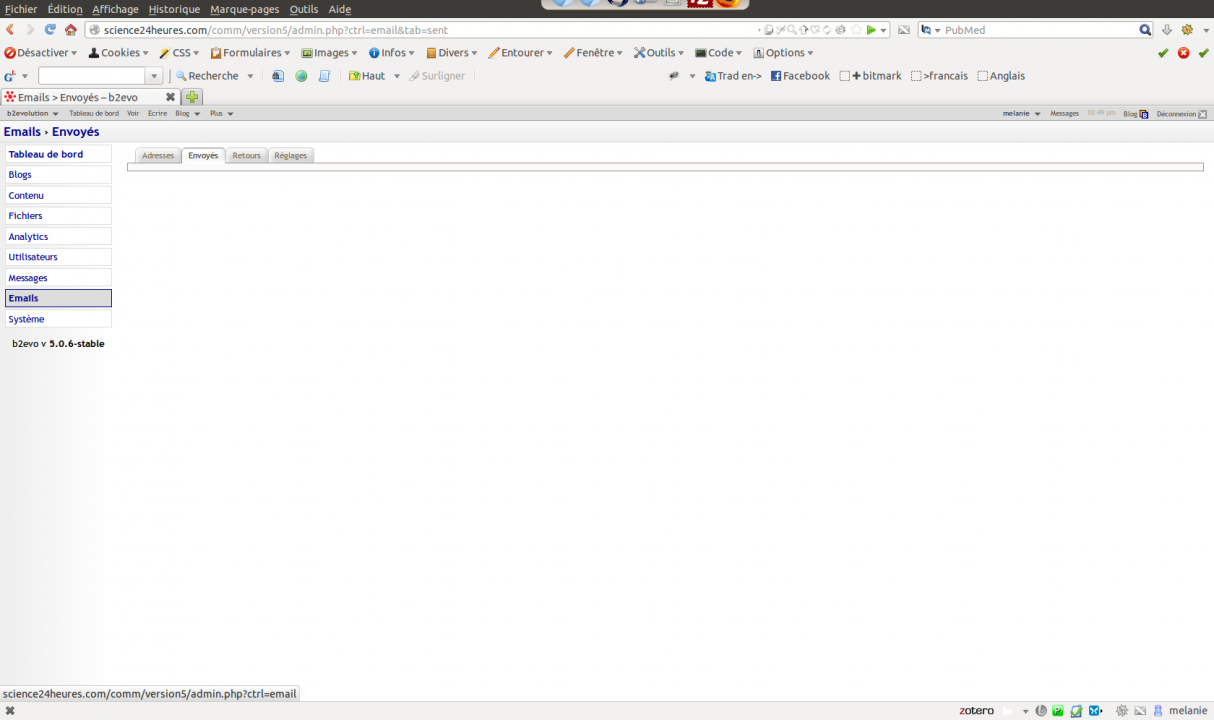
So 1 year later, I retry, with 5.1.2 version. But still, same problem : I'm unable to send email from b2evo.
But, I'm able to receive email from a php script. Version 4.1.6 on this server is emailing fine.
Does someone could help me? I read all posts since last year related to notification/email, but nothing solved.
Thanks
Mel
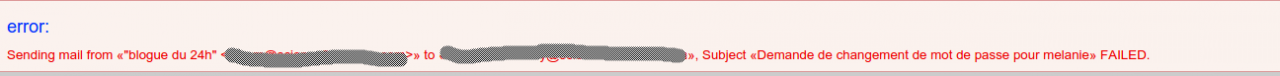

Hi,
Do you have access to the PHP error log on your server? That should contain a system level error message on each failed email.
Also if you could enable $debug = 2 and look for an error message **before** the debug trace, it may also contain additional valuable information.
Here the complete debug (does it is what you want?)
For the server, I search the email log but I never found it. The file error.log I get doesn't contain something related to b2evo (others PHP errors, but for something else).

I see 6 blank pages in that PDF (which explains why the file size is so small).
Also note the interesting part is what might be displayed on screen before " Backtrace:" once you have set $debug =2;
Oups... sorry. Wrong manipulation during hidding email.
I was not $debug=2, the page doesn't display (compare to debug=1).
When I put debug=2 in advanced.php, and go to login page, then forget password. I put my username. And I get this :
Une erreur inattendue est survenue!
Si cette erreur persiste, merci de la signaler a l'administrateur
Retourner a la page d'accueilwith the debug (the pdf is the screenshot).
This is not happening when debug is set to pwd or 1.
Mel
PS I finally found why I always this "Parser error: Invalid character near" in the forum. It doesn't like french accent...

Hello @mel_t,
First than all, please disable the debug mode in your site.
I think that we found the source of the problem, but let's do a little test to be sure. Please go to the file inc/_core/_misc.func.php and locate the mail function at lines 3510 and 3519.
Both will look like this:
mail( $to, $subject, $message, $headerstring, $additional_parameters )So, please delete the , $additional_parameters section. They should look like this:
mail( $to, $subject, $message, $headerstring )Now try to send the password recovery email again and tell us the results.
Note: this is just a temporal testing modification and you must restore the file to its original form after perform it.
Regards!
Oh my Gooooooooood!!! You got it! :-))))))
Thanks so much!! I will be able to upgrade to the newest version now!
Mel
Hi @mel_t,
Maybe you are mixing up two different things, email output and return-path. At Emails > Settings you can set the decode of returned emails, primarly as a spam and defective email addresses detection mechanism . This way, b2evo connects with your email server and analizes your incoming messages searching for suspect patterns ( more about this feature: http://b2evolution.net/man/back-office-reference/email-processing/return-path-configuration ).
As you can see here: http://b2evolution.net/man/advanced-topics/troubleshooting/email-notifications-don-t-work, email output is managed by the regular `mail()` function of php, then you should be sure that your server is properly configured and your messages are able to go out. Another thing that you should verify is the notifications settings. More information about this, here: http://b2evolution.net/man/back-office-reference/managing-content/managing-comments/comment-notification-emails.