1 deafsilencer Aug 24, 2015 01:33
3 fplanque Aug 24, 2015 01:47

"No teaser" is supposed to work exactly as explained on your screenshot and as shown on your screenshot.
What you describe is not what the "No teaser" option is supposed to do.
4 fplanque Aug 24, 2015 03:49

If you don't want to have more links on the screenshot you show, you need to change the SEO settings of that page so they show teasers and/or full contents instead of excerpts (which I think is your current setting)
5 deafsilencer Aug 24, 2015 17:06
what is exactly a "teaser" and "teaserbreak" in a webpage dictionary ? not human dictionary.
A short paragraph about the subject ... correct ? ... if yes, explain the purpose to have teaser and teaser break ... why not put it all together ? Is it because it takes up too much space of a webpage ?
I looked it up few times and found this one ... teaser :
A short introductory sentence or paragraph about a piece of content that informs readers about the subject of the content. By default, the first paragraph or two of the content is used (there is a setting for how much), usually with a link to the complete node.
I just changed it into FULL content ... and saved ... nothing changed ... I must have done something wrong here.
Am I looking at the wrong one ?
http://b2evolution.net/man/back-office-reference/managing-collections/collection-settings/url-seo-settings/
I just found it ... thanks.
At the bottom of that SEO, I clicked on the manual book icon next to Download Pages and I got this
http://b2evolution.net/man/download-display-seo
6 fplanque Aug 24, 2015 18:59

Here's what "teaser" means in b2evolution: http://b2evolution.net/man/teaser
Regarding your skin:
- which skin are you using
- which views/disp(s) are we talking about? I guess we are talking about the front page only, correct?
- what are your current settings
- what do you expect to see instead of what is shown on your screenshot
7 deafsilencer Aug 24, 2015 21:04
Thanks for the definition and ...
1) Answer is in the topic ... Q0012 : 6.6.2 : Bootstrap Manual : No Teaser broken ?
2) yes, it is a front page and the rest should do the same full contents.
3) default setting and I just enabled all 5 Full post contents (including after "[teaserbreak]
")
4) I am expecting a full article/content like this (see screenshot) anywhere and I do not write that long, anywhere ... so, there is no need for me to use "... more >>" link.
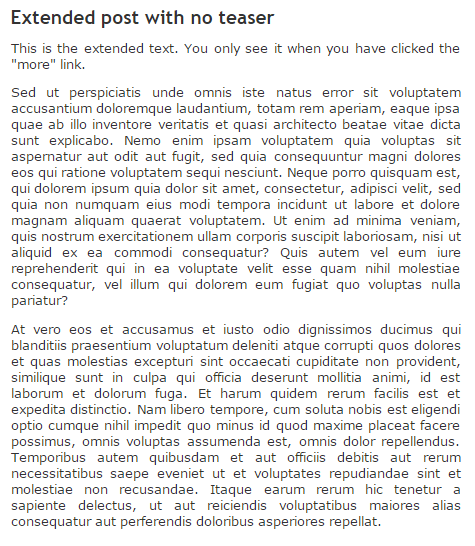
8 fplanque Aug 24, 2015 21:20

You are probably using the manual skin on a NON-manual collection, which makes the questions 1-4 necessary (and I forgot some questions).
Anyways, answer to Q2 is disp=posts.
Clearly this skin does not allow the config you want. We'll see if it's possible.
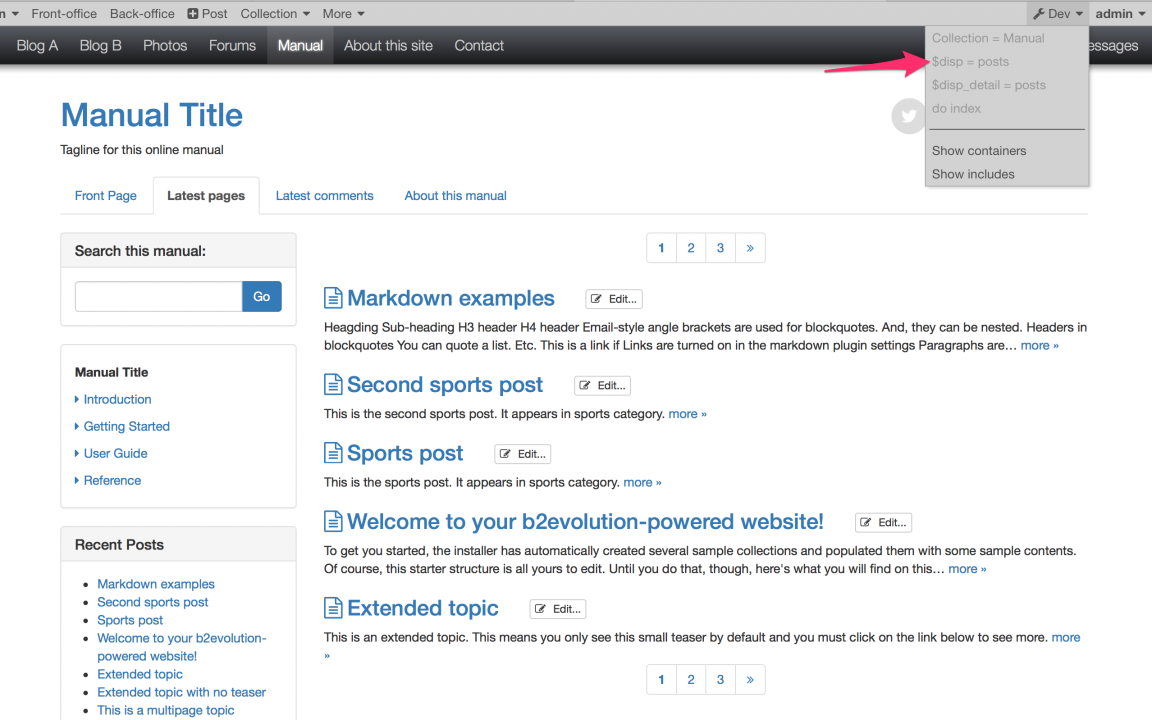
9 deafsilencer Aug 24, 2015 21:47
I know there is a DEV "enable/disable" option in there somewhere ... where is it ?
p.s. I gotta go ...I won't reply quickly enough, but will do later on.
10 fplanque Aug 24, 2015 21:53
11 deafsilencer Aug 25, 2015 03:40
Greatly appreciated for the link that I would never know or find that skin development "primer" because I did search "dev" though ... what is "primer" actually means in skin development primer ? Seriously, I do not know what primer in technology/webpage ... sorry.
For what I know what primer is ... it's paint for the walls and numbers ... LOL ... I will read it tonight and see if I can get somewhere further :)
Thanks, fplanque.
12 deafsilencer Aug 25, 2015 05:34
Confirmed : Clearly this skin does not allow the config you want ...
... I get the same thing like you showed me.
I guess, I will have to change into other theme ... right ?
13 fplanque Aug 25, 2015 15:03

Primer means "introductory tutorial", the first tutorial you should read.
We are examining if we can fix this skin to allow the config you want or if there is a reason to have it forced the way it is.
14 deafsilencer Aug 25, 2015 21:14
Primer means "introductory tutorial", the first tutorial you should read.
We are examining if we can fix this skin to allow the config you want or if there is a reason to have it forced the way it is.
Wow !!! I never heard of this one : Primer means "introductory tutorial" ... THANKS !!!
well, yes to forced it ... because I can't stand all those bunch of unwanted/unnecessary/no need for "...more>>" link because most my short paragraphs will always be short and simple
it makes me feel stupid ... oh ... click more ... ok ... clicked more ... there is NOTHING more than what I just read before I click on it.
15 fplanque Aug 25, 2015 23:11
16 fplanque Aug 29, 2015 15:13
17 deafsilencer Aug 29, 2015 17:37
Thanks ... What happened to early release beta 6.6.4 - 7.0.0 ?
I don't mind using beta 6.6.4 and mess with it then report "not mention" bugs to support.
I have nothing to lose :)
18 fplanque Aug 30, 2015 14:23

I'm not sure what you mean but I'm pretty sure the answer is: GitHub.
19 deafsilencer Aug 31, 2015 07:13
You used to have beta version 6 and beta version 7 at B2E Downloads page http://b2evolution.net/downloads/?disp=posts when 5.2.2-stable is the latest stable version ... I will go check at github ... I just checked ... 6.6.3 stable still.
I just wait ... thanks.


so, how do I remove that "... more >>" from the extended post with no teaser ?
I hope that I understand it correctly and how it works ... if no teaser means nothing else to see more ... why have "...more" link for if it shows entire extended post ?
Why is "your example" is not showing the ENTIRE extended post like this ?
like this :
This is the extended text. You only see it when you have clicked the "more" link.
Sed ut perspiciatis unde omnis iste natus error sit voluptatem accusantium doloremque laudantium, totam rem aperiam, eaque ipsa quae ab illo inventore veritatis et quasi architecto beatae vitae dicta sunt explicabo. Nemo enim ipsam voluptatem quia voluptas sit aspernatur aut odit aut fugit, sed quia consequuntur magni dolores eos qui ratione voluptatem sequi nesciunt. Neque porro quisquam est, qui dolorem ipsum quia dolor sit amet, consectetur, adipisci velit, sed quia non numquam eius modi tempora incidunt ut labore et dolore magnam aliquam quaerat voluptatem. Ut enim ad minima veniam, quis nostrum exercitationem ullam corporis suscipit laboriosam, nisi ut aliquid ex ea commodi consequatur? Quis autem vel eum iure reprehenderit qui in ea voluptate velit esse quam nihil molestiae consequatur, vel illum qui dolorem eum fugiat quo voluptas nulla pariatur?
At vero eos et accusamus et iusto odio dignissimos ducimus qui blanditiis praesentium voluptatum deleniti atque corrupti quos dolores et quas molestias excepturi sint occaecati cupiditate non provident, similique sunt in culpa qui officia deserunt mollitia animi, id est laborum et dolorum fuga. Et harum quidem rerum facilis est et expedita distinctio. Nam libero tempore, cum soluta nobis est eligendi optio cumque nihil impedit quo minus id quod maxime placeat facere possimus, omnis voluptas assumenda est, omnis dolor repellendus. Temporibus autem quibusdam et aut officiis debitis aut rerum necessitatibus saepe eveniet ut et voluptates repudiandae sint et molestiae non recusandae. Itaque earum rerum hic tenetur a sapiente delectus, ut aut reiciendis voluptatibus maiores alias consequatur aut perferendis doloribus asperiores repellat.