2 amoun May 26, 2020 10:50




I'm still in the dark. Can you give a url so I can look at the page?

https://mikesandsharisdirt.com/
https://mikesandsharisdirt.com/our-dirt/
Right now I have to put the date in the subject line :-(

Hi
Hope I don't look too stupid here, but I still I am the dark.
Your site shows two posts with soem handsome bloke on both. When I click I get a post each of which has only a single word titkle and the author and date below it.
Is it another skin issue, though I don't see the date in the title as you stated?
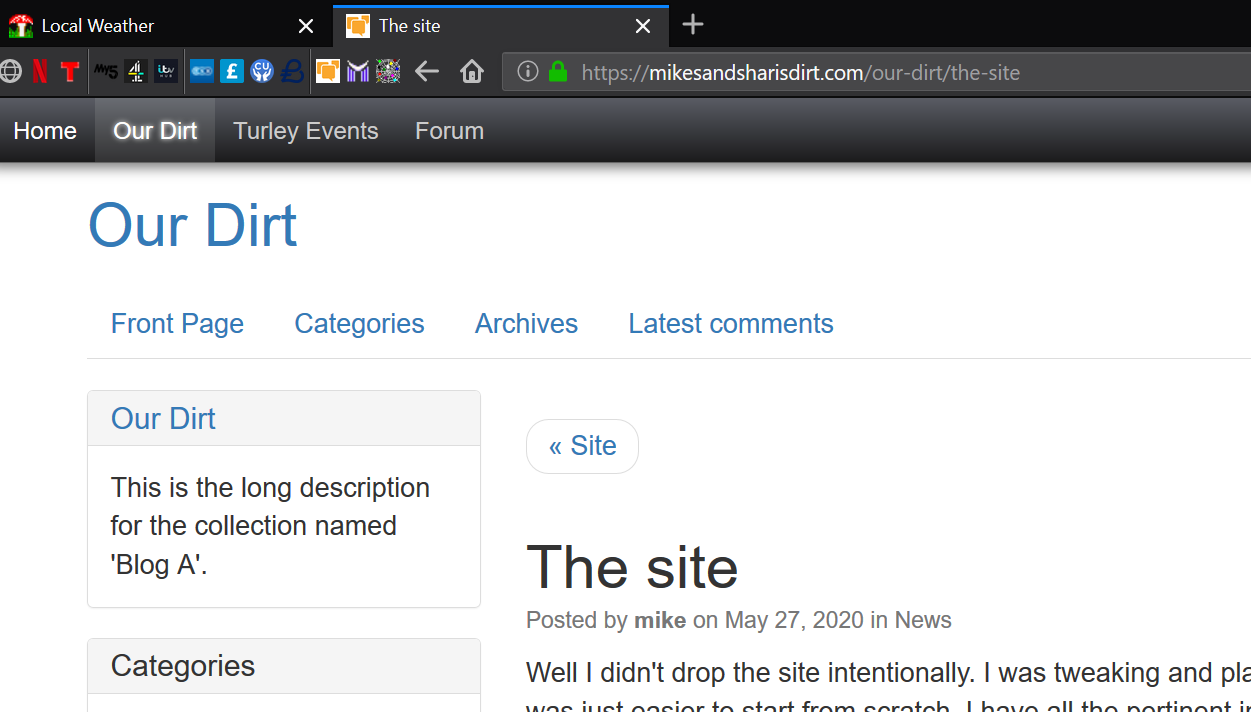

Ok I think I'm getting it. I'll try the layout version on a site of mine and let you know how I get on, sorry though niot in a hurry :(

Sites working so Im not either. this is just a tweak :-)

All these things are displayed by Quick Templates now. So you can recode custom templates with any HTML/CSS wrapping you want.
Use the widget that display the date already and add the title in front of it, then remove the title widget.
Hi @mikes
Not clear what you want? It looks like you want a date of when the category was first created near the tile of the category on the screen. Can you provide an image of where you want the date to be?