1 tourmeister Jan 20, 2019 03:39
3 amoun Jan 20, 2019 10:40

Did you Continue Installation ?
And watch out for http | https option (see screenshot)
Did you check the .htaccess for an http directive?

4 tourmeister Jan 20, 2019 22:23
When I did try to continue, I got an error about the skins table.
Here is the .htaccess that is in my /public_html directory.
RewriteEngine On
RewriteCond %{HTTPS} off
RewriteRule ^ https://%{HTTP_HOST}%{REQUEST_URI} [L,R=301]
# BEGIN cPanel-generated php ini directives, do not edit
# Manual editing of this file may result in unexpected behavior.
# To make changes to this file, use the cPanel MultiPHP INI Editor (Home >> Software >> MultiPHP INI Editor)
# For more information, read our documentation (https://go.cpanel.net/EA4ModifyINI)
<IfModule php7_module>
php_flag display_errors Off
php_value max_execution_time 7200
php_value max_input_time 60
php_value max_input_vars 1000
php_value memory_limit 64M
php_value post_max_size 8M
php_value session.gc_maxlifetime 1440
php_value session.save_path "/var/cpanel/php/sessions/ea-php72"
php_value upload_max_filesize 10M
php_flag zlib.output_compression Off
</IfModule>
# END cPanel-generated php ini directives, do not editThere is no .htaccess file in the /public_html/blog directory where I have the software installed.
So I reset the database from the backup and tried again,
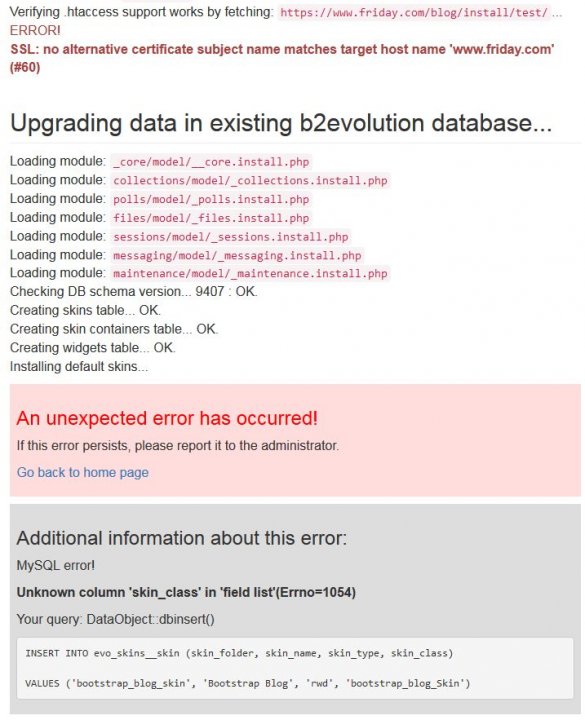
5 amoun Jan 20, 2019 23:10

I'm not that familiar with .htaccess and not sure it's relevant
b2evo uploads it's own .htaccess in its root folder which you can read.
But the issue seems to be a problem with the skin recognition.
The database is very old and the updates should be automatically incremented DB v.9407 to DB v13070 will be a bit slow maybe, so you could just try again and see if it gets past the skin issue.
The problem with a field not existing in database implies a jump in updating with parameters that are not available.
I think you'll have to wait for one of the developers like @fplanque to shed some light on this :(
By the way is this an ftp upload or an automatic upgrade.?
Have you checked other posts https://forums.b2evolution.net/upgrade-from-a-very-old-version-2-4
6 tourmeister Jan 21, 2019 04:21
By the way is this an ftp upload or an automatic upgrade.?
Have you checked other posts https://forums.b2evolution.net/upgrade-from-a-very-old-version-2-4
I FTP uploaded all of the files to my server. Then I ran the install and picked the upgrade option.
I have posted my latest results in that thread along with a copy of the error_log file contents. Hopefully, they will have some suggestions.
Thanks for the help.


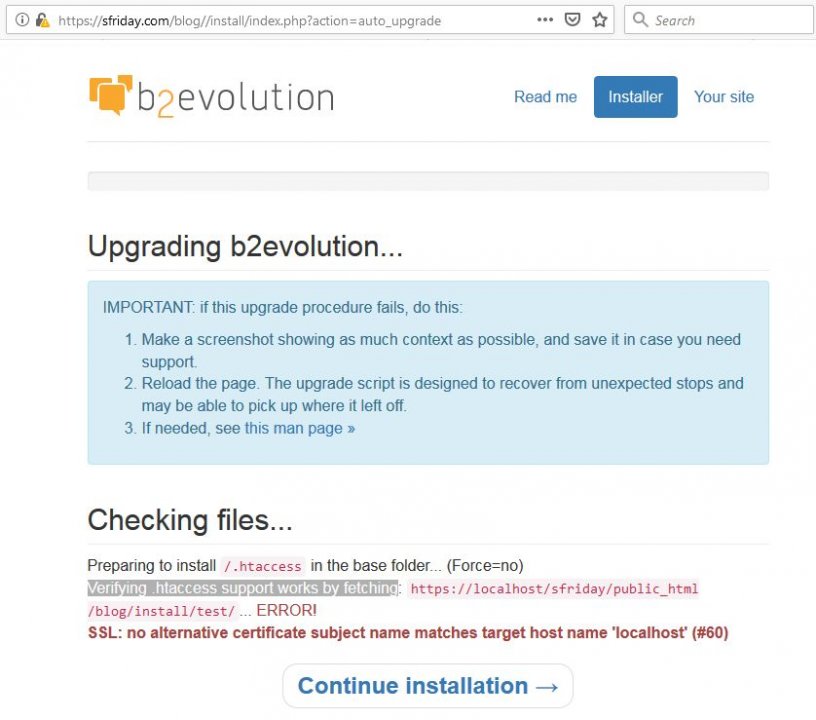
So I deleted the database, then restored it from the backup I had from before the upgrade, and then I tried again but with different baseurl info in the _basic_config.php file,
$baseurl = 'https://www.friday.com/blog/';