2 amoun Sep 28, 2018 11:56



Installed 6.10.3 by manual ftp with no problems and php 5.4.41
Check out the post I linked to before and search for other posts on the issue.
Deprecated: __autoload() is deprecated, use spl_autoload_register() instead in /myprovider/click-to-help/inc/_core/_class_loader.funcs.php on line 55
I had this installing on my local server with php 7.* so please see post #2 on
http://forums.b2evolution.net/using-xampp-on-usb
Thanks a lot amoun for spending time & thinking on this.
It seems to be a server problem. the memory limit indeed is set to -1 for the relevant domain.
Am waiting for clarification from 1&1 and will report later
No response from 1&1 so far. But setting memory limit higher using a php.ini-file. installation has worked
.. but now i can't log in to the back-office.
i get an
'Inkorrekten Crumb erhalten! [loginsalt]'-message
i remember having had that also with earlier upgrades and at that timea we had to add/change in _advanced.php the cookie-handling, according to
// When hosting multiple domains (not just subdomains) on a single instance of b2evo,
// you may want to try this:
$cookie_domain = '.'.$_SERVER['HTTP_HOST'];
But in this version the _advanced.php has changed and i wonder if the change still is needed? Or what exactly has to be done ..?
Ahh, I almost forgot: with the incorrect-crumb-message, there come some warnings, as documented below
Deprecated: __autoload() is deprecated, use spl_autoload_register() instead in myprovider/click-to-help/inc/_core/_class_loader.funcs.php on line 55
Deprecated: Function create_function() is deprecated in myprovider/click-to-help/inc/_core/_url.funcs.php on line 817
Deprecated: Function create_function() is deprecated in myprovider/click-to-help/inc/_core/_url.funcs.php on line 818
Warning: Cannot modify header information - headers already sent by (output started at myprovider/click-to-help/inc/_core/_class_loader.funcs.php:55) in myprovider/click-to-help/inc/_core/_template.funcs.php on line 40
Warning: Cannot modify header information - headers already sent by (output started at myprovider/click-to-help/inc/_core/_class_loader.funcs.php:55) in myprovider/click-to-help/inc/_core/_template.funcs.php on line 317
Warning: Cannot modify header information - headers already sent by (output started at myprovider/click-to-help/inc/_core/_class_loader.funcs.php:55) in myprovider/click-to-help/inc/_core/_template.funcs.php on line 318
Warning: Cannot modify header information - headers already sent by (output started at myprovider/click-to-help/inc/_core/_class_loader.funcs.php:55) in myprovider/click-to-help/inc/_core/_template.funcs.php on line 319
Warning: Cannot modify header information - headers already sent by (output started at myprovider/click-to-help/inc/_core/_class_loader.funcs.php:55) in myprovider/click-to-help/inc/_core/_template.funcs.php on line 320
entering back-office for editing ( second level password )
Deprecated: __autoload() is deprecated, use spl_autoload_register() instead in myprovider/click-to-help/inc/_core/_class_loader.funcs.php on line 55
Warning: Cannot modify header information - headers already sent by (output started at myprovider/click-to-help/inc/_core/_class_loader.funcs.php:55) in myprovider/click-to-help/inc/_core/_template.funcs.php on line 317
Warning: Cannot modify header information - headers already sent by (output started at myprovider/click-to-help/inc/_core/_class_loader.funcs.php:55) in myprovider/click-to-help/inc/_core/_template.funcs.php on line 318
Warning: Cannot modify header information - headers already sent by (output started at myprovider/click-to-help/inc/_core/_class_loader.funcs.php:55) in myprovider/click-to-help/inc/_core/_template.funcs.php on line 319
Warning: Cannot modify header information - headers already sent by (output started at myprovider/click-to-help/inc/_core/_class_loader.funcs.php:55) in myprovider/click-to-help/inc/_core/_template.funcs.php on line 320
Warning: Cannot modify header information - headers already sent by (output started at myprovider/click-to-help/inc/_core/_class_loader.funcs.php:55) in myprovider/click-to-help/inc/_core/_template.funcs.php on line 40
Inkorrekten Crumb erhalten! [loginsalt]
But in this version the _advanced.php has changed and i wonder if the change still is needed? Or what exactly has to be done ..?
If the change was needed before, it is definitely still needed.
We'll look into PHP 7.2 issues asap.
Thanks for the PHP 7.2. hint. I switched back and tested 7.0 and 7.1 .. with both i could log in.
But now there is a new problem. The upgrade process gets stuck and i get:
[..]
Creating DB schema version checkpoint at 12720... OK. (Elapsed upgrade time: 1 seconds)
Upgrading email campaign table... OK.
Creating DB schema version checkpoint at 12730... OK. (Elapsed upgrade time: 1 seconds)
Creating default item type "Content Block"... OK.
Creating DB schema version checkpoint at 12735... OK. (Elapsed upgrade time: 1 seconds)
Creating default content blocks "Login Required" and "Access Denied" for collection #4...Ein unerwarteter Fehler ist aufgetreten!
Falls dieser Fehler bestehen bleibt, melden Sie ihn bitte dem Administrator.
Zurück zur Homepage gehenZusätzliche Informationen zu diesem Fehler:
MySQL error!
[b]Unknown column 'postcat_order' in 'field list'(Errno=1054)[/b]
Your query: insert new extracats fro Item #1796
INSERT INTO b2eWald_postcats ( postcat_post_ID, postcat_cat_ID, postcat_order )
VALUES ( 1796, 14, NULL )when i go back to the website, i get
Database schema is not up to date!
The b2evolution files are present on your server, but it seems the database is not yet set up as expected.
For more information, please visit our Getting Stated / Installation Guide.This is b2evolution version 6.10.3-stable.
You cannot use the application before you finish configuration and installation.
Database schema is not up to date!
You have schema version «12735», but we would need «12972».
Please use the installer to finish your configuration/installation now.i tried rerun the upgrade procedure, but no success. How can i fix this?

This is because you’re running the upgrade script starting with a database that has already been partially upgraded.
You must restore a clean database backup before you run the upgrade script again.
good point, restored database ... brings me to schema version «12320» ( hope this is the right one for 6.9.3.)
A new install-procedure gets stuck at checkpoint 12735 ( see screenshot )
I checked in the database: There are
postcat_post_ID and (value 1795)
postcat_cat_ID -fields ( value 25) BUT
postcat_order field IS MISSING
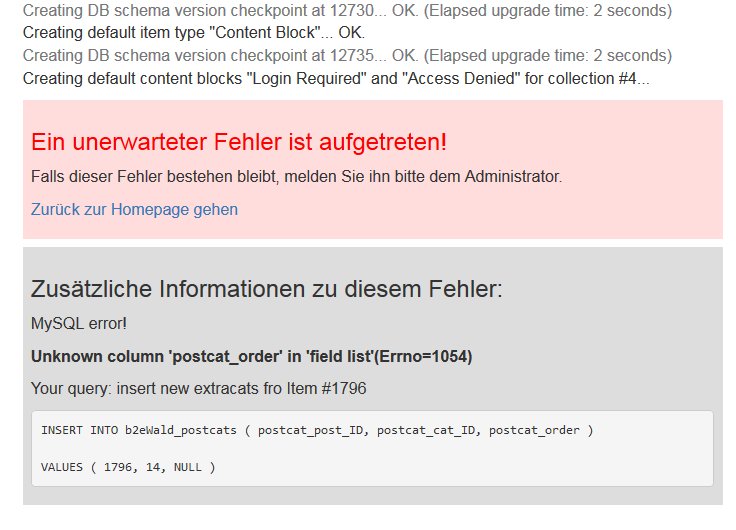

Then it means your database restore was not correct.
You are not performing your upgrade on a clean database here. At least, the table T_postcats has not been restored in your case.
If you don't have a clean backup, I recommend installing another older b2evolution DB in parallel, which matches DB version 12735 and copying the missing fields in case of errors like this one. This is 20 times more tedious than restoring a clean backup. So it's only a last resort solution.
In this case you might create postcat_order double NULL and it might allow the script the complete (if you rereun it it will start at 12735 again), IF there are no other discrepancies.
DONE!
I am pretty sure, the postcat_order field was not there in version 6.9.3 as i had two backup-files and it was in none.
There were some more issues with custom field names, which we changed in the database ... don't know if they work in future, but the upgrade is done now. Successfully, it says ...
Thanks a lot, Francois!

Ok sorry, I answered on a Sunday evening, not sharply focused. There is indeed a bug when you upgrade an older version. Shoot! :/
I am glad you could work it out. We are going to fix the bug! Thanks for reporting and pushing through it!!
I am not sure what to confirm, but i try:
We got told from 1&1 that the setting -1 means unlimited memory. This is how they preset the accounts automatically and normally they get configured later according to the contract conditions - which in our case they had forgotten to do until i asked what -1 meant.
In version 6.10.3 now we see 'unlimited memory' instead of the -1 - but don't know if this is due to changes in b2e or because 1&1 has changed something for our account.
I seem to remember that when we started the upgrade-process, the procedure protested saying not enough memory to run upgrade, and i guess the -1 was not interpreted as 'unlimited'.

b2evolution 6.10.3 recognizes -1 as unlimited. b2evolution 6.10.2 did not.
When upgrading to b2evolution 6.10.3, you should not have an error about memory.
You may want to look at http://forums.b2evolution.net/installation-bug-in-local-pc-on-line-55 and other associated queries.
Meanwhile I'll upgrade to 9.10.3 and see how it goes.
By the way, how did you upgrade, manually or automatic?