2 mgsolipa Jan 05, 2016 16:02




I'll post a screenshot when I get home, but that was the problem: no buttons and no where to go

OK: .../install/index.php produces the attached.
The other slightly odd thing is that I've just restored the back-up directory and I'm getting 503 in maintenance message, but I don't have conf/maintenance.html?? There's imaintenance and umaintenance :/
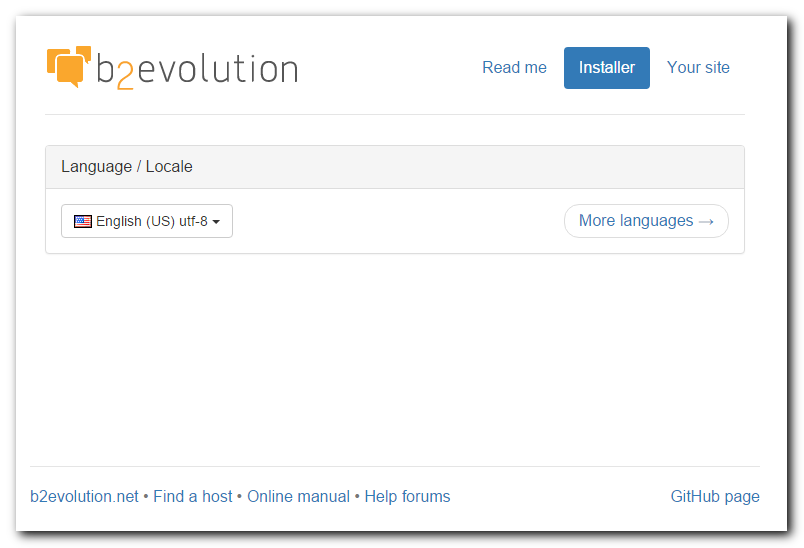

@scribbly please check the variants of maintenance.html: http://b2evolution.net/man/maintenance-html.
Can you check the server's logs looking for a silent php error?

You're right... I had maintenance.html variants back to front.
I've checked the Raw Access Logs. How do I determine a silent php error? I can't see anything?

Anybody with any ideas?
I've just tried starting again (just in case) and I get the same screen as above with install.php: can select a language, but nothing else?
Open the blog url I get:
This is b2evolution version 6.6.7-stable.
You cannot use the application before you finish configuration and installation.
Database schema is not up to date!
You have schema version «11285», but we would need «11486».
Please use the installer to finish your configuration/installation now.
On most installations, the installer should be here (but I can't be sure since I have no config info available! :P)

@scribbly do you have access to the php server's error log? It's not the same raw access log.
When I said "silent" errors, I meant that production servers must be configured to do not show errors, but you can still check them on the error logs.
Enabling error_reporting could be useful too. This page contents more information about this subject: http://b2evolution.net/man/viewing-php-errors

@scribbly do you have access to the php server's error log? It's not the same raw access log.
OK: the error_log displayed a typing error on my part. Fixed but nothing has changed with the Install.php page -- still blank.
...and when I tried to roll back to the backed up version (files) I get a 500 error :(
@mgsolipa wrote earlier:
Enabling error_reporting could be useful too. This page contents more information about this subject: http://b2evolution.net/man/viewing-php-errors
Done that too...

This seems somewhat odd... but for sanity sake I thought I'd install a clean 'test' version and new db... and exactly the same thing happens!!
I don't get the Base Configuration page as it says in the docs, and no install?
So it doesn't seem as if the upgrade's gone pear shaped... the whole thing has!

Did you happen to check all the install version requirements? I mean you have the proper versions of Apache, PHP, Mysql? I ran into a similar issue once a while back doing an install of PHPNuke for a friend. He had to update both his PHP and Mysql in order for the installer to run properly....
Just a thought.
Good luck
Jim

Thanks @nemo656... I did check between hair pulls:
Apache Version 2.4.16
PHP Version 5.5.29
MySQL Version 5.6.23
So this is totally crazy: I've attempted a complete separate new install (directory and db) and I'm still getting a blank screen except for the language selector.
Are the docs still correct: just upload and run the install script script and the _basic_config.php data is displayed to edit? Because it's not!
And when I add the details to _basic_config.php manually there's no change??
I'm having the exact problem. Upgrading PHP solved the first error messages, but now all I get is the same screen pictured above.

Thanks @nemo656... I did check between hair pulls:
Apache Version 2.4.16 PHP Version 5.5.29 MySQL Version 5.6.23
I've just been told by my Host (LunarPages):
The "b2evolution" scripts are not compatible with the above versions. In order for you to install a new fresh copy for "b2evolution" we need to move your account to a server where the above versions are not used yet.
As a sanity check I tried to install b2evolution from their provided softaculous portal (hence the 'new fresh copy' comment above), but it failed.
Is this true? On the System Requirements, it says: Apache: version 2.0 or above; PHP: version 5.2 or above; MySQL: version 5.0.3 or above
It sounds like they think that the versions are too new for current b2evolution? Although that does make some sense of suddenly not being able to install v6 over v5....
Does this sound familiar to anyone?
Is there an issue to moving servers to older software?
Thanks
Edit: I have another site hosted with someone else... and I just installed b2evolution 6.6.7-stable on it with their:
Apache Version 2.4.16
PHP Version 5.6.15
MySQL Version 5.6.28
So, it can't be the version of the software that's the issue (unless PHP Version 5.5.29 is specifically an issue?). The Host's techs are looking into it (but it seems to be taking an inordinately long time).

I don't think those version numbers are a problem either.
If they are just ask them for the exact error from the error log and we will make b2ego compatible.

I don't think those version numbers are a problem either.
If they are just ask them for the exact error from the error log and we will make b2ego compatible.
Thanks, appreciate that, but I think logically they're is some other issue: especially as I could install elsewhere.
It will be interesting to find out what the issue is though... And a relief!

If they are just ask them for the exact error from the error log and we will make b2ego compatible.
Host wrote:
Unfortunately, since the script installer has no debugger and just discard snippets of its attempt, without (at least apparently) logging anything erroneous, troubleshooting it becomes rather troublesome, at least without actually notifying their developer team.
Is there something we can do to get the installer script to output full log?

May be, only my guess, you are missing one or more files, or missing some content in some files.My suggest is that you check all the upgrade files make sure it is no such problem.

@scribbly When PHP encounters an error, it logs that error to a PHP error log file.
At this point I did not get a clear confirmation from you/your host that there was no PHP error at all.
It would be possible to instrument the install script to log many things it does, but unfortunately, it won't be on our #1 priorities list for this month :/

Thanks @haharen, but the same issue occurs for an upgrade or complete new install; even fails when Softaculous attempt a clean install.
@fplanque I've attempted to follow the instructions at http://b2evolution.net/man/viewing-php-errors but there was nothing in the error file (actually, no file), which is why I wondered about a log (rather than errors)... which I actually hoped was something I could do.

@scribbly When PHP encounters an error, it logs that error to a PHP error log file.
At this point I did not get a clear confirmation from you/your host that there was no PHP error at all.
It would be possible to instrument the install script to log many things it does, but unfortunately, it won't be on our #1 priorities list for this month :/
OK, it seems a bit like a hack to me, but we've got my blog working again by the Host trying to install v6.6.7-stable on different servers until it found one where it didn't fail -- then move my site to that one.
Still unable to tell me why it happened in the first place :/
@scribbly below the progress bar should be a list of each step completed by the installer. Is there any output? Can you send a screenshot?