2 amoun Aug 14, 2018 01:30



These are the posts where I've had the same problem, so there are a lot of questions to ask. Get the screenshot up so theres can see the detail.
http://forums.b2evolution.net/auto-update-update-datbase-stall-sorted
http://forums.b2evolution.net/auto-upgrade-failure-6-8-8-to-6
http://forums.b2evolution.net/repeated-upgrade-failure
http://forums.b2evolution.net/upgrade-failure
http://forums.b2evolution.net/auto-upgrade-from-6-7-7-to-8
http://forums.b2evolution.net/503-issue-on-upgrade-6-7-6-and
http://forums.b2evolution.net/auto-upgrade-from-6-7-6-to-6

@fplanque Complete screenshot or URL please.
A full screen shot is being asked for so the url can be seen as this indicates, where in the procedure the call is being made.
The screen shot you posted shows no error, this is the usual notification to update the database.
Is this the screen before you get the 503?
As I mentioned I had this problem many times and could not get past this page without an error, but it is the error that indicates where the problem lies, so full screen shot of that is essential for a quicker more useful help :)
Did you read any of the many posts that highlight the likely steps to try?

@njjoyce OK, so first this is not a "503" at all.
Then, why don't you do exactly what it says on your screen? ("Please use the installer to finish your installation now.")
I tried to do what it said, but it just got worse. The screenshot attachment was sent to me by a tech with my host. I can't see that message and clicking on the link didn't fix the problem. I have no access to my posts and my host doesn't know what to do with the last saved version of my blog from earlier this year. Please fix this issue or tell me how to fix it.
The problem was not just the database. Before I tried to unsuccessfully to update the version of my blog, I found I could not upload photos from my laptop that I took with my phone. I thought upgrading the version of my blog would fix the problem, but now I have a worse one. Visitors to my blog see only a 503 error code informing them that my blog is temporarily under maintenance, but my host techs believe the database is corrupted.

So have you provided your website URL?
How did you attempt to upgrade, as I'm wondering why your host sent you a screen shot if you did it yourself.
@njjoyce Please fix this issue or tell me how to fix it.
You still haven't provided a sceen-shot as asked, would you please do so before you send another request for help as if you read any of the other posts on upgrade failures you will there are many possible causes.
A picture speaks a thousand words and in all the posts you have made there is no information other than you get a 503 error.
The 503 error only states that the service is unavailable and does not indicate why?
The page you provided from your host is irrelevant, so you see there is nothing at this point to help you with except to ask again that you post a screen shot of the error.
Your profile on this forum does show your webaddress so no one can see the sites current status, and even if, like I do, have a number of sites the profile wouldn't necessarily show the one with the problem so as @fplanque has repeated also please please send
@fplanque wrote earlier:
@njjoyce wrote earlier:
I'm offline with a 503 error code once again, after trying unsuccessfully to upgrade the version of b2evolution I was using. Please help!
Complete screenshot or URL please. '503' is only 25% of the info we need.

I tried to do what it said, but it just got worse. The screenshot attachment was sent to me by a tech with my host. I can't see that message and clicking on the link didn't fix the problem. I have no access to my posts and my host doesn't know what to do with the last saved version of my blog from earlier this year. Please fix this issue or tell me how to fix it.
You say it got worse but is wasn't bad at that point, as said before that is the proper process. So it could only go awry after that, from which point there is no info as in the URL or a screen shot including the URL
It pains me to nag you on this issue but the only information you have provided is that you get a 503 error somewhere, which means something isn't available. Not much to work on if we don't know where the problem resides in terms of exact location which is why the URL or a screen shot showing it is the first step in assessing what the problem may be.
Do you have trouble in taking a screen shot and or in providing it?
This is what visitors now see on the front page of my site:
<< 503 Service Unavailable
System upgrade is in progress. Please reload this page in a few minutes.
Site administrators: please view the source of this page for details. >>
I no longer have access to the dashboard through the site and neither I nor my host techs know how to fix the problem through my host control panel. Please advise how to recover my posts.

So your screen says
Site administrators: please view the source of this page for details.
Did you do that ?
Because if you did click on "view source" in your browser, it would actually tell you how to fix it.
But the first thing you should do, is simply go to your installer screen and try to finish the upgrade. At this point I see NOTHING wrong except an incomplete upgrade.
"Please view source" is not an active link, so I cannot click on it.
My admin blog address is:
www.joyceblaynewsandviews.com/freedomofthepress/admin.php
As you can see, there is no active link on the page, and I can no longer access the dashboard through the site, only through the host control panel.
I don't know how to fix it through the host control panel. Can you please advise?

Thank you for the link
I can access the /media folder but not the install folder, this has been a common problem I had, but Still don't know how you performed the install
Viewing the source is done via the browser's own tools, which browser are you using?
Although now you provided the url the screen shot at the first post would have been the ideal. In windows 10 for instance there is a Snipping Tool that allows you to copy and part of the screen then attach it here.

You can from the source text that the install is in progress and has stalled, which as I said in the first response did take a day or two on occasion, which implies there is a problem with how my server deals with an automatic upgrade
I asked how you did the install as it doesn't happen when I manually ftp the files.
So there's an ongoing frustration that you haven't answered that.
Then there are the instructions to look for files and delete or rename them, so please do that and see what happens
Unfortunately, I am using Google Chrome with Windows XP, so there is now no option for me to fix this problem other than through the host control panel.
I made a mistake in upgrading the b2evolution I was using to 10.2 without first upgrading to 10.1 as advised. It was a mistake, but I was having problems with the photo file upload before the failed version upgrade.

Please see attached screenshot which shows what happens when I try to finish your installation.
Apparently you (or your support technician) rolled back the b2evolution FILES to version 6.9.4-stable while leaving the DB in a half upgraded state. You called it "corrupted DB". No it's not corrupted, it's half upgraded and it CANNOT work with B2evo 6.9.4 any more. That DB can only work with b2evo 6.10.2 now.
Now you have to choose ONE of the following. NOT BOTH:
1) Restore a DB backup that matches b2evo 6.9.4.
OR
2) PUT BACK the b2evolution 6.10.2 files and -- AFTER you put back the correct files -- try to finish the upgrade by going to the URL shown on the screenshot. (I am not putting it in text here so bots don't follow it, which would mess up your site).
You will also find these recovery instructions here: http://b2evolution.net/man/auto-upgrade-procedure
Also, I recommend you tell your support technician to pick up the conversation in this forum thread while you sit back and watch.
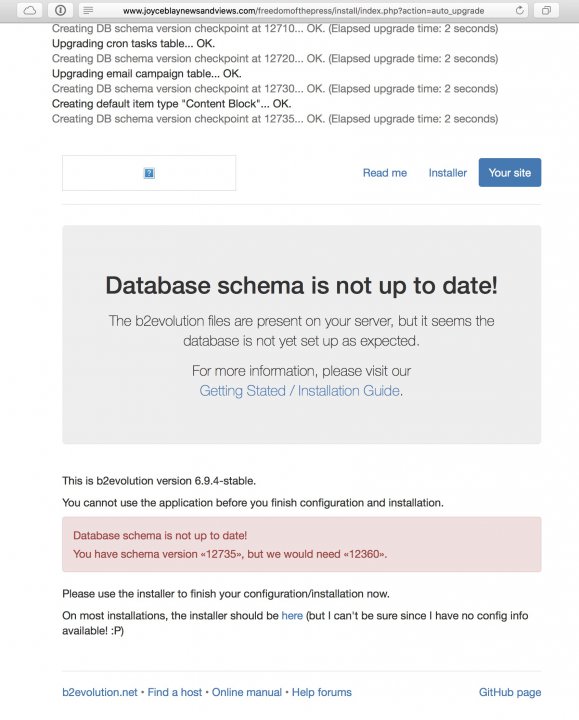
I stopped the upgrade after something went wrong during it. I tried clicking on one if the two options, but something else appeared to go wrong and I couldn't choose the other option.
I sent an email to the host tech that was able to send me the screenshot so I can finish the upgrade.

Please ask you support technician to request further help here if he needs some.
Attached please find a screenshot I took of the error message I received before attempting to stop the upgrade on Monday:
I tried to stop the upgrade after receiving the "An unexpected error has occurred! error message. It informed me that I needed to upgrade to 10.1 before attempting to upgrade to 10.2, that's why I tried to stop the upgrade.
What do I do to fix this problem?

This is irrelevant now. (except to confirm that you are in way over your head and that you should hand over to your support technician).
You MUST now do one of the TWO solutions explained above.
There is NO third option.
The support technician is not a developer. He or she cannot perform a developer's job of fixing this issue.
The local developer that might be able to fix this issue charges $85/hour.
Is there a less expensive alternative?

Last time I answer this question:
The TWO options are outlined above. There is NO THIRD option. There is NO "CHEAPER" option.
It is NOT a developer job. It is a job of uploading files by FTP. Any support technician can do that. Especially if he is the one who broke it by restoring old undesirable files in the first place. You can probably do it yourself too.
I wish my host provided that kind of service, but they do not. Even worse, no one there is familiar with b2evolution, which is not helpful to me either.
The local developer told me to tell them to restart the account when something similar happened last year, and that got my blog back. However, this time the techs I spoke to all drew blanks when I told them to do it again to restore the blog. They had no idea what I was talking about.
The bottom line is that they told me they cannot fix my blog. They do not know how.
My blog has currently been drawing a daily traffic of more than 11,000 visitors to read my nearly 300 posts. That's a lot of vusitors. It was my hope to use those stats to turn my hobby into a business. Now I can't. This isn't just about a broken blog, but a broken dream.

I find it unbelievable how much effort you put into writing about your dreams compared to how little effort you put into actually fixing your blog by implementing the very simple solution I gave you above.
The host techs do not know how to restore the backup of my older version that I made several months ago.
I will read the manual to try and complete the upgrade since I have no other choice.
My host's techs restored the blog's database to the old version I was using before the failed upgrade but iis still displaying a 503 error code. They told me to ask the developers how to fix the database problem. Please advise what to do.
I found a file in my laptop's download files named b2evolution-6.10.2-stable-2018-06-20.zip.
I think it's the backup from Monday's uncompleted upgrade, but I don't know how to restore it to complete the upgrade. My host's techs could not fix the 503 error displayed on my site, even after matching the old database to the old version of the blog before the upgrade.
How do I fix this problem?

From post 20
Now you have to choose ONE of the following. NOT BOTH:
1) Restore a DB backup that matches b2evo 6.9.4.
OR
2) PUT BACK the b2evolution 6.10.2 files and -- AFTER you put back the correct files -- try to finish the upgrade by going to the URL shown on the screenshot. (I am not putting it in text here so bots don't follow it, which would mess up your site).
You will also find these recovery instructions here: http://b2evolution.net/man/auto-upgrade-procedure
Also, I recommend you tell your support technician to pick up the conversation in this forum thread while you sit back and watch.
Part 2: PUT BACK the 6.10.2 files
If you have the zip file as you indicate in Post No 31 unzip it. Open the b2evolution folder,there is often another [b2evolution] folder in the first, open the second one.
You can tell if you are in the right folder as you will see an [install] folder.
FTP all files and folders/directories in that [b2evolution] folder.
Once you have successfully sent the files by FTP carry out the upgrade action as shown in Post 5
Finally using the FTP programme/application delete the [install] folder, which if you leave in place is a security risk
Do you have an FTP programme like Filezilla? If not https://filezilla-project.org/
Really though your host should be able to do all that, but if as you say they can't or won't then it's down to you or a friend etc.

1) You still have DB version 12735 on your site, so no prior DB backup was restored.
2) You pass along partial info between us and your support tech. This is neither efficient nor effective. Tell your support tech to talk to us directly here with no intermediary.
I have a backup version of b2evolution-6.9.4-stable and one of the upgrade of b2evolution-6.10.2-stable. Can I email both versions to you and give you access to my host's FTP file manager so you can either restore my previous b2evo version or fix the upgrade database problem?
I don't see my last comment posted in this discussion thread, but attached please find a screenshot of the removal of database tables I attempted yesterday, but could not because, as I stated in my last un-posted comment, I'm on my host's shared server, not one of my own. Moreover, I cannot find a free FTP file management program that is compatible with my OS, Windows XP. The service I previously used to scan my site for malware is going to contact me with the results of a free scan..

There seems to be a huge lack of effort in acting on advice
One search to find Filezilla for Winodws XP :)
https://freefilezilla.net/windows/4-filezilla-for-windows-xp.html

The database for 6.10.2 is version 12910
In post 5 you had database version 12360
From post 33
1) You still have DB version 12735 on your site, so no prior DB backup was restored.
You can see the problem of incomplete upgrades and have been shown the two options in post 20.
To try option 1.
a) Do you have a database from before your attempt to upgrade?
b) Can you ensure you have such a working copy by importing it via phpMyAdmin for example, else ask your host to do it
The ftp version 6.9.4 files and run the install programme using filezillla from the link or ask your host to do so.
You should be able to do it, if you read a little if you get stuck and your host should be able to do in the blink of an eye or two or three.
Thanks for the link, amoun.
Can I safely delete the infected filehacker files from my blog's trash bin, where someone installed them?

Never come across such filehacker files but you can change the php ending to xxx so they have no effect and see how that goes.
You need four things to emulate you old site, via either an overwrite of all files or a new install
$db_config = array(
'user' => 'sdfkjsfksdjg', // your MySQL username
'password' => '##########', // ...and password
'name' => '77777777_b2evo', // the name of the database
'host' => 'localhost', // MySQL Server (typically 'localhost')
);
At this point let me encourage you to state clearly at the beginning of any topic that
a) you state which version you are using
b) you provide a screenshot of the page you first come across the error if that is the topic.
In windows there is a print screen option which you can then paste into Microsoft's Paint application and save as a gif file, which you can then upload here to be visible.
With all the above you could create a new database, with a new name, and make a new install of b2evolution 6.9.4
As long as you can have two databases on your hosts shared space then all you would have to do is to change the new database name in [/conf/_basic_config.php] to the older one with the old user name and password if they are different from the new one.
$db_config = array(
'user' => 'sdfkjsfksdjg', // your MySQL username
'password' => '##########', // ...and password
'name' => '77777777_b2evo', // the name of the database
'host' => 'localhost', // MySQL Server (typically 'localhost')
);
This should result in a clean site with all your posts visible.
You would still need to ensure you have the same skin.
You will also need to reload the [/media] folder files if they were deleted
So the only other option to do it yourself other than an overwrite of the 6.9.4 files as originally suggested by fplanque is a new install.
If you do try a new install, with the backup database, b2evo 6.9.4 and all the data saved as indicated above start a new topic like 'New Install Problems'
Remember
all the posts are in the database so always keep a back up of the database
all the images and documents you link to are in the [media] folder
so when all goes wrong as long as you reinstall by ftp the version of b2evo that is compatible with your database it is just a learning curve.
A friend said she was familiar with the filehacker program, but didn't know how to fix it.
The local developer told me to delete the b2evolution program, but to make sure I do not delete the database, then to reinstall the program. He said that worked with WordPress.
Can I just delete the infected files to remove the hack? If that doesn't work, can I then follow the instructions you both provided to reinstall the old program?

A friend said she was familiar with the filehacker program, but didn't know how to fix it.
The local developer told me to delete the b2evolution program, but to make sure I do not delete the database, then to reinstall the program. He said that worked with WordPress.
Can I just delete the infected files to remove the hack? If that doesn't work, can I then follow the instructions you both provided to reinstall the old program?
Please read the previous post again, RE database name and password and keeping the [/media] folder.
You have been given multiple replies but still seem to asking the same questions.
If you delete all the files you will have to reload all your images and documents
I am not prepared to go over the process again. There is little point in carrying on this topic/thread.
Removing the files, which were not infected, did not help. My database is fine, but I remain offline.
Filezilla was not a free download. I am trying to find another file manager that is. Once I do, I will re-read your instructions and try to follow them.
No one I know is familiar with b2evolution. Your advice and instructions are all I can rely on to fix a problem that requires skills I do not have. That is as frustrating for me as it is for you.

As far as familiarity with b2evo, that should not be an issue.
It is not difficult for anyone who can follow simple instructions.
You don't need to be a developer, you need to be able to use a keyboard, follow instructions and have a hosted domain as a workspace.
You have spent a lot of effort but clearly have a problem with some simple issues, which means it is difficult to offer help. The filezilla site has forums and you will see https://forum.filezilla-project.org/viewtopic.php?t=33573
That indicates the best version for xp which directs you to https://windowspro.eu/filezilla-for-windows-xp/
As you are having difficulty with this task I am making two versions of filezilla suitable for Win Xp available on one of my websites.
http://rogerlovejoy.net/blog/index.php/computing/filezilla-for-windows-xp
Filezilla 3.2 This is the one I use on my Win XP machine and copied from it
Filezilla 3.8 The second is the last one made fro XP taken from the link mentioned previously.
The last link confirms that neither are supported any more, as is not Win XP
Remember if you delete all your files you will loose your media and config files to access your old database,
so ensure you FTP the version of b2evo that your old database is set to.
If you try a new install please do not post to this thread again, it is too long and repetitive.
If get problems on a new installation, please, please, start a new topic with something like. 'New Installation of 6.9.4 problem' and then post a screen shot of the problem. In XP there is usually a Prnt Scrn button which can then be pasted to Paint to provide a simple image of the screen which you can attach to your new post
Hi,
I hope this is helpful. I fell very sorry for your predicament. You are getting great advice in this forum. Although if you aren't familiar with the difference between the sort of help your web space hosting techs will give you, and what you need to do to manipulate files within that space, and the sort of advice available in open source forums like this one, I think it will be very hard for you to follow the advice.
Sorting out these problems is time consuming and requires you to understand clearly what is file space on your web host, what is database and what is elsewhere (upgrade files, backups, filezilla install files). Keeping this map straight in your mind is tricky.
Perhaps you are familiar with this by now, but it might help. Filezilla ( & Bullet FTP and a host of other FTP programs) are simply a way of transferring files between 2 places. Usually your PC and web hosting space. Sometimes you will, for example, create a backup of your web files and database out on the hosting space and use an FTP program to move them off the hosting space to your PC for safe keeping. There are other ways to do this through the web control panel (cPanel is a common one), but they are tedious for moving multiple files. Alternatively you might move a backup, or the upgrade files from your PC to the web space. When it is an upgrade you need to run the installer, often by going to an html file in the upgrade and running it. Alternatively when restoring a backup you move the backup back to your web host space with FTP and then use tools in cPanel to do the restore. If you aren't familiar with doing this it can all seem bit daunting.
The very hardest thing to do is to understand that you have a copy of files or a database somewhere before you restore what you think is newer/better/uncorrupted over it. If you get this right (you have copies) then you can then get back to where you were if the restore doesn't improve things. If you get this wrong and don't have a copy of what you are writing over, then a good bottle of red wine is the best next step.
One other thing that might be helpful: any program like this - being b2evo, Joomla, Wordpress has 3 parts: 2 are in the filespace and are made up of the application files, and your data (mostly pictures and media that has been uploaded). The other part is in the database. (Actually in the data base there are 2 sets of data - 1 that configures the application and 1 that is all the text that you have written in each article). The bare minimum that you need to move/re-create your blog is a full copy of the database and all of the media files you have uploaded (in their folder structure). The application files can be downloaded from the source web site easily and reapplied.
The next steps for you are very detailed, none of them very hard, but there are a few of them. It is complex (lots of simple steps) not complicated (really hard). You need to be clear about the data that you are moving around before touching it. When you finish you probably need someone familiar with .htaccess files to go in and make a few changes to protect/secure your website in future. Finding someone familiar with doing this might be a challenge if you don't work in the IT industry, or have good friends. Perhaps finding a hosting service that will actually host your blog and not just give you a space to do it your self is a worthwhile investment. There are lots out there and they are pretty affordable.
Good luck, I hope you get this sorted.
Brian
Thanks so much for the excellent advice, Brian.
My host used to support me when I experienced upgrade issues, but no more. I think they've been burned by litigation related to past technical assistance that went wrong. That leaves me in the awful position of trying to learn how to do it myself.
I'll take the time to review your suggestions before tackling a reinstall of b2evolution.
I agree with you that I should look for a new host that will support me the way mine used to do.
This post has 2 feedbacks awaiting moderation...
You hopefully have read all the other posts on this. I can't get this to work doing the auto option but fine if I manually ftp.
It appears as though it is something to do with my server maybe, which is old php5.* etc
Try and post a screenshot of the page so the url can be seen when you get this error.
Once or twice it did resolve itself after waiting a day, like some really bad time out.